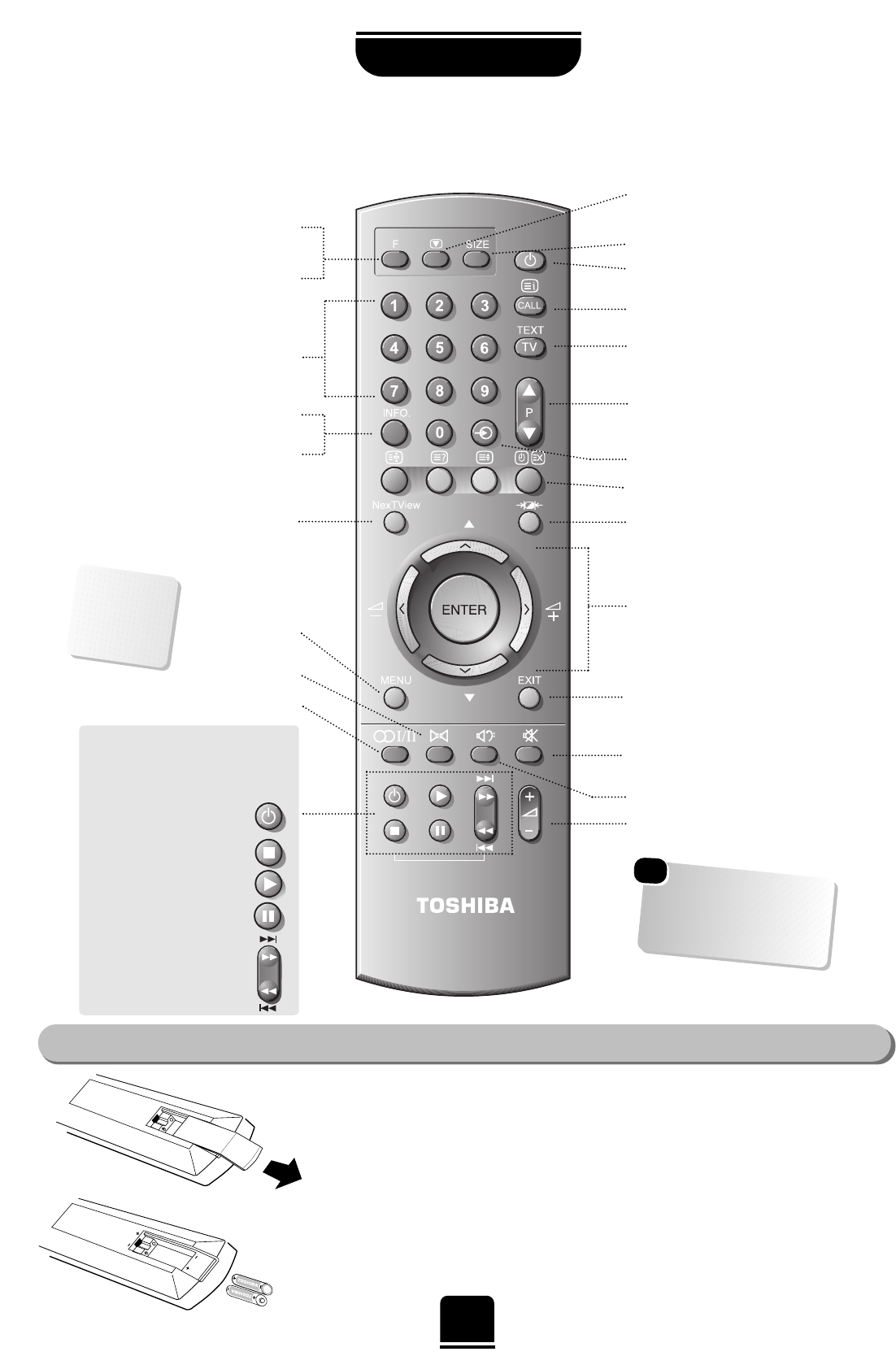SETTING UP
4
Carefully slide the back cover downwards to reveal the battery compartment and make
sure you insert the batteries the right way round.
All Toshiba batteries are Cadmium and Mercury free. Suitable battery types for
this remote are R03 or AAA.
Do not throw your old batteries into a fire, dispose of them in a designated disposal
area. Do not combine a used, old battery with a new one or mix battery types.
The performance of the remote control will deteriorate beyond a distance of
five metres or outside an angle of 30 degrees from the centre of the TV.
Simple, at-a-glance reference of your remote control’s buttons…
For On/Standby mode
To display text services
Selectable picture presets
To mute the sound
To exit Menus
Bass Boost
To alter the volume
Dolby Surround
Teletext control buttons
To change programme positions
and teletext pages
To bring up on-screen information and
for the teletext initial/index function
Widescreen format selection
To select external sources
Menu selection/confirmation buttons
– the arrows to move the cursor on
the screen up, down, left or right and
ENTER to confirm your selection.
Selecting teletext pages.
Stereo/bilingual reception
On-screen Menus
INFO button – Information on current
transmission from NEXTVIEW provider
F + INFO button – Subtitles
NEXTVIEW
button –
Electronic Programming
Guide for TV schedules
Picture Still
Number buttons
Please see
page 28 for
the principal
on-screen
Menus
Your new television’s remote control
… For quick reference
to topics, please see
the
INDEX
at the end of
this manual.
These buttons will operate your
TOSHIBA VIDEO and DVD.
For the DVD you must press the
F button at the same time…
to switch ON/OFF, press
to STOP, press
to PLAY, press
to PAUSE, press
to FAST FORWARD/SKIP, press
to REWIND/SKIP, press
The batteries... and the effective range of the remote…
☛
F button – use with the colour buttons for
teletext features and with the VTR buttons
for a TOSHIBA DVD player.
It also increases the speed of most functions.