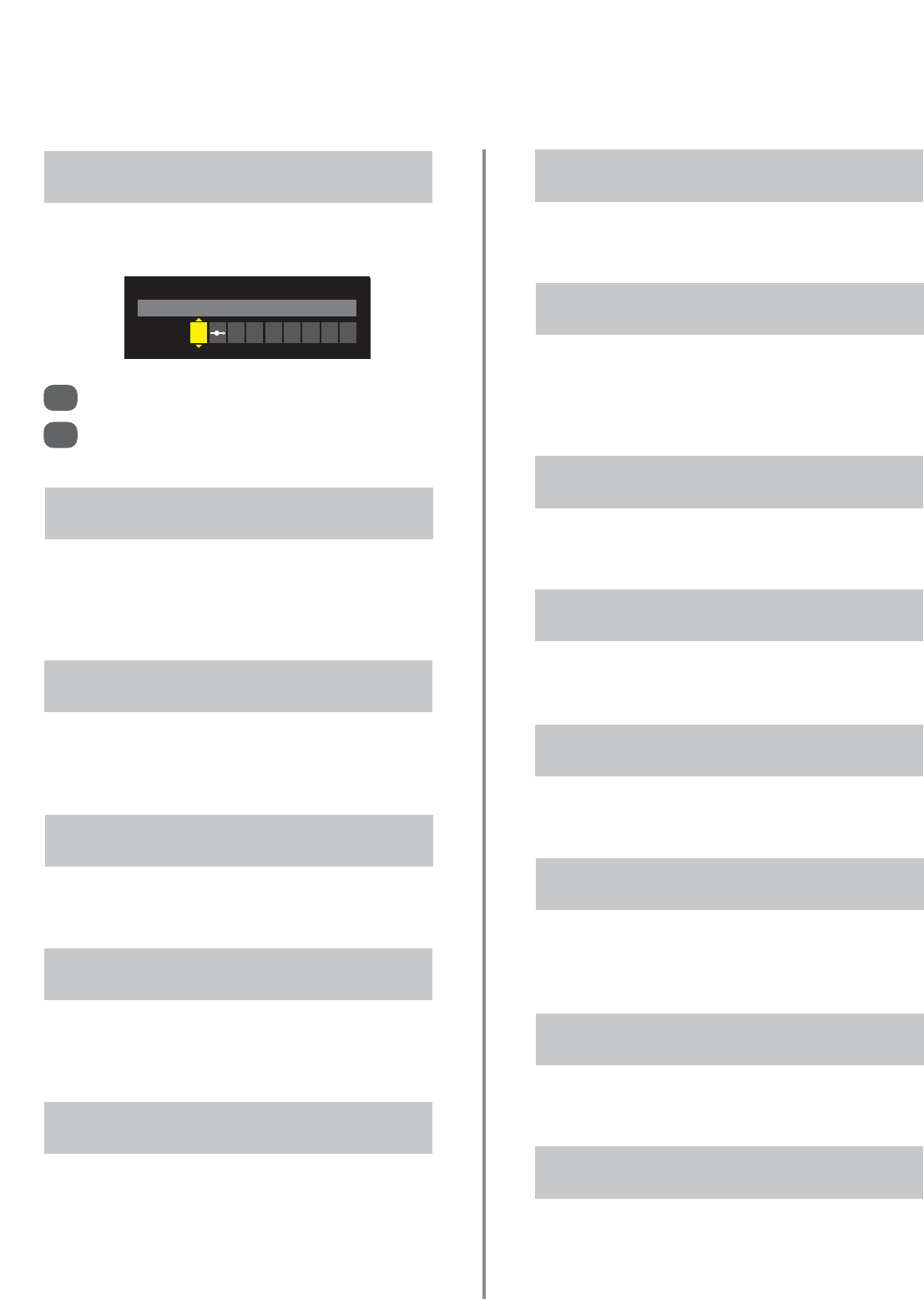Man
ual
Setti
Manual Settings
Colour System: Auto
EXT2
A
A
The programme is currently being broadcast with an
English soundtrack only.
Why is the soundtrack in English when a
different audio language has been selected?
Q
55
Questions and Answers (continued)
A
Check all leads and connections.
Note: No sound is output from a DVI connection (if
using a DVI to HDMI lead). The audio input connection
must also be used.
Why is there no digital text service?
Q
Why is there no sound when the PC is
connected?
Q
Why is there no digital text service?
Q
A
This is usually due to poor signal reception. Check
the aerial/antenna connections and that the aerial
has not moved direction. An aerial/antenna upgrade may
be required in order to receive all available services.
Why can popping noises be heard or
blocks appear on the screen?
Q
A
Some television programmes are transmitted in 4:3,
in particular older programmes. Turning Autoformat
off will stop the television showing native picture sizes.
Why is there a square shaped picture on
the widescreen television?
Q
A
This is usually due to poor connection leads
(scart/HDMI) being used. Check all connections.
Why can television channels be seen in the
dark background areas when playing DVDs?
Q
A
This is a superior connection for connecting to an
audio sound system and allows transmission of
multichannel sound.
Why is Digital Audio output for?
Q
A
The channel has been locked in Channel Options
(see 'Digital Settings' section).
Why is the digital channel locked?
Q
A
The Sampling clock may need adjustment. Select
PC Setting from the SET UP menu, highlight
Sampling clock and adjust until the lines clear.
Why are there vertical stripes on the screen
in PC mode?
Q
A
The Clock phase may need adjustment. Select
PC Setting from the SET UP menu, highlight Clock
phase and adjust until the picture clears.
Why are there horizontal stripes and/or
blurred images on the screen in PC mode?
Q
A
Your subscription needs upgrading. Contact your
service provider.
Why are some of the digital subscription
channels unavailable?
Q
A
Connect the source via a SCART lead and play.
Select Manual Settings from the SETUP menu.
Why are the colours wrong when an NTSC
source is played?
Q
Set the Colour to Auto and exit.
Go to the Picture settings menu and adjust
the tint.
1
2
A
Press OI/II to check if another audio track has
been selected.
Why is there incorrect or no sound when in
DTV mode?
Q
A
Check all lead connections.
Why is there a good media picture but no
sound?
Q
A
Subtitles are not currently being transmitted by the
broadcaster.
Why when digital subtitles have been
selected are they not showing on screen?
Q