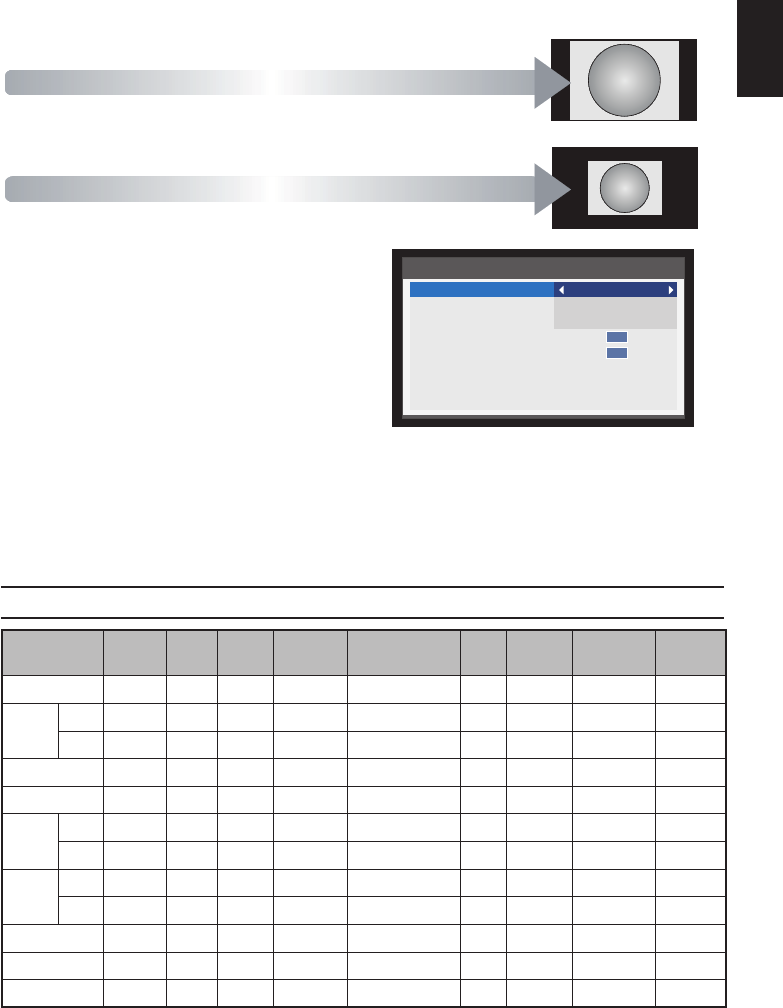35
Nederlands
Druk op QUICK om het menu Snelle toegang
ZHHUWHJHYHQ*HEUXLNŸRIźRPBeeldg-
rootteWHPDUNHUHQHQGUXNRSŻRIŹRPGH
optie te selecteren.
Snelle toegang
Beeldgrootte
Beeldstand
Slaaptimer
Mediaspeler
Systeeminformatie
HDMI CEC besturing
Luidsprekers
MHL−controle
Normaal
Standaard
00:00
TV Speakers
OK
OK
Voor de beeldgrootte hebt u de keuze tussen Breed, 4:3, Super live, Cinema, Ondertiteling, 14:9, Na-
tive, Normaal of Dot by Dot.
Het gebruik van de speciale functies om de grootte van het getoonde beeld te tonen (d.w.z. het veran-
deren van de verhouding tussen hoogte en breedte) voor vertoning in het openbaar of voor commer-
FLsOHGRHOHLQGHQNDQHHQLQEUHXN]LMQRSKHWDXWHXUVUHFKW
Beschikbare beeldgrootte en positiecontrole
Breed 4:3
Super
Live
Cinema Ondertiteling 14:9 Native Normaal
Dot by
Dot
ATV o o o o o o x x x
DTV
SD o o o o o o x x x
HD o o o o x o o x x
Scart o o o o o o x x x
CVBS o o o o o o x x x
YPbPr
SD o o o o o o x x x
HD o o o o x x x x x
HDMI
SD o o o o o o o x x
HD o o o o x x o x x
D-SUB o x x x x x x o o
DVI o x x x x x x o o
DISC o o o o x x x x x
Normaal
Deze instelling toont het beeld zonder
overscan, d.w.z. WYSIWYG.
Deze optie is uitsluitend beschikbaar als
u een pc-signaalbron via HDMI of PC
terminal bekijkt.
Dot by Dot
“Dot by Dot” is een n iet-schalende weer-
gave.
Afhankelijk van de indeling van het invoer-
signaal wordt het beeld met zijpanelen en/
of balken bovenaan en onderaan weerge-
geven (bijvoorbeeld VGA-invoerbron).