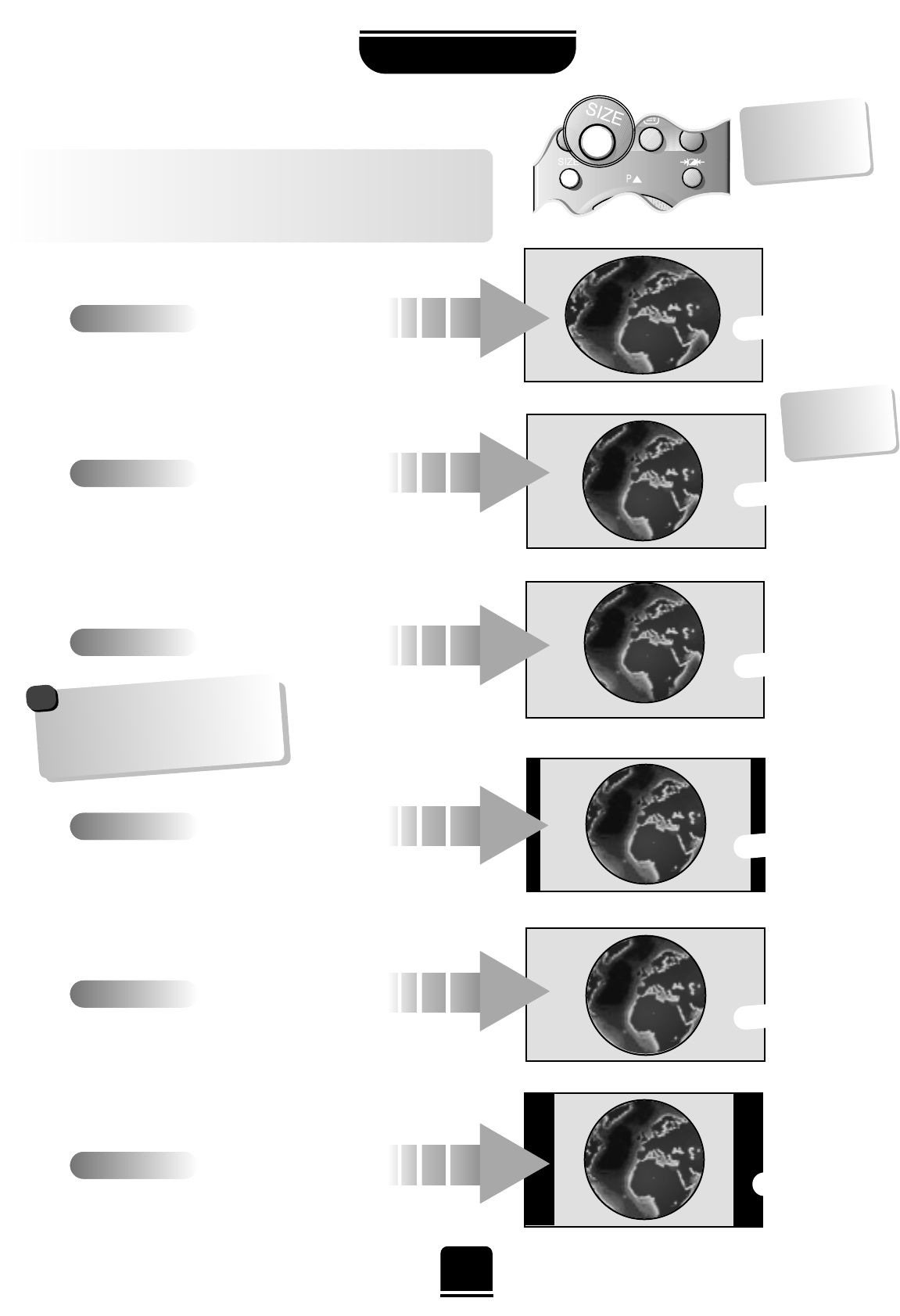12
USING YOUR TV
SUPER LIVE
S
U
P
E
R
L
IV
E
P
r
e
s
s
t
h
e
S
I
Z
E
b
u
t
t
o
n
r
e
p
e
a
t
e
d
l
y
t
o
v
i
e
w
t
h
e
o
p
t
i
o
n
s
a
v
a
i
l
a
b
l
e
.
This setting will enlarge the image
to fit the screen by stretching
the image horizontally, holding
the correct proportions at the
centre of the image.
Widescreen viewing
CINEMA
E
x
p
e
r
i
m
e
n
t
w
i
t
h
t
h
e
m
a
l
l
u
n
t
i
l
y
o
u
f
i
n
d
a
s
t
y
l
e
t
h
a
t
s
u
i
t
s
y
o
u
…
C
IN
E
M
A
When watching ‘letterbox format’
films/video tapes, this setting will
eliminate or reduce the black bars
at the top and bottom of the screen
by zooming in and selecting the
image without distortion.
WIDE
14:9
SUBTITLE
4:3
SUBTITLE
S
U
B
T
IT
L
E
1
4
:
9
W
ID
E
4
:
3
When subtitles are included on a
letterbox format broadcast, this
setting will raise the picture to
ensure that all the text is
displayed.
Use this setting when watching a 14:9 broadcast.
Use this setting when watching a widescreen
DVD, widescreen video tape or a 16:9
broadcast (when available). Due to the range of
widescreen formats (16:9, 14:9, 20:9 etc.) you
may see black bars on the top and bottom of
the screen.
Use this setting to view a true 4:3 broadcast.
W
henever the
M
E
N
U
b
utton is
p
ressed the p
icture size setting
m
ay
cha
nge w
hile the m
enus a
re O
N
the
screen. This is to ensure the m
enus d
o not
overla
p
the edg
es of the view
a
ble a
rea
.
!
This set is capable of showing broadcasts in a number
of formats. Depending on the type of broadcast being
transmitted you may select between SUPER LIVE,
CINEMA, SUBTITLE,
14:9, WIDE and 4:3.