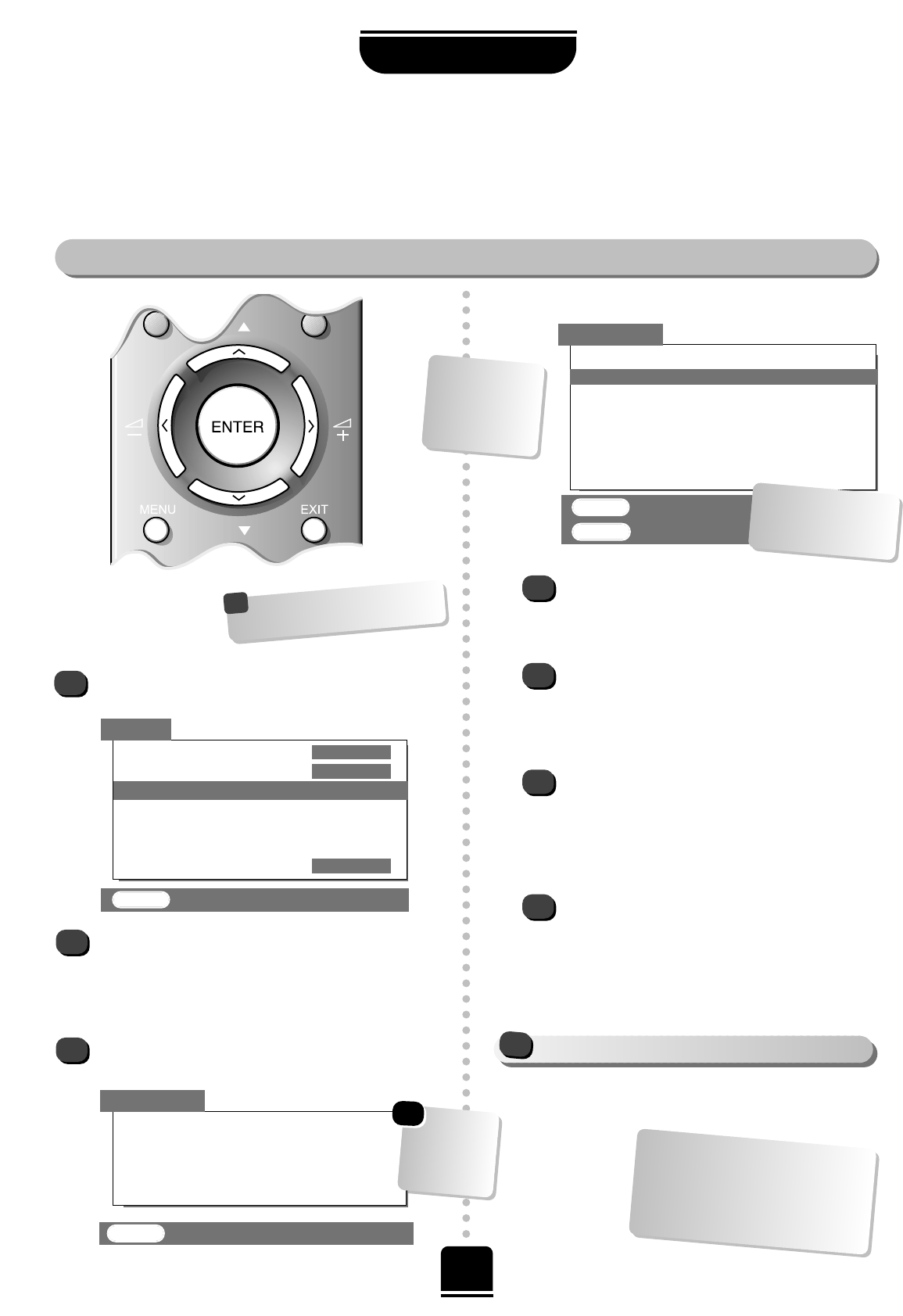7
Auto tune searches similar systems, e.g. B/G, D/K and I and then displays all the available stations.
Before running Auto tune turn on your Set Top Box and tune to a main channel. Also turn on the video
recorder and set it to Standby – this will enable your television to identify and allocate the necessary
programme positions.
After selecting your System you can now run Auto tune…
Auto tune
SETTING UP
When the search is complete…
1
2
3
SEARCHING
Channel : 21
Station :
–––––––
AUTO TUNE
▼
▼
▼
▼
▼
R
e
m
e
m
b
e
r
…
s
e
le
c
t a
S
y
s
te
m
b
e
fo
r
e
r
u
n
n
in
g
A
u
to
tu
n
e
.
!
Press the Q button to highlight Auto tune while
you are in the SET UP menu.
Press the
R
button. You will be informed that all
previous settings will be lost.
Press the
ENTER button on the remote control to
begin the search for available stations.
xx xx xx xx xx
will flash and each station found will
appear in succession on the screen.
T
h
e
C
o
lo
u
r
s
y
s
te
m
a
n
d
M
a
n
u
a
l f
in
e
tu
n
in
g
s
h
o
u
ld
n
o
t r
e
q
u
ir
e
a
lte
r
a
tio
n
u
n
le
s
s
y
o
u
e
x
p
e
r
ie
n
c
e
in
te
r
fe
r
e
n
c
e
o
r
a
w
e
a
k
s
ig
n
a
l –
s
e
e
Questions and
Answers
, s
ta
r
tin
g
o
n
p
a
g
e
2
2
.
EXIT : To exit
A
llo
w
th
e
te
le
v
is
io
n
to
c
o
m
p
le
te
th
e
s
e
a
r
c
h
.
SET UP
▼
▼
▼
▼
▼▼▼▼
▼
Colour AUTO
System I
Auto tune
Manual tune
Programme swap
Manual fine tuning
Programme skip
OFF
EXIT : To exit
▼
YOU MAY NOW CONNECT YOUR SCART LEADS
!
4
5
6
7
Press the Q and
P
buttons to move through the
list to select the channel you wish to allocate to
programme position 1.
Press
ENTER to store.
You can use the Programme
swap facility later if required, see page 8.
Repeat the procedure for all the programme
positions you wish to store including the Set Top
Box. If you wish to leave a programme position
free, for use in the future, store an unwanted
channel on it.
Press the
EXIT button when you have finished
and press the number buttons to view a channel
of your choice, e.g. 01. To tune any stations on
different SYSTEMS, use the Manual tune facility
from the SET UP menu, as described on page 9.
AUTO TUNE
Prog. Station Channel
1 – – – – – – – 2
– – – – – – – 3
– – – – – – – 5
– – – – – – – 7
– – – – – – – 8
– – – – – – – 12
ENTER : To store
EXIT : To exit
If
n
o
s
ta
t
io
n
id
e
n
t
.
a
p
p
e
a
r
s
,
it
c
a
n
b
e
p
u
t
in
m
a
n
u
a
lly
,
s
e
e
S
t
e
p
6
o
f
M
a
n
u
a
l
T
u
n
e
.
…Your TV may
display different
Channel numbers…
☛