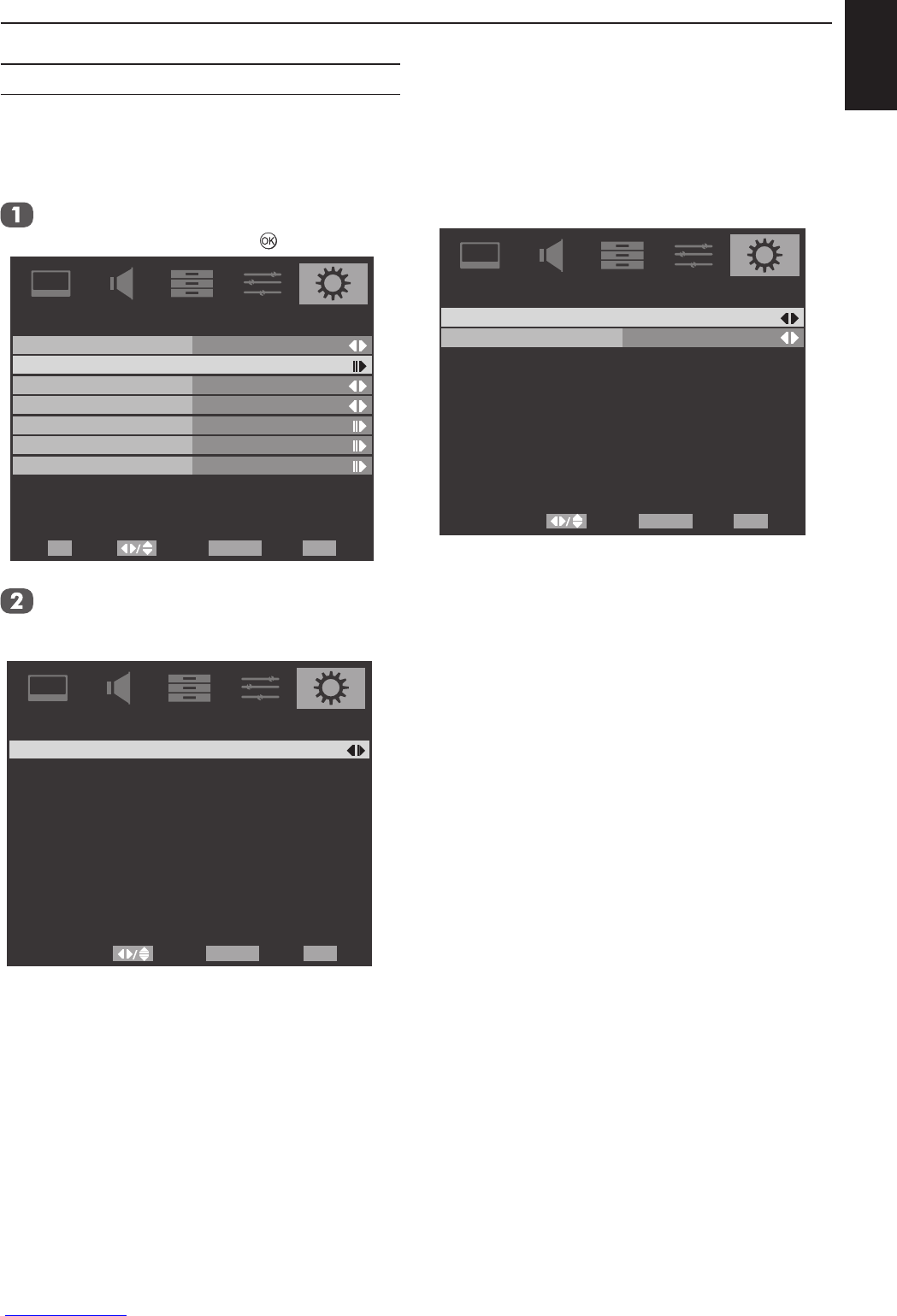English
39
CONTROLS AND FEATURES
Input signal selection
This species the type of signal going into SCART
on the back of the television. Please refer to the
manufacturers instructions for the connected
equipment.
In the menu, press ▼ to highlight
, then press ► or to enter.
OSD Language
SCART
Automatic Power Down
Location
Software Upgrade
SETUP
Reset TV
Home
On
English
Parental
Select Back Exit
EXIT
Enter
OK RETURN
Press ◄ or ► to select , ,
, , or .
SCART
Select Back Exit
EXIT
RETURN
SCART Auto
• Press ▲ or ▼ to select and
press ◄ or ► to select
or
• Press ▲ or ▼ to select
and press ◄ or ► to select
or .
SCART
SCART 1
SCART 2
Auto
Auto
Select Back Exit
EXITRETURN
Check the signal output of the DVD or compatible
device, please select the correct setting for
“SCART input”.