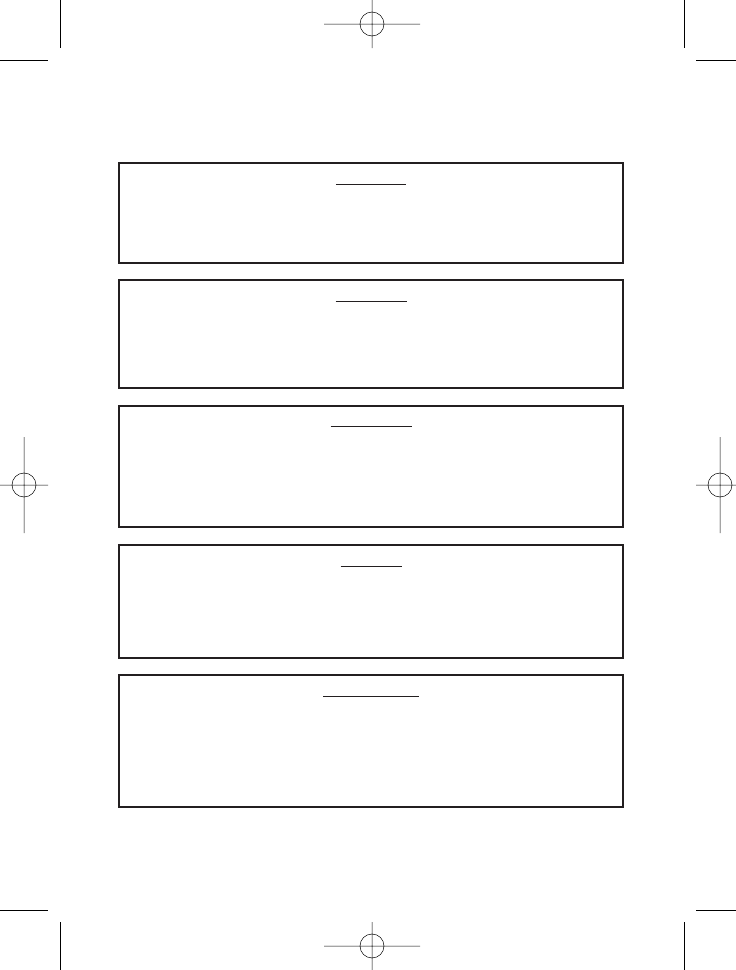!! Viktigt!!
För att använda funktionen "nummervisning" måste tjänsten vara aktiverad för din tele-
fonlinje. Normalt behöver du ett separat abonnemang från ditt telefonbolag för att kunna
aktivera funktionen. Om nummervisningsfunktionen inte finns för din telefonlinje kommer
inkommande telefonnummer INTE visas på din telefons display.
!! Vigtigt!!
For at kunne anvende "Caller ID" (gengivelse af opkalderens nummer) skal denne tjeneste
først aktiveres på Deres telefonlinie. For at aktivere denne tjeneste har De normalt brug
for et separat abonnemenet fra Deres telefonselskab.
Hvis De ikke råder over en Caller ID-anordning på Deres telefonlinie, vises opkalderens
telefonnummer IKKE på displayet på Deres apparat.
!! Tärkeää !!
Voidaksesi käyttää soittajan numeron näyttötoimintoa (Caller ID), tämä palvelu on
aktivoitava puhelinlinjaasi. Yleensä se on tilattava erikseen puhelinyhtiöltä ennen kuin
toimintoa voidaan käyttää.
Ellei sinulla ole soittajan numeron näyttötoimintoa puhelinlinjassasi, soittajan numero ei
näy puhelimen näytössä.
!!V
iktig!!
Før du kan bruke funksjonen "Hvem ringer" må denne service aktiveres på din telefonlin-
je. Kontakt din teleoperatør for å abonnere på "Hvem ringer".
Dersom du ikke har funksjonen "Hvem ringer" på di n telefonlinje, vil IKKE telefonnum-
meret til anropet som kommer inn vises på skjermen.
!! Important !!
To use ‘Caller ID’ (display caller), this service has to be activated on your phone line.
Normally you need a separate subscription from your telephone company to activate this
function.
If you don’t have the Caller ID function on your phone line,
the incoming telephone numbers will NOT be shown on the
display of your telephone.