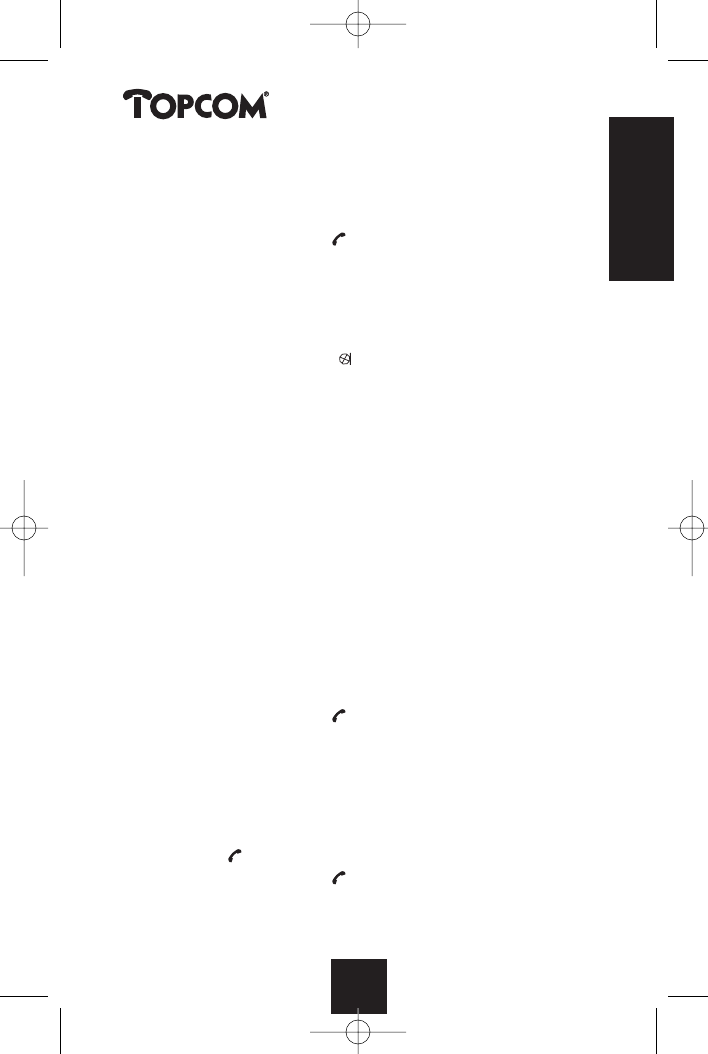6.3 Calling a number from the Call list
• Scroll through the Call list until the desired number is
shown on the display.
•Press the Line button . The number will be dialled
automatically.
6.4 Erasing a number from the Call list
• Scroll through the Call list until the desired number is
shown on the display.
•Press the Mute button to erase the number.
7. CALL TRANSFER AND INTERCOM BETWEEN
TWO HANDSETS (ONLY B2700 DUO !!!)
!!! These functions only work on the DUO version of the Butler
2700!!!
7.1. Call transfer during an external call
• During an external call, press the INT key.
• The other handset will start to ring for 30 s. If the other
handset doesn’t take the call, the external call will be
switched back.
- When the other handset takes the line you can talk
internally.
If you hang up, the external line will be connected with
the other handset.
- Or press the INT key again to return to the external call.
• Press the Line button to end the call.
7.2. Internal call (intercom)
• In standby press the INT key.
• The other handset will start to ring 30s. You can stop the
ringing by pressing the INT key again.
• If the other handset answers the call by pressing the Line
button you can talk internally.
• Press the Line button to end the call.
ENGLISH
13
Butler 2700/DUO