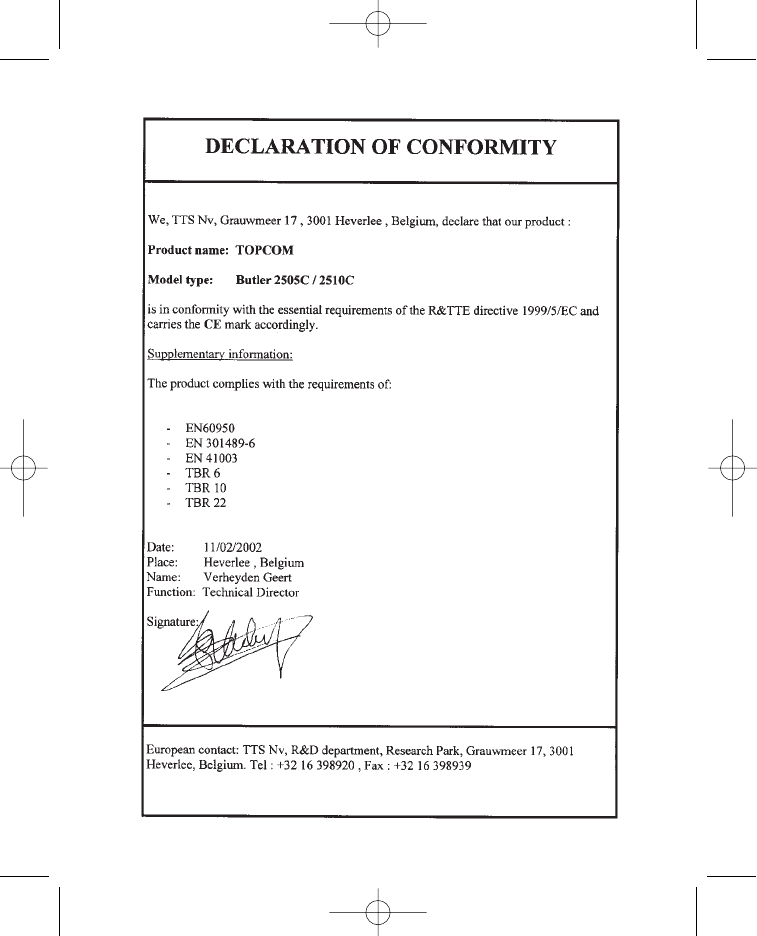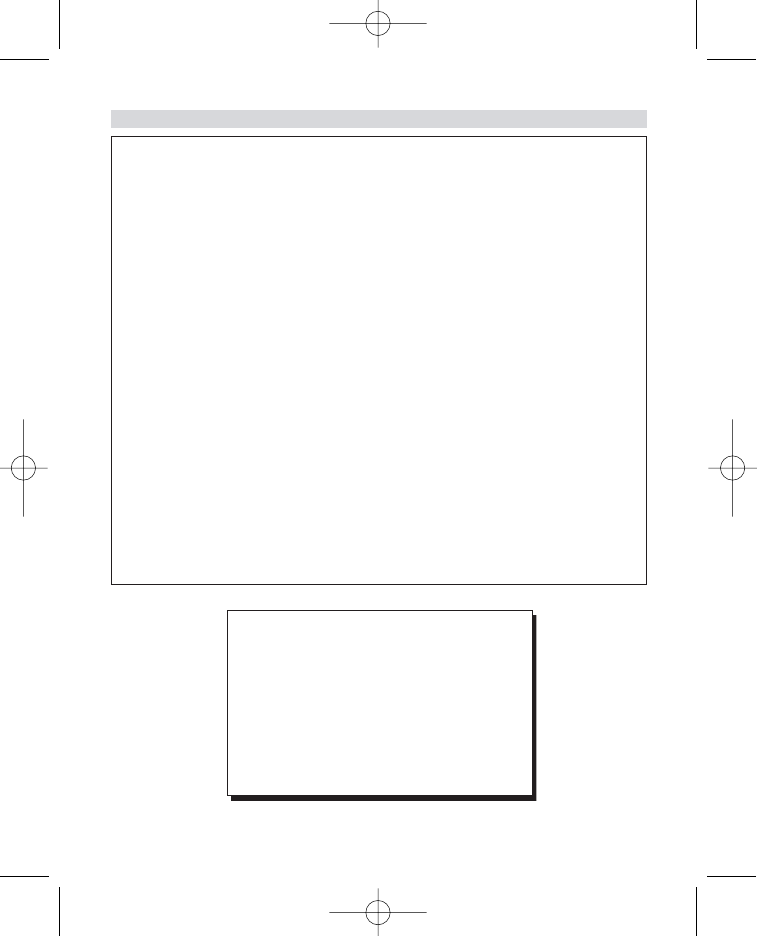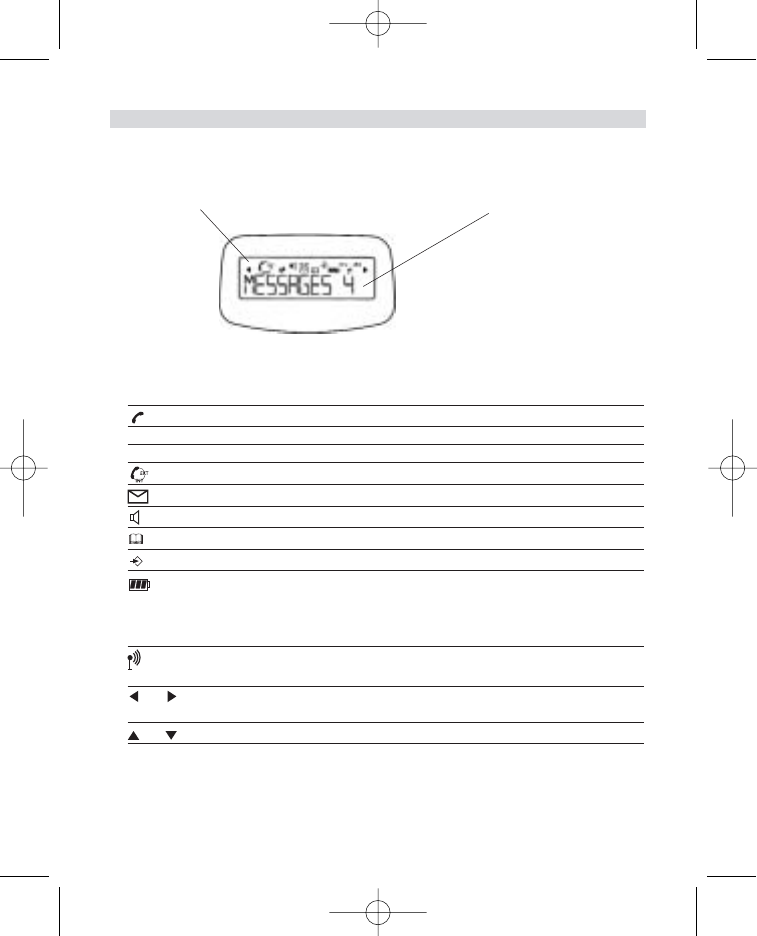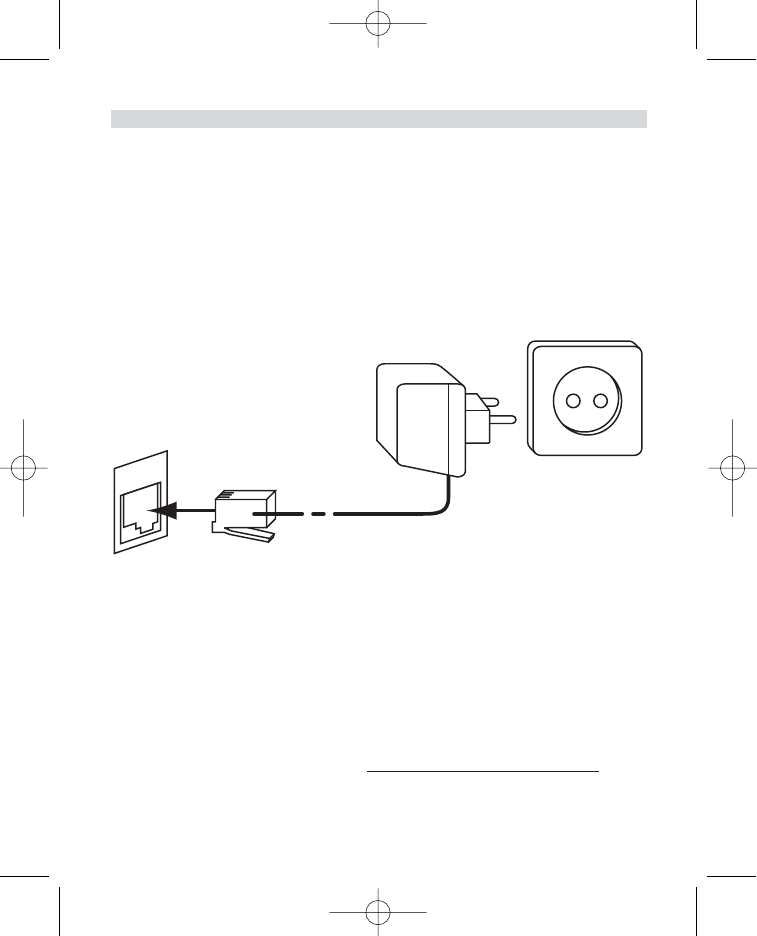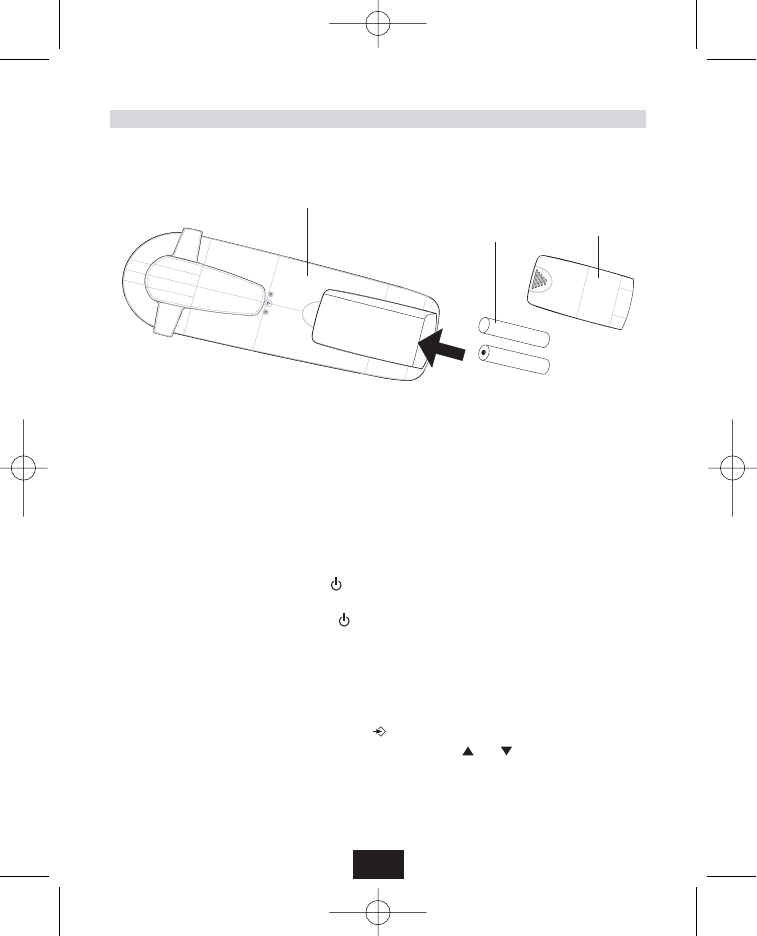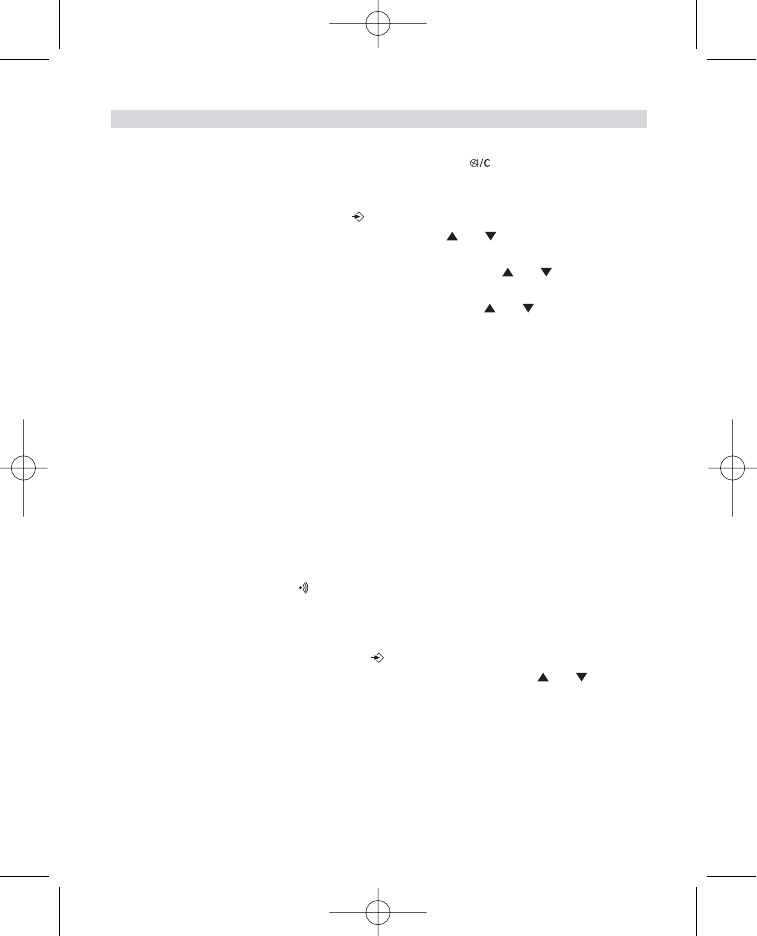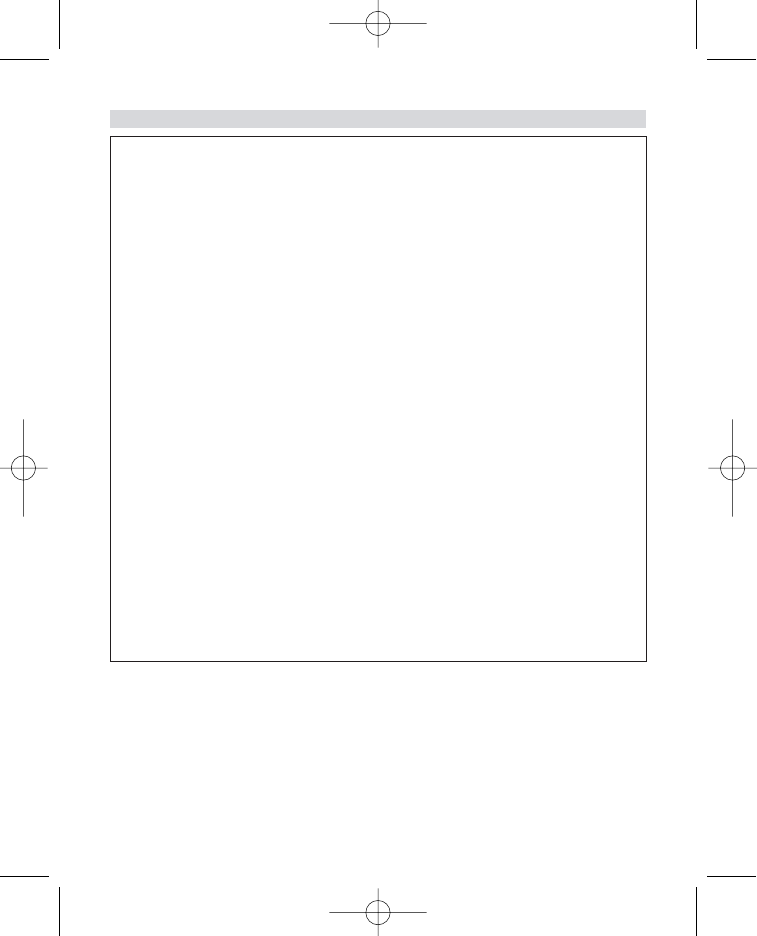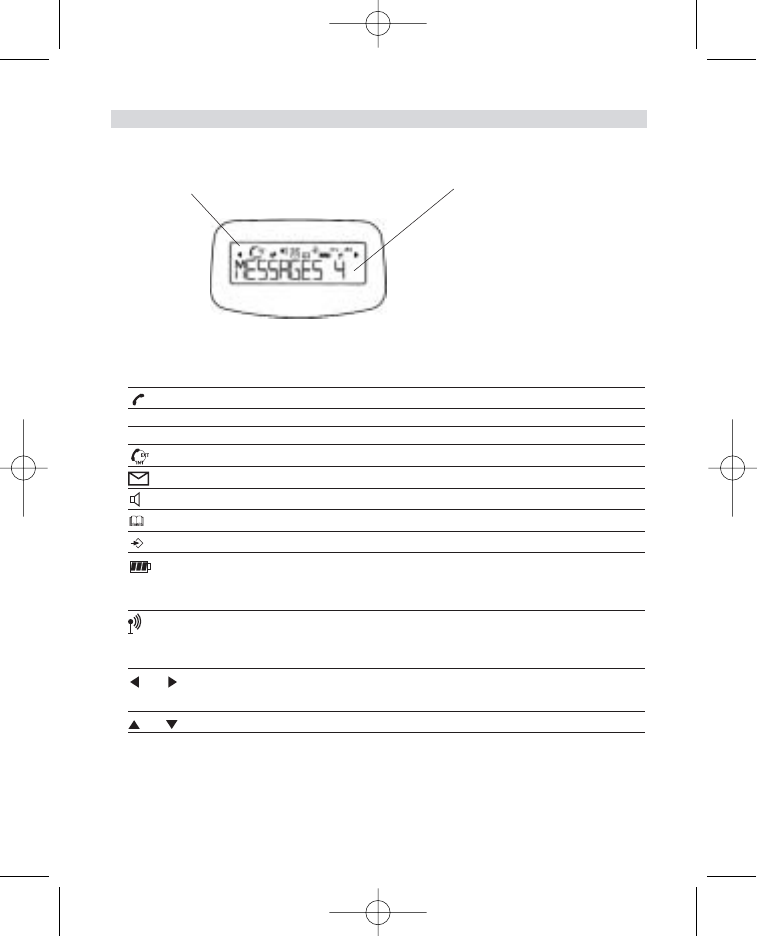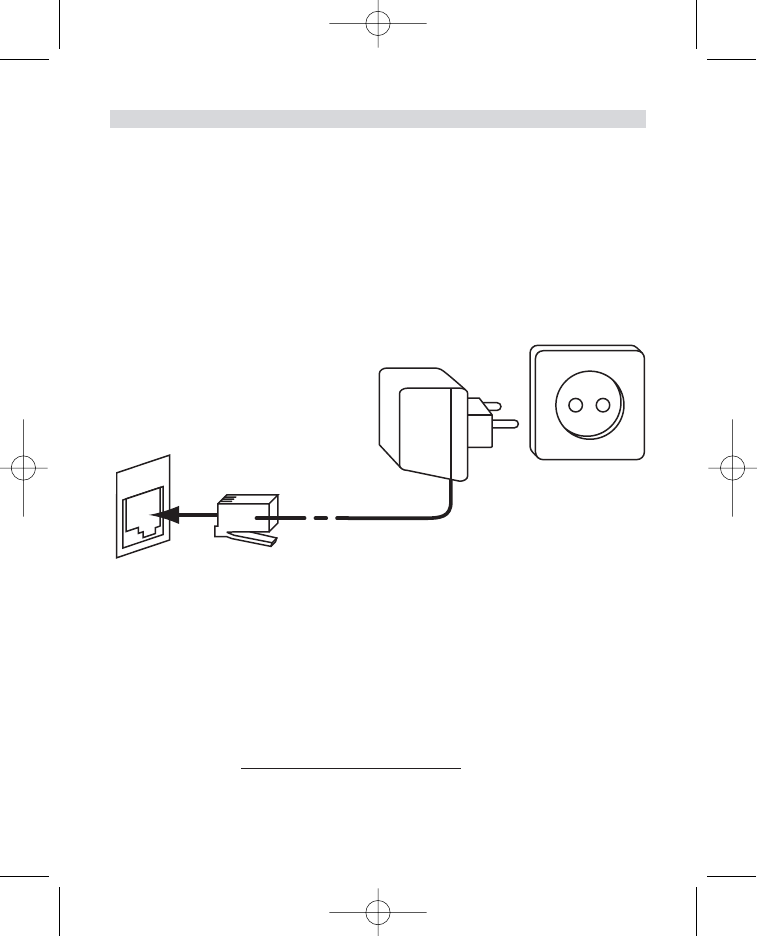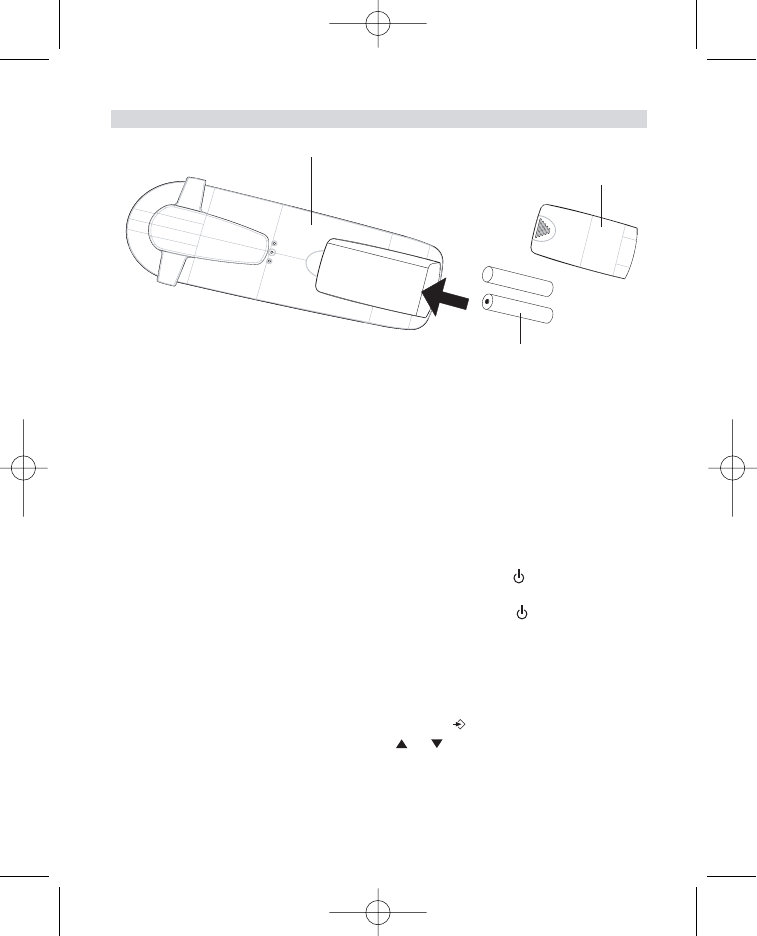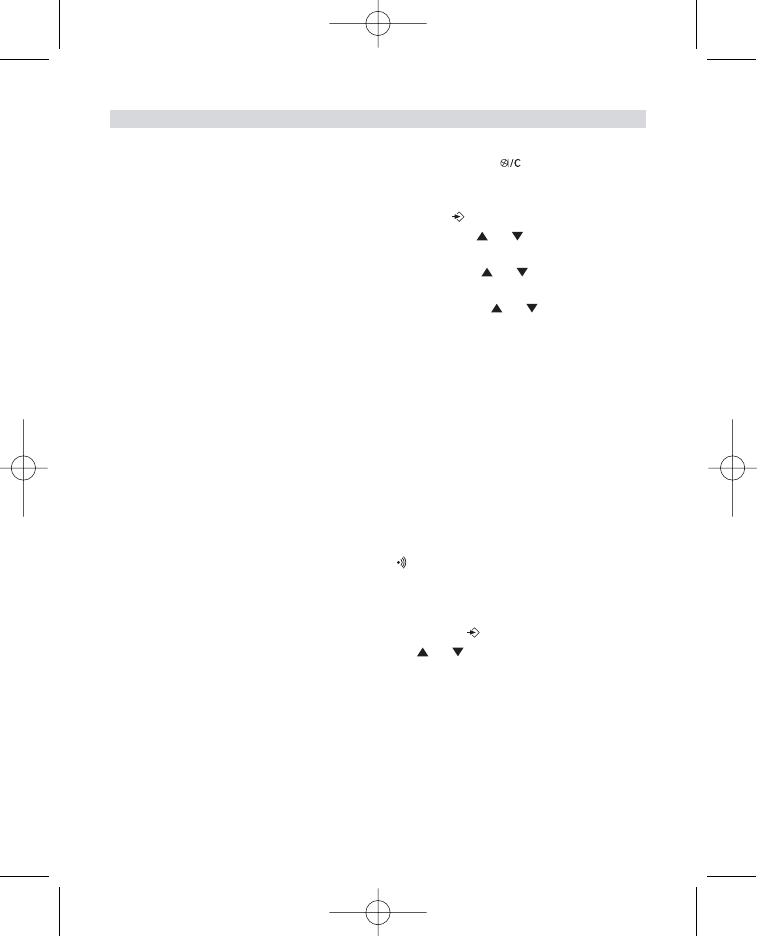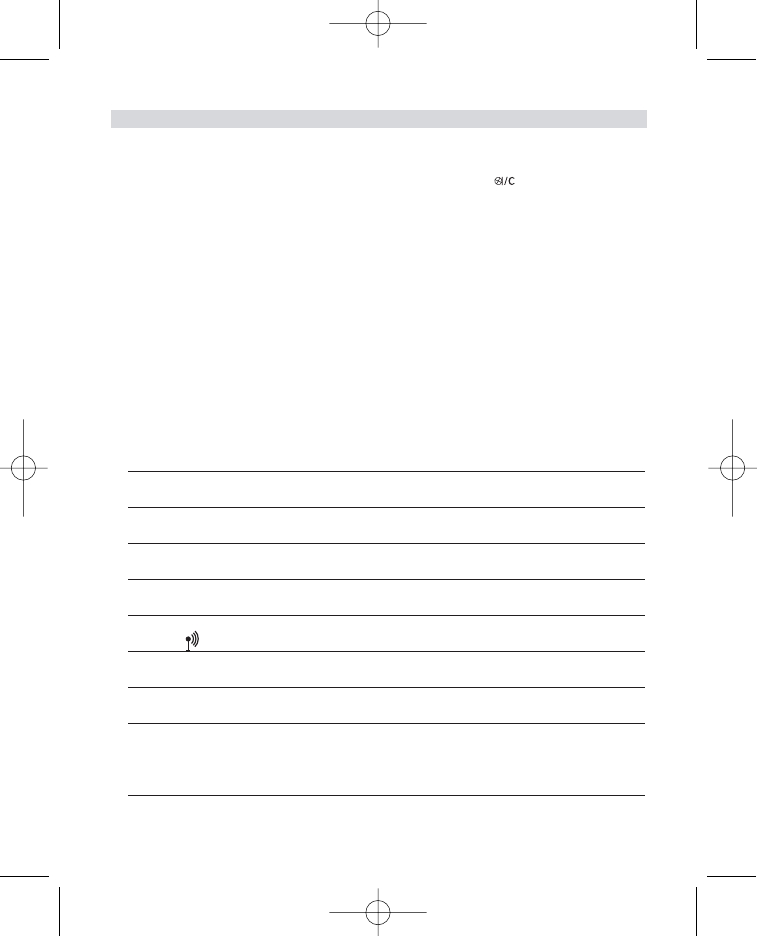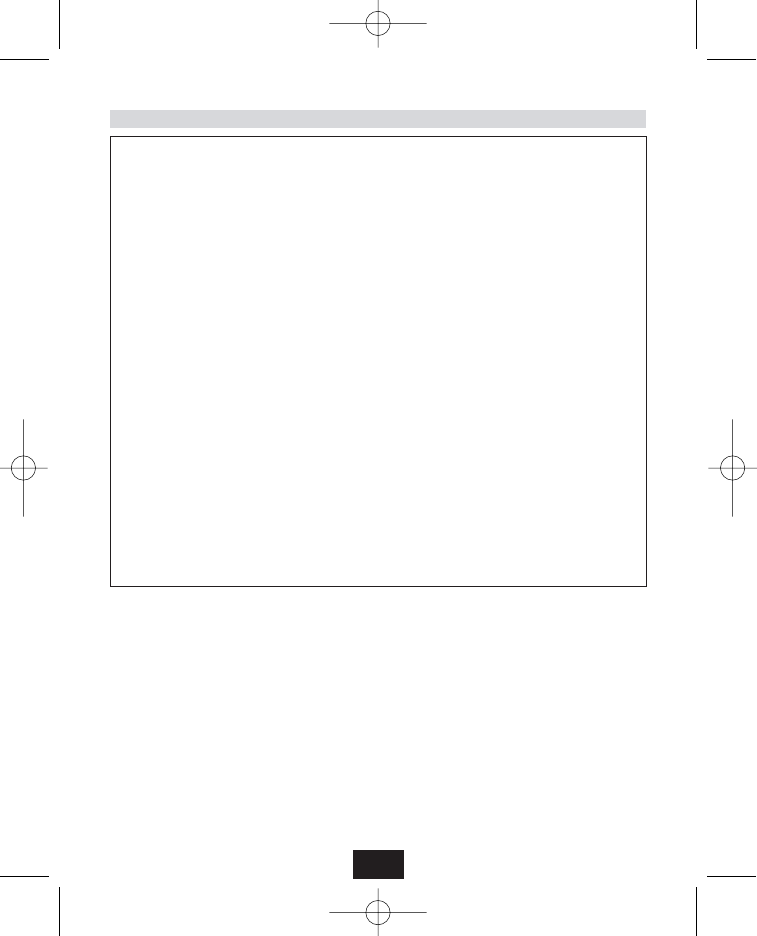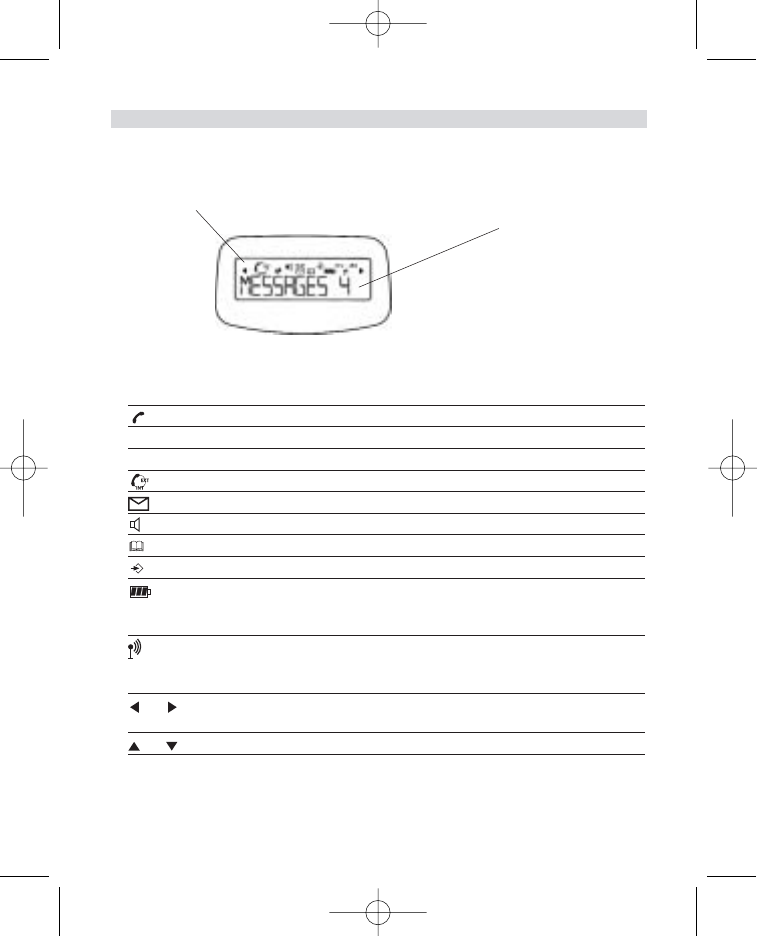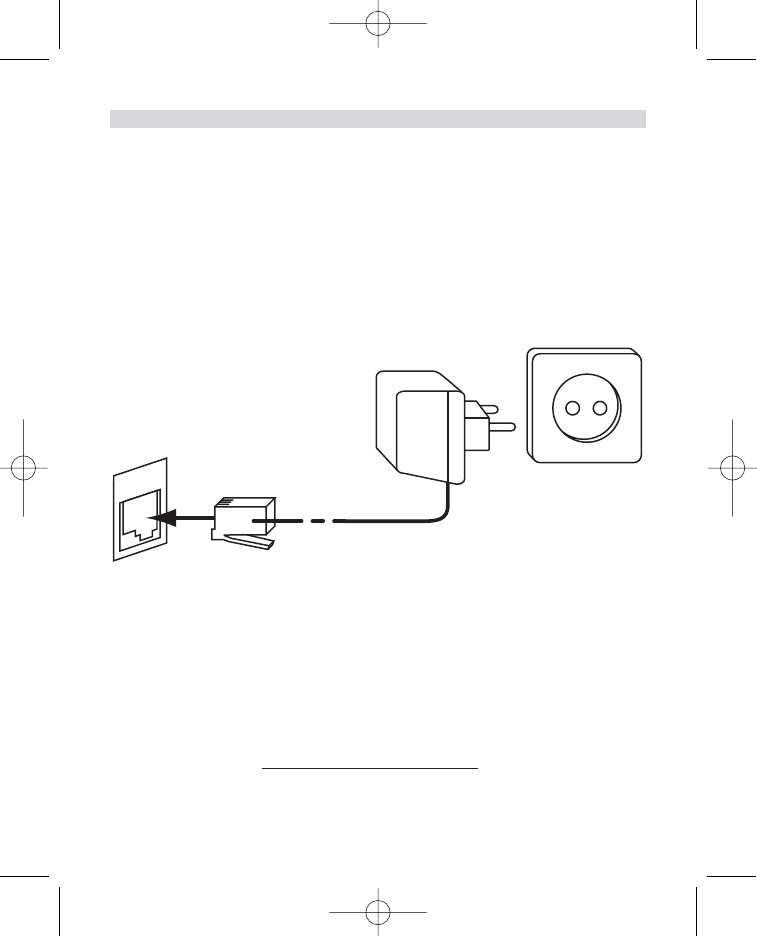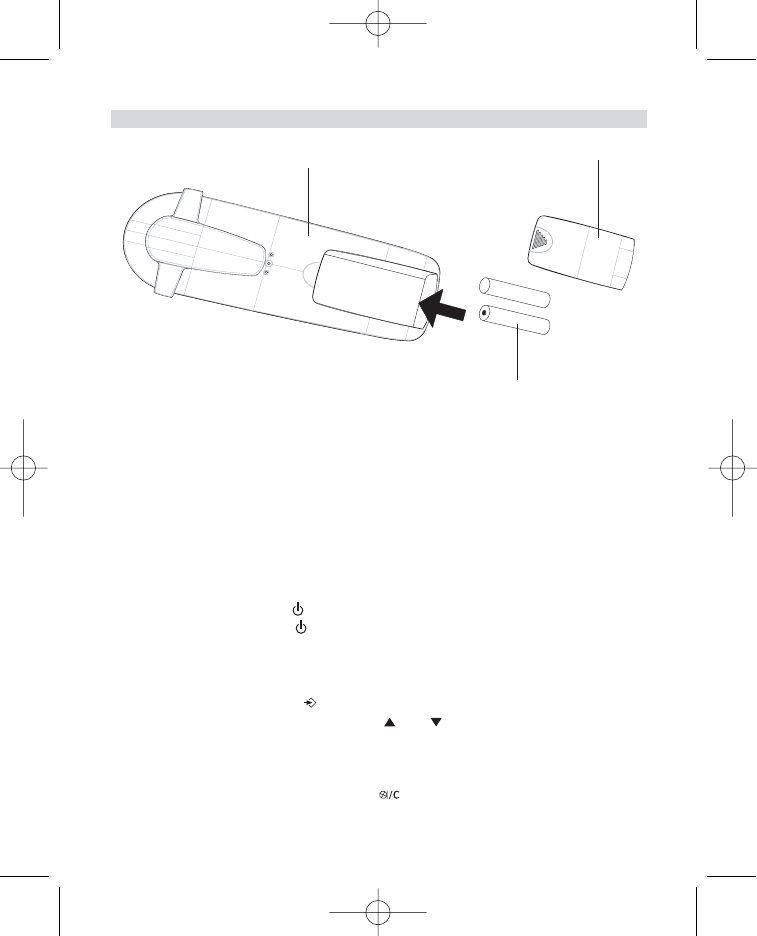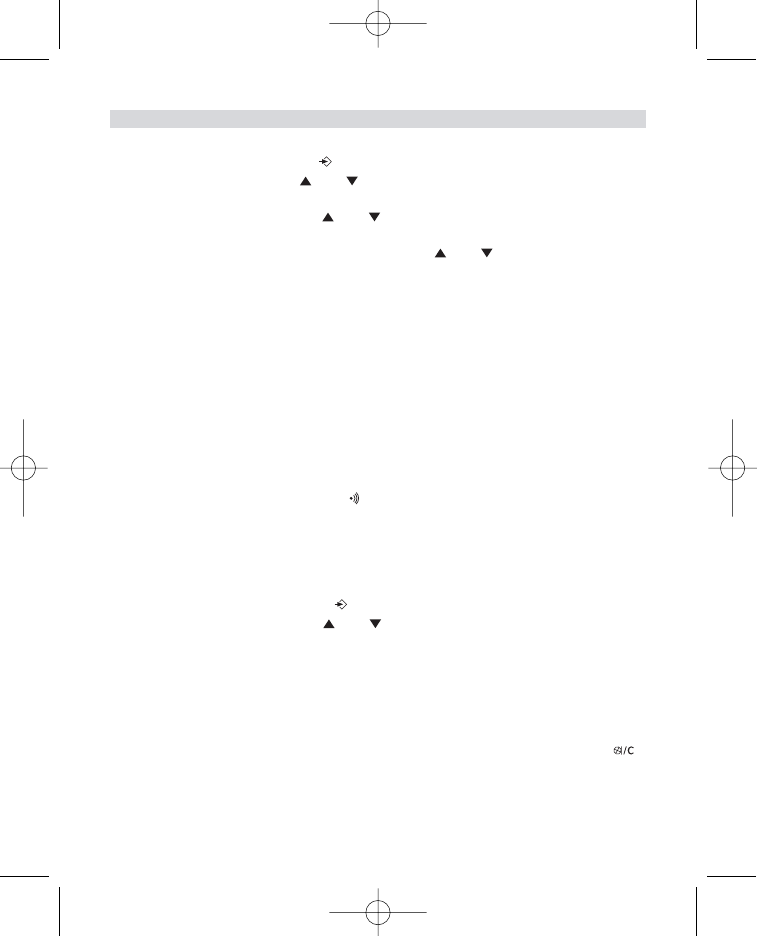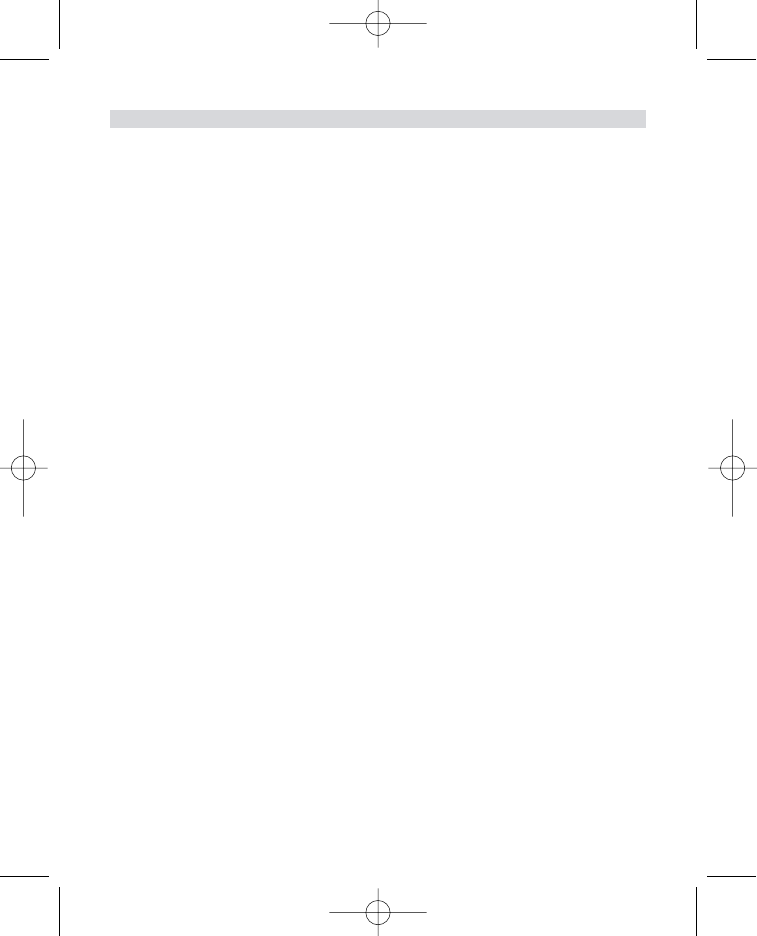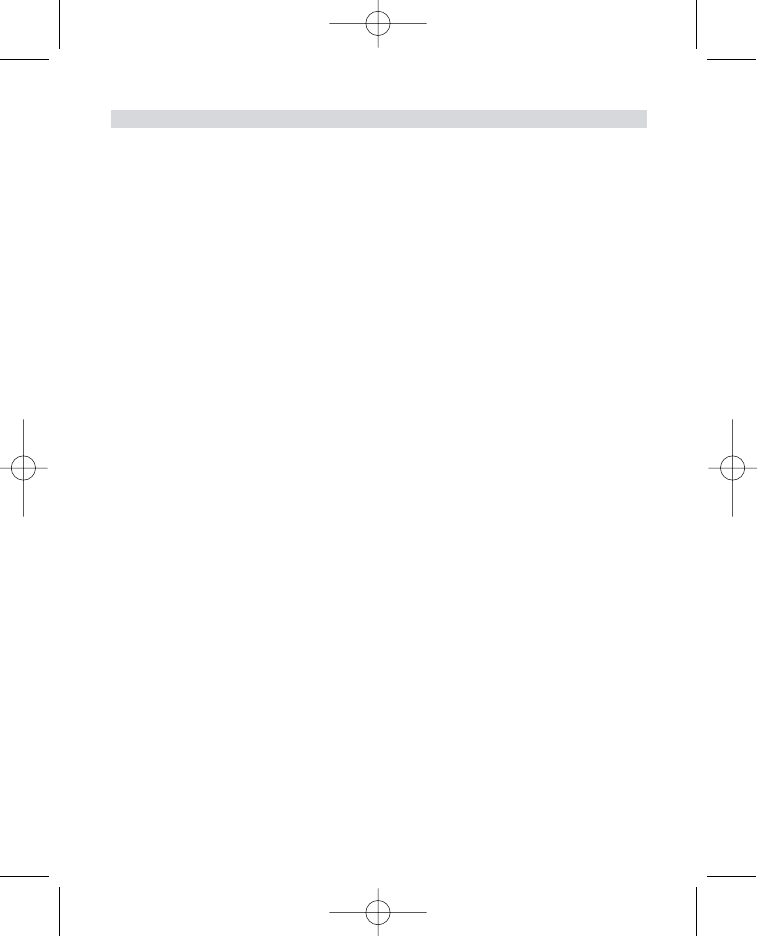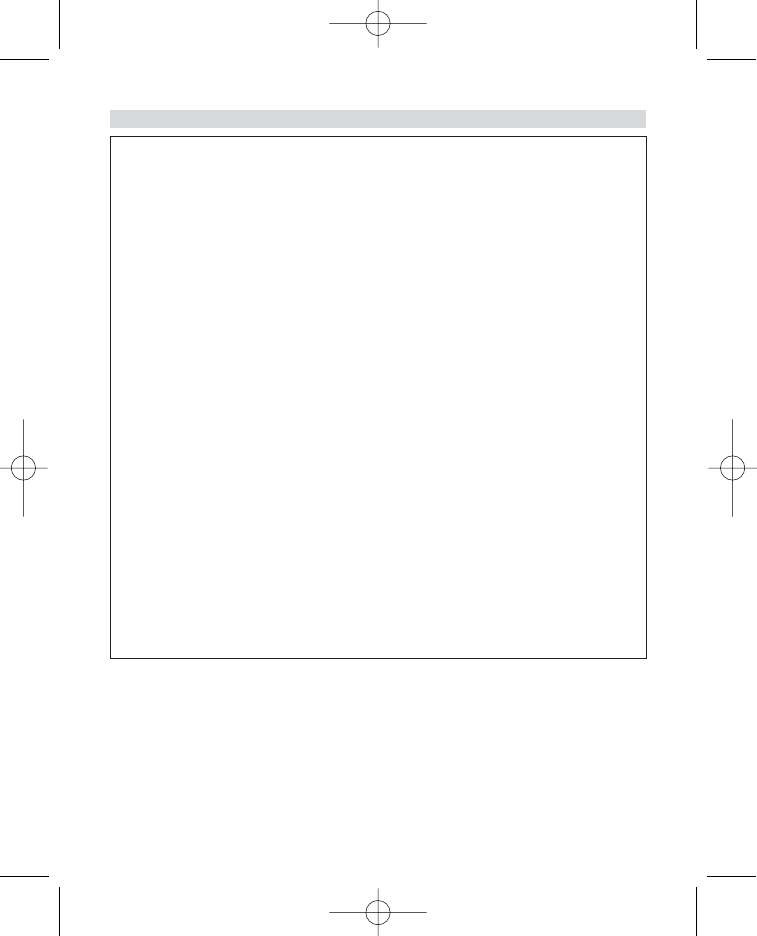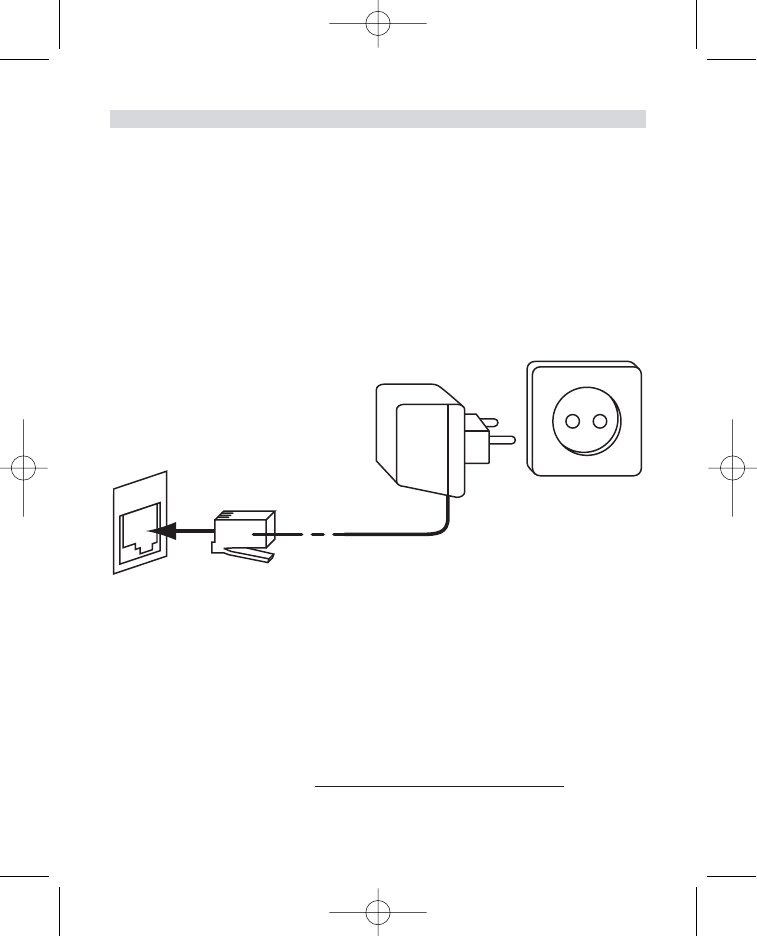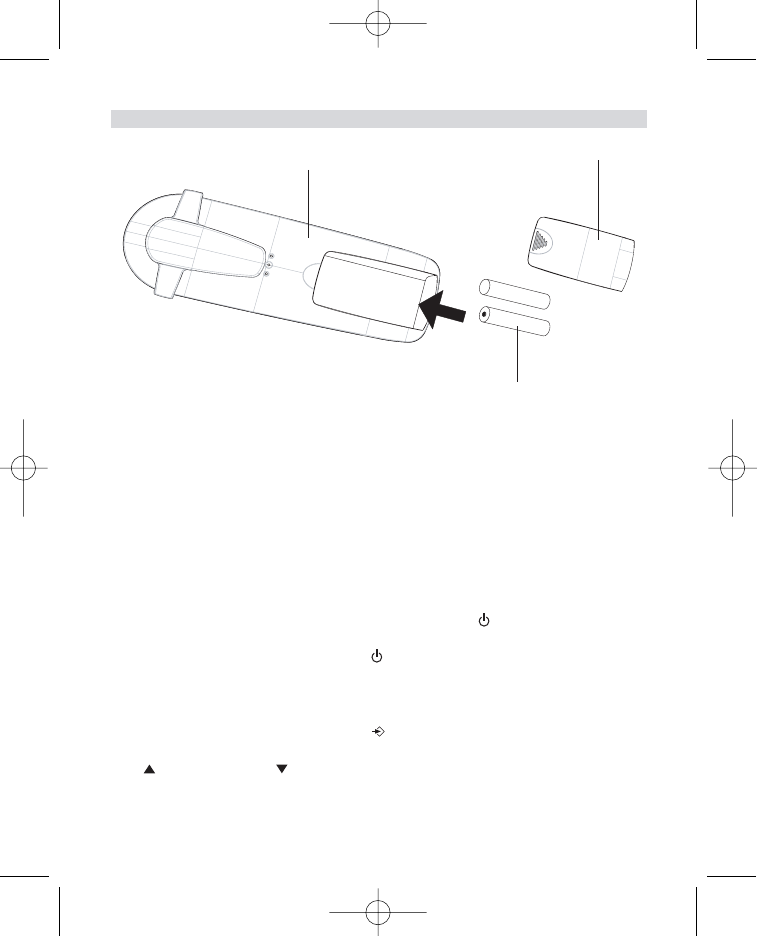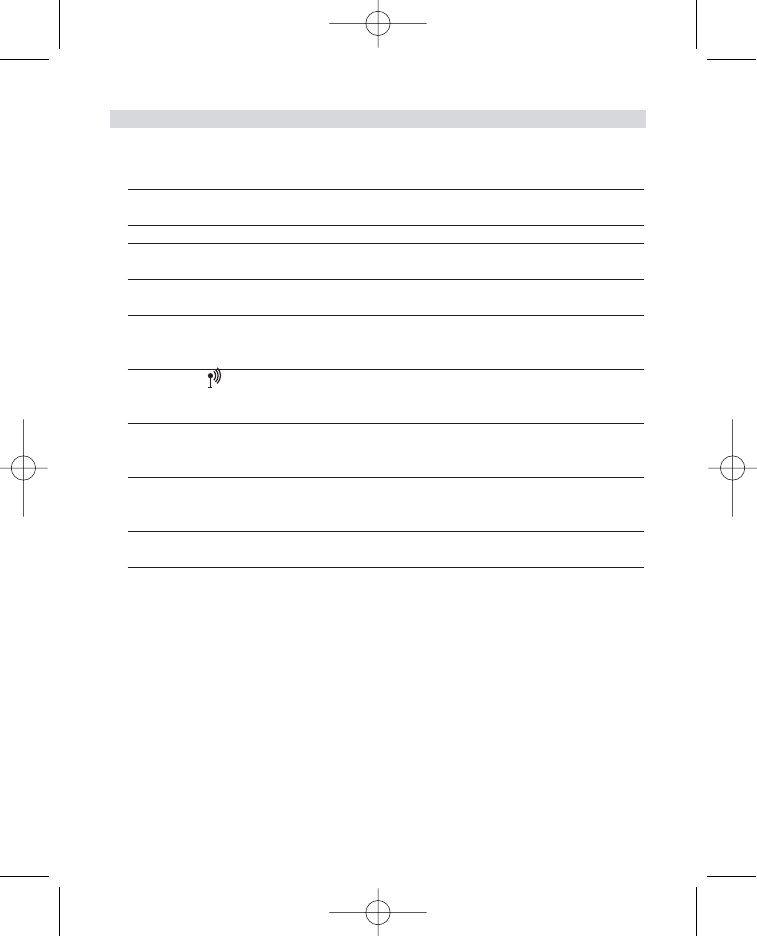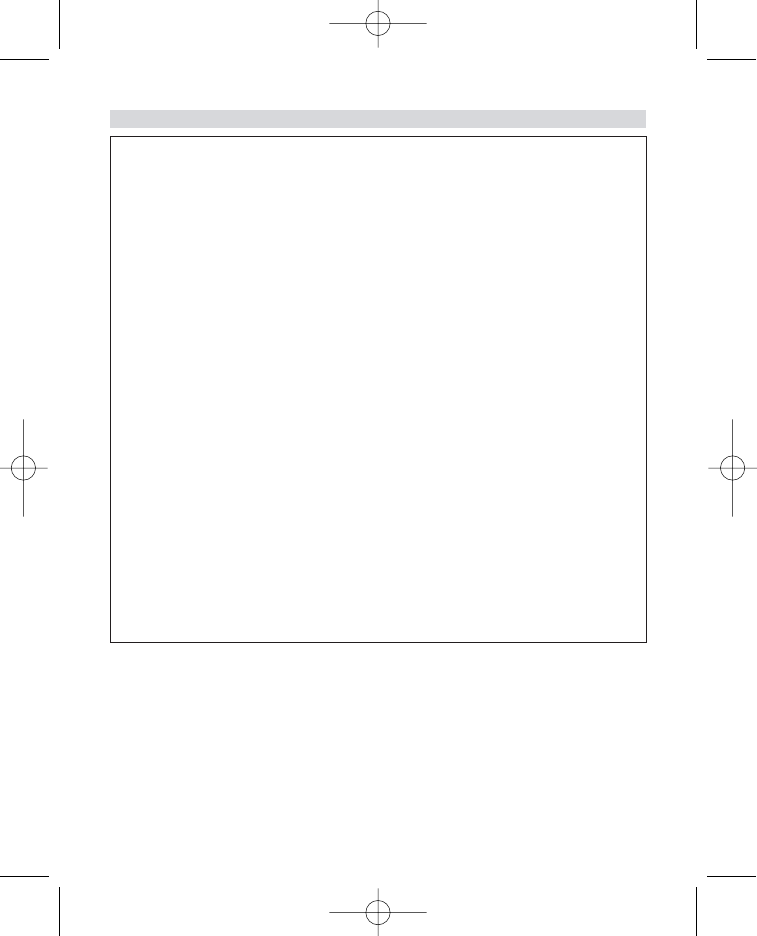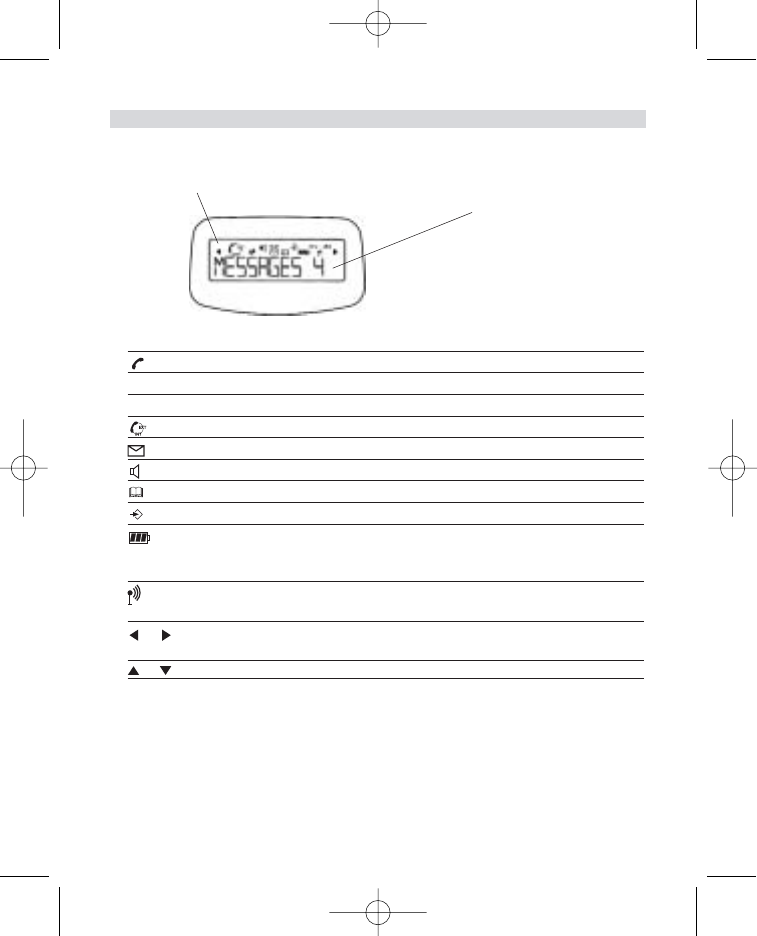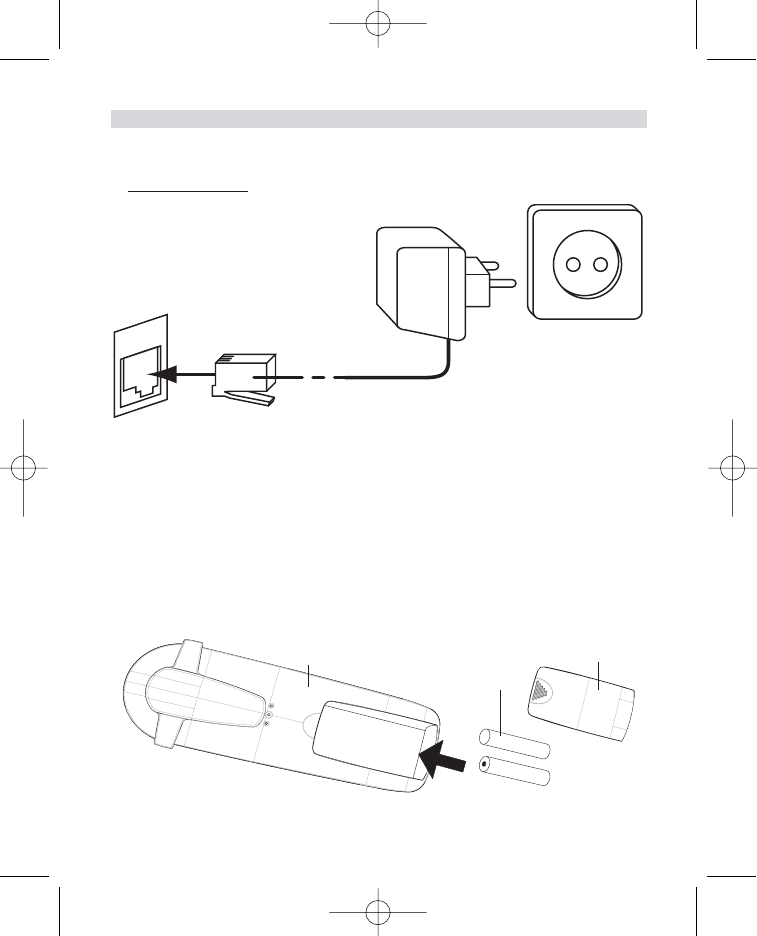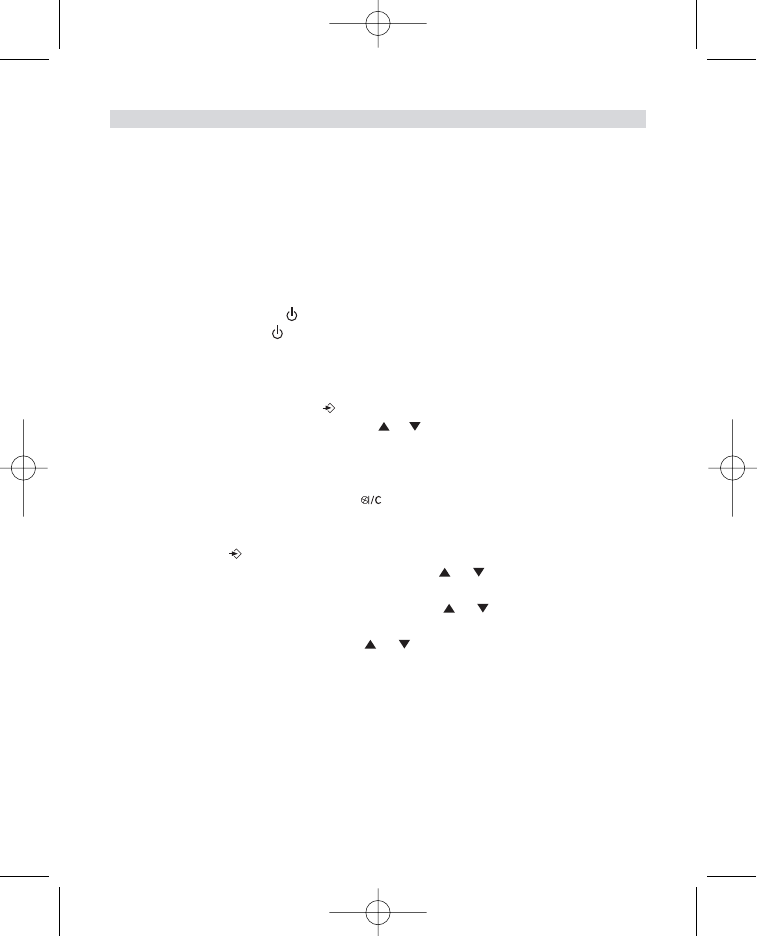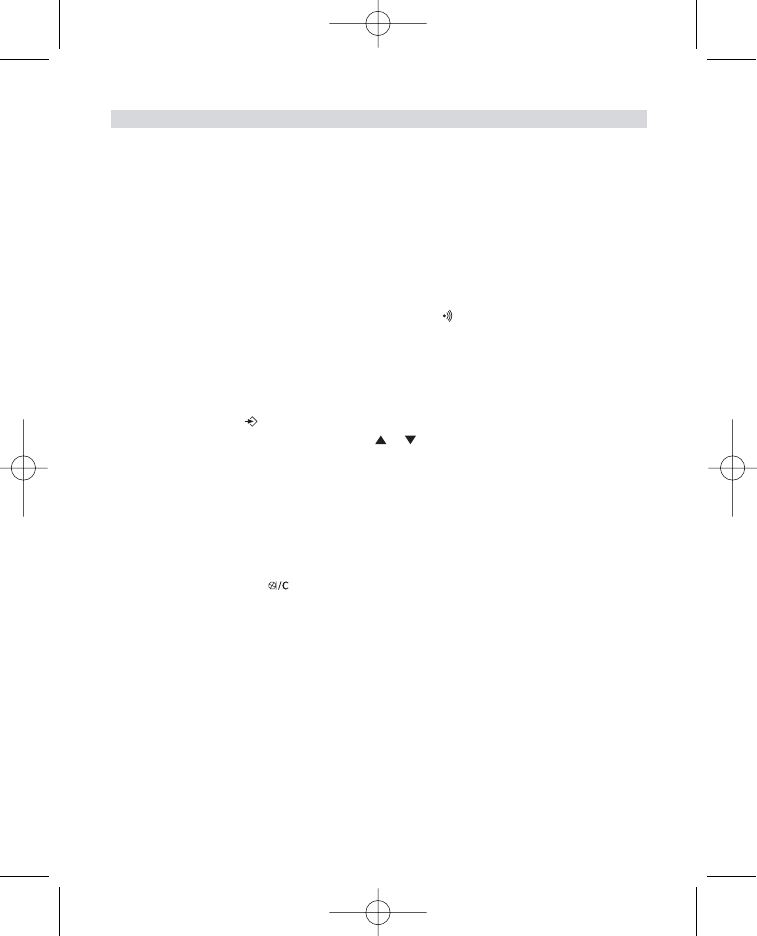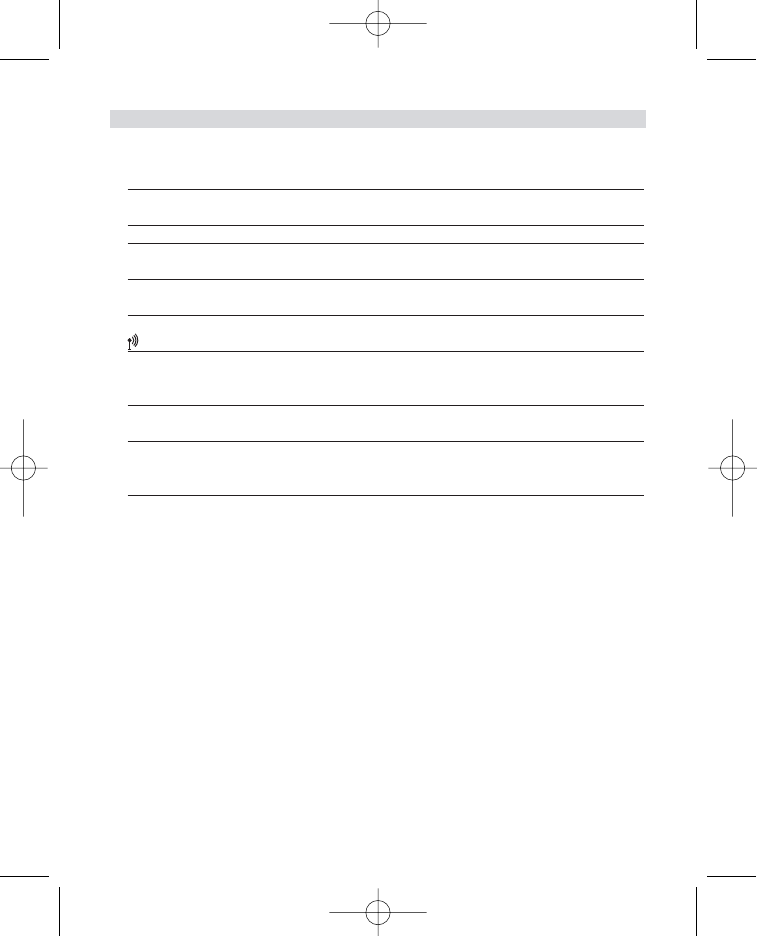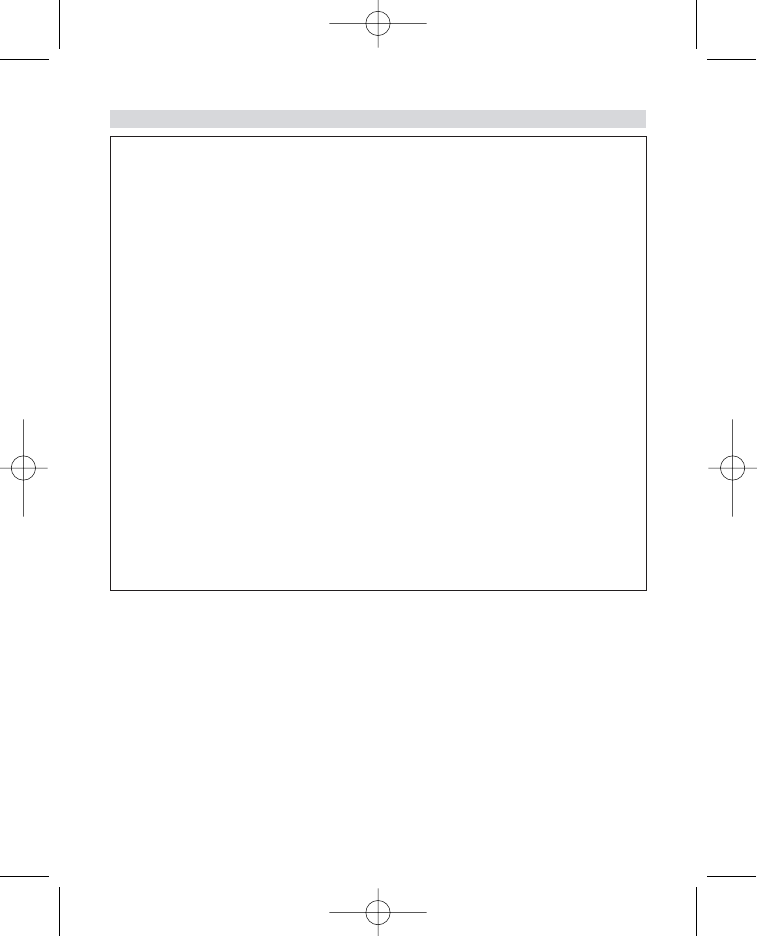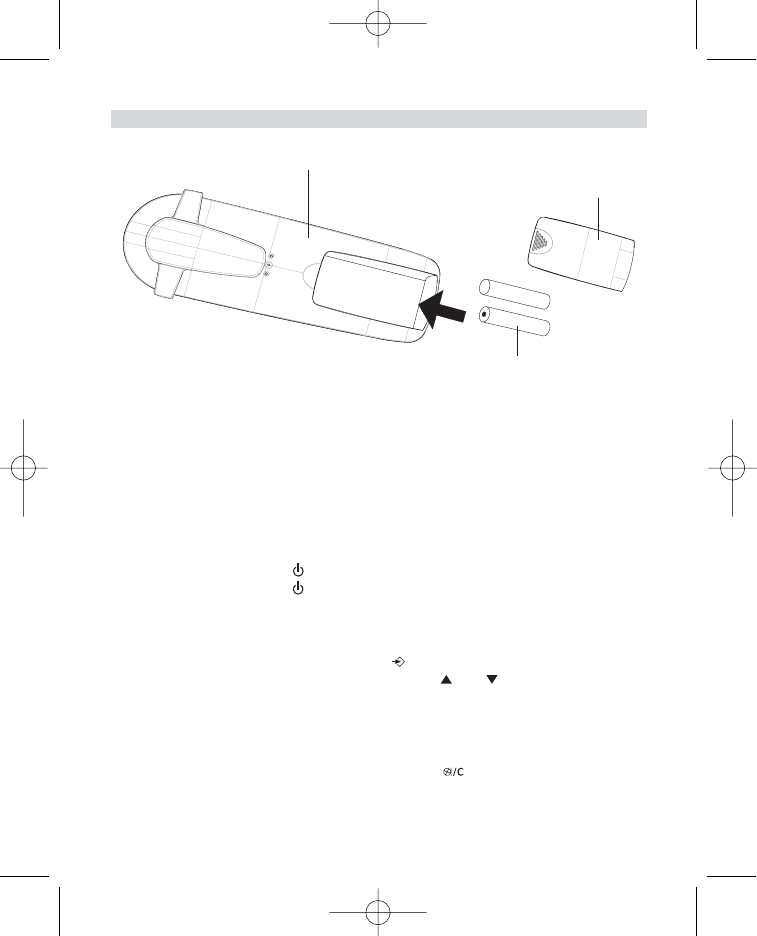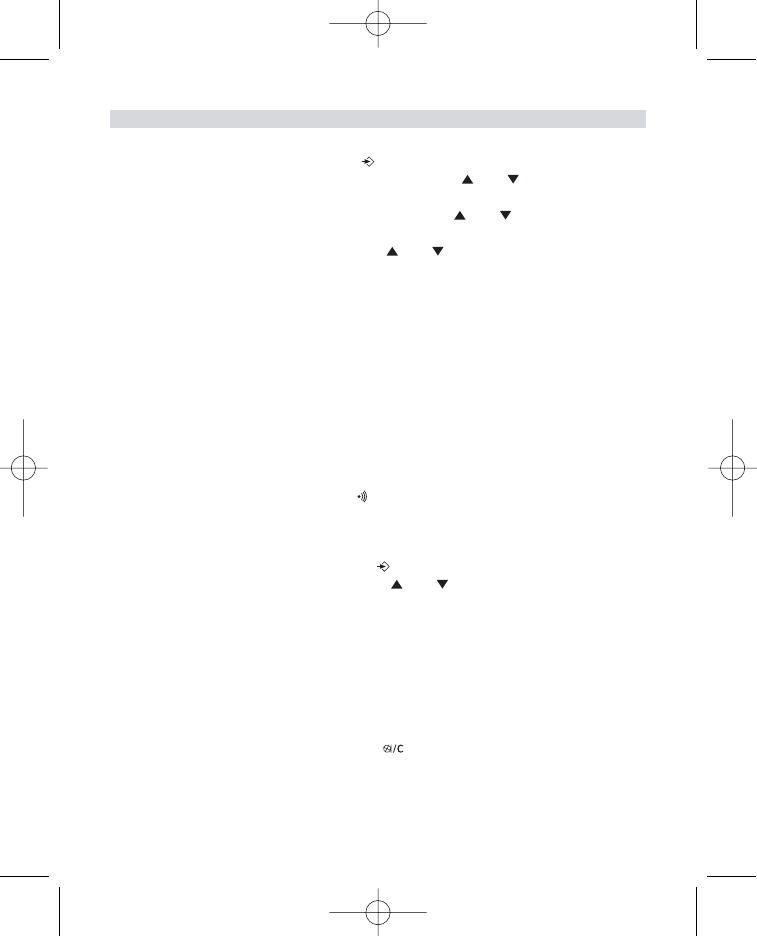4. ASOCIAR UN PORTÁTIL
NOTA: Antes de realizar una llamada, cada portátil adicional debe ser asociado a la unidad
base, excepto en el caso de que dicho portátil haya sido suministrado como portátil adicional
dentro un pack Twin o Duo.
4.1 ASOCIAR A UN BUTLER 2505
Para asociar cualquier portátil es necesario activar una función especial de registro
en la base:
1. Pulse y mantenga oprimido el botón localizar en la base durante
6 segundos.
2. La base emitirá un sonido de bip y quedará preparada para registrar la nueva
unidad portátil. Dispone de 90 segundos para registrarla después de haber
pulsado el botón. Una vez seleccionada en la base la función asociar, inicie el
procedimiento desde el nuevo portátil.
3. Pulse la tecla /OK para acceder al menú.
4. Seleccione ASOCIAR con las teclas y .
5. Pulse OK.
6. Introduzca el número de la base (del 1 al 4). Los números que aparecen
intermitentes ya han sido asignados.
7. Introduzca el código PIN de la BASE (el código predeterminado es el 0000).
8. Pulse OK. El portátil empezará a buscar la base DECT.
9. Una vez el portátil haya localizado la base, mostrará el número de
identificación de la base. Pulse OK para validar el registro con la base o
anúlelo pulsando .
10. Si el portátil no puede localizar la base, regresará al estado de reposo
transcurridos unos segundos. Vuelva a intentarlo cambiando el número de la
base y compruebe que no se encuentre en un entorno donde existan
interferencias. Acérquese a la base.
4.2 ASIGNAR UNA UNIDAD PORTÁTIL A OTRA BASE
Si desea usar una unidad portátil Butler 2505 ó 2510 con la base de otro modelo,
ésta deberá ser compatible con el protocolo GAP.
1. Para activar la función asociar de la base, refiérase al manual de uso de la base.
2. Ejecute los pasos 3 a 9 descritos en el párrafo 4.1.
ESPAÑOL
Topcom Butler 2505C/2510C 47
HANDL. B2505C_10_C_v3.qxd 28-01-2003 11:15 Page 47