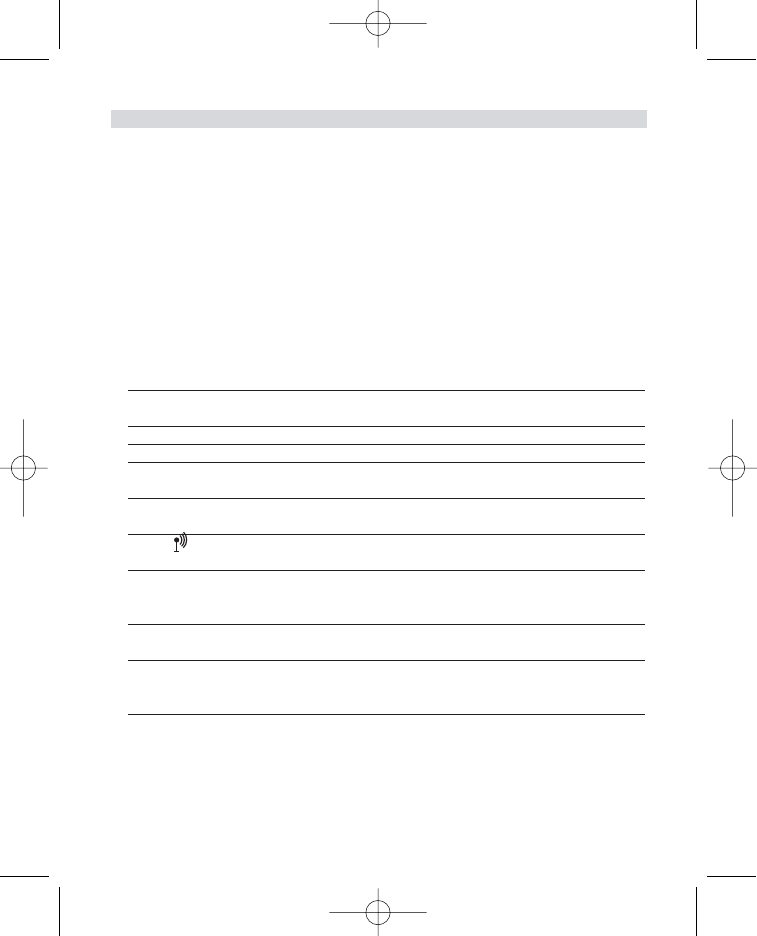kontrollera att du inte befinner dig i en miljö med störningar. Flytta dig
närmare basenheten.
4.2 REGISTRERA EN HANDENHET TILL EN ANNAN BASENHET
Så här gör man om man vill använda en Butler 2505C eller en Butler 2510C
handenhet med en basenhet av en annan modell. Basenheten måste vara GAP-
kompatibel.
1. För att ställa basenheten i registreringsläge, se i basenhetens bruksanvisning.
2. Följ steg 3 till 10 i paragraf 4.1 INSTALLERA YTTERLIGARE EN HANDENHET.
5. FELSÖKNING
TYP AV FEL Möjlig orsak Åtgärd
Ingen display Batterierna är urladdade Kontrollera hur batterierna
är isatta.
Ladda batterierna
Handenheten AV Ändra handenheten till PÅ
Ingen ton Telefonsladden är inte ansluten Kontrollera
ordentligt telefonsladdens anslutning
Linjen är upptagen av en Vänta tills den andra
annan handenhet handenheten lägger på.
Ikonen blinkar Handenhet är utanför tillåten Flytta handenheten
räckvidd närmare basenheten
Basenheten har ingen Kontrollera
strömtillförsel strömanslutningen till
basenheten
Handenheten är inte registered Registrera handenheten
till basenheten till basenheten
Telefonen reagerar inte Manipulationsfel Ta bort batterierna och
när man trycker på sätt tillbaka dem igen
knapparna
SVENSKA
Topcom Butler 2505C/2510C 57
HANDL. B2505C_10C_v3_scan.qxd 28-01-2003 11:17 Page 57