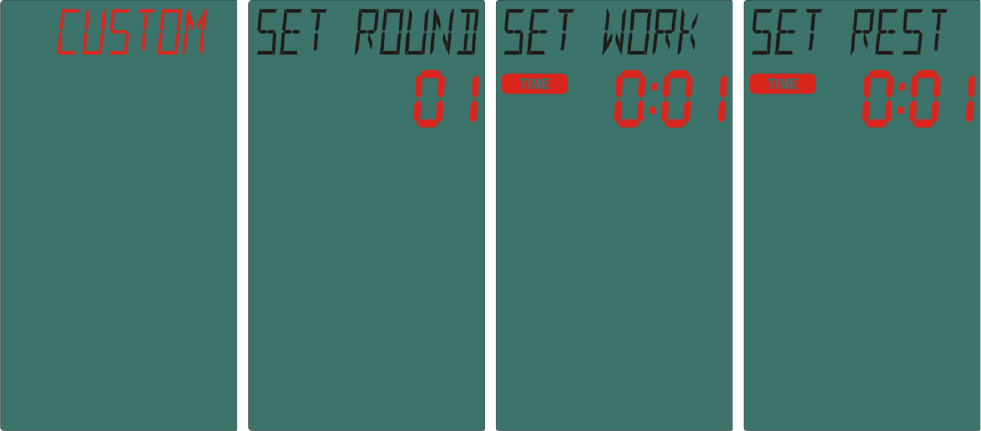20
A. When “INTERVAL” is flashing, press MODE KEY, press SET to switch and choose CUSTOM
function,CUSTOM flashes,press MODE KEY and enter CUSTOM to set function.(picture 33)
B. “SET ROUND”,TIME display 01 to flash,press SET to setting ROUND,ROUND,and set range from
01~99,they can be set circularly, after press MODE KEY, buzzer beeps 0.5 seconds and enter into the
next option to set. (picture 34)
C. “SET WORK”,TIME display 0:05 and flash,press SET and set WORK TIME,WORK TIME,range
from 0:05~10:00,they can be set circularly,after press MODE KEY, buzzer beeps 0.5 second and enter
into the next option to set. (picture 35)
D. “SET REST”,TIME display 0:05 and flash, press SET and set REST TIME, REST TIME,range from
0:05~10:00,they can be set circularly,after press MODE KEY, buzzer beeps 0.5 second and enter into
exercise screen (picture 36)
Picture33 picture34 picture35 picture36
E. LCD screen display ”READY” flashing,TIME display and count down from 3 to zero, buzzer beeps 0.5
second in every second. (picture 21)
F. After READY 3 second,buzzer beeps 0.5 second display “WORK 01/XX”,TIME start to count down
according to the preset time,TIME, DISTANCE, CALORIES, PULSE, SPM, WATT, TOTAL STROKES
and STROKES count according to operation value and display. CALORIES, PULSE, SPM, WATT,
TOTAL STROKES and STROKES switch to display after 5 seconds. (picture 37)
G. “REST 01/XX”,buzzer beeps 0.25 second in every second (picture 38), TIME start to count down
according to the preset time of RESET. TIME, DISTANCE, CALORIES, PULSE, SPM, WATT, TOTAL
STROKES and STROKES count according to operation value and display. CALORIES, PULSE, SPM,
WATT, TOTAL STROKES and STROKES switch to display after 5 seconds, in the last 3 seconds
“READY”flashes.(picture 39)
H. C and D repeat cycle, each cycle counts will plus 1 until “WORK XX/XX”finished exercise,then enter
into finish screen, buzzer beeps 0.5 second.