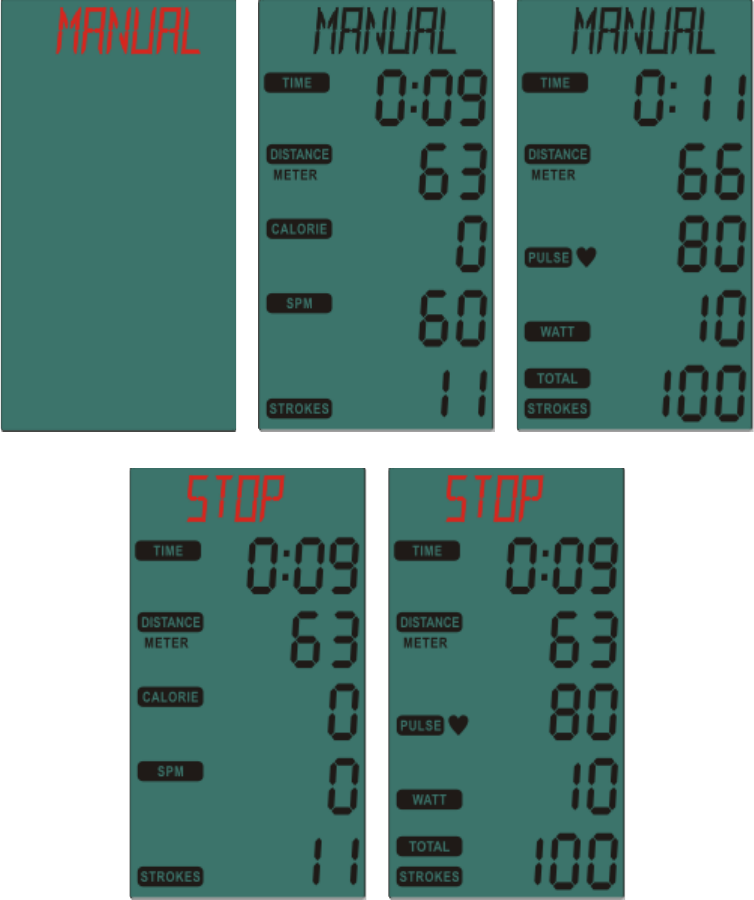16
exercise picture. If user press RESET KEY in STOP,electronic watch enter into standby. If user don’t press
any buttons or finish training, electronic watch enter into standby.
Picture14 Picture15 Picture16
Picture17 Picture18
3. INTERVAL:
In standby mode, press MODE KEY and SET to switch and choose INTERVAL function,INTERVAL blinks(picture 19)
(1) INTERVAL 10/20
A. When INTERVAL is blinking,press MODE KEY,10/20 blinks(picture 20),press MODE KEY to start
10/20 function.
B. LCD ”READY” blinks,TIME display and count down from 3 to zero. (picture 21),buzzer beeps 0.5
second for each second.
C. After READY for 3 seconds,buzzer beeps 0.5 second, “WORK 01/08”(picture 22),TIME start to count
down from 10 to zero. TIME, DISTANCE, CALORIES, PULSE, SPM, WATT, TOTAL STROKES and
STROKES start to count according to operation value and display. CALORIES、PULSE、SPM、
WATT、TOTAL STROKES and STROKES will switch to display in every 5 seconds.