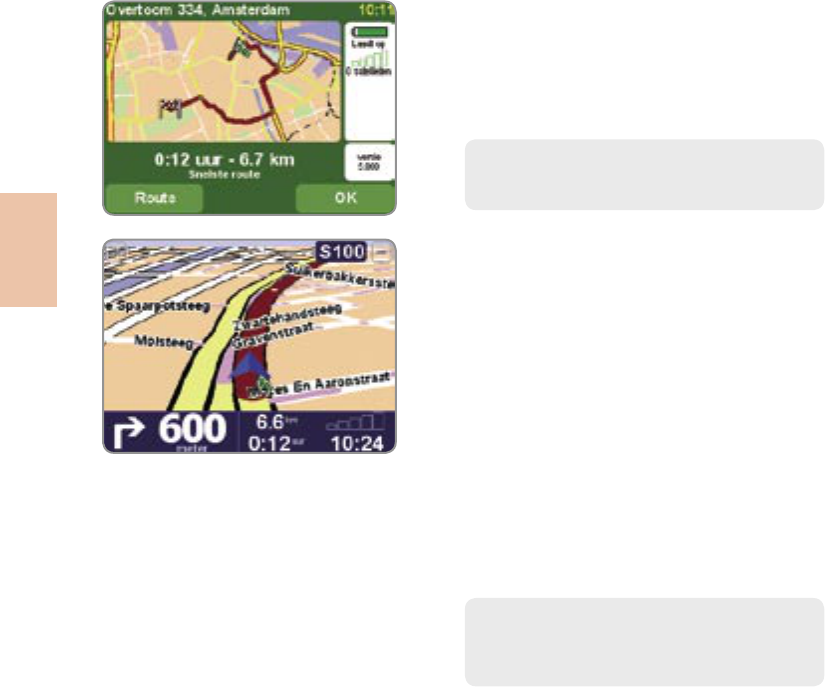Uw eerste route plannen
7. De snelste route vanaf uw huidige positie naar
uw bestemming wordt nu berekend. Dit duurt
slechts een paar seconden en de voortgang
wordt op het scherm weergegeven. Als de route
is berekend wordt er een samenvatting getoond
op een kaart met een geschikte schaal.
Het kan handig zijn deze samenvatting door te lezen om
een idee te krijgen van de totale reis en om te controleren
of de route geen wegen bevat die u liever niet neemt (zie
hiervoor Alternatieve route zoeken verderop).
8. Selecteer OK en het hoofdnavigatiescherm
wordt weer getoond, maar nu met de route dui-
delijk ingekleurd.
Hulp tijdens de rit
Nu alles is gepland kunt u uw veiligheidsriem vast-
maken en op weg gaan. Als u een bepaalde afslag
op de berekende route nadert, vertelt de gekozen
stem wat u moet doen. Bijvoorbeeld “Na 100 meter
links afslaan”, gevolgd door “Links afslaan”, zonder
dat u uw blik van de weg hoeft te halen. Tijdens
de rit volgt u de gesproken instructies en zult u
merken dat de navigatieweergave steeds wordt
vernieuwd, zodat naderende wegen en kruisingen
altijd worden weergegeven en de beste route wordt
aangegeven.
En als u een keer een afslag mist of de verkeerde weg
neemt, is dat geen probleem. Er wordt automatisch een
nieuwe snelste route berekend, op basis van uw nieuwe
positie en rijrichting. Waar u ook gaat, u krijgt altijd de juiste
instructies die u naar uw gekozen bestemming leiden.
Witte pijlen op het scherm tonen de richting
waarin u moet rijden op de huidige weg, en een
speciaal gevormde groene pijl geeft aan wat u bij
de volgende afslag of kruising moet doen.