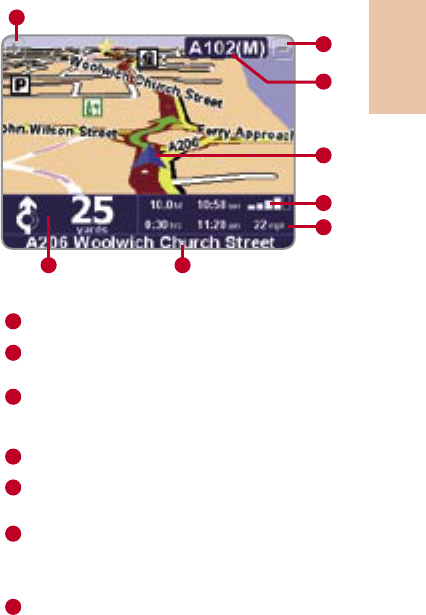DE
SE
31
Was wird am Display angezeigt?
Was wird am Display angezeigt?
Die in der Hauptnavigationsansicht angezeigten
Informationen sind größtenteils konfigurierbar
(Details finden Sie im Kapitel ‘Einstellungen’).
Wenn Sie eine gesprochene Anweisung verpas-
sen, tippen Sie auf die Abbiegeanweisung in der
unteren linken Ecke, um die Anweisung zu wie-
derholen. Wollen Sie sich die Routenzusammen-
fassung nochmals ansehen, tippen Sie auf eine
beliebige Stelle des Fahrtinformationsfelds in der
unteren rechten Ecke.
Meistens reichen die gesprochenen Anweisungen
und die Abbiegeanweisungen für ein erfolgreiches
Navigieren völlig aus, sodass Sie die Augen nie
von der Straße nehmen müssen. Bei komplizier-
ten Kreuzungen, wo einfache Anweisungen zur
Beschreibung nicht ausreichen, kommt Ihnen
die Navigationsansicht zur Hilfe. Ein schneller
Vergleich zwischen dem Display und der vor Ihnen
liegenden Situationen sollte völlig ausreichen.
Tipp: Bei Kreuzungen, an denen keine besonderen Schritte
erforderlich sind, werden auch keine Anweisungen erteilt
(weder gesprochen noch am Display angezeigt). Machen
Sie sich vor allem in Städten keine Gedanken, wenn Sie an
Seitenstraßen vorbeifahren und über Kreuzungen fahren,
ohne dass Sie irgendwelche Anweisungen erhalten.
Die nächste Abbiegeanweisung
Der Name der nächsten Straße, in die Sie
abbiegen müssen.
Konfigurierbare Fahrtinformationen, unter
anderem Ankunftszeit, Zeit zum Ziel und
Entfernung zum Ziel.
Ihre aktuelle GPS-Position
Schaltflächen ‘Verkleinern’ und
‘Vergrößern’
Gegebenenfalls der Anzeiger ‘Nächste
Autobahn’. Siehe ‘Namenseinstellungen’
im Handbuch auf der CD, wenn Sie dies
deaktivieren möchten.
Ein Signalanzeiger, ähnlich wie bei einem
Handy, damit Sie sehen können, wie gut
oder schlecht der GPS-Empfang an Ihrem
aktuellen Standort ist. Je mehr Balken,
desto besser ist der Empfang.