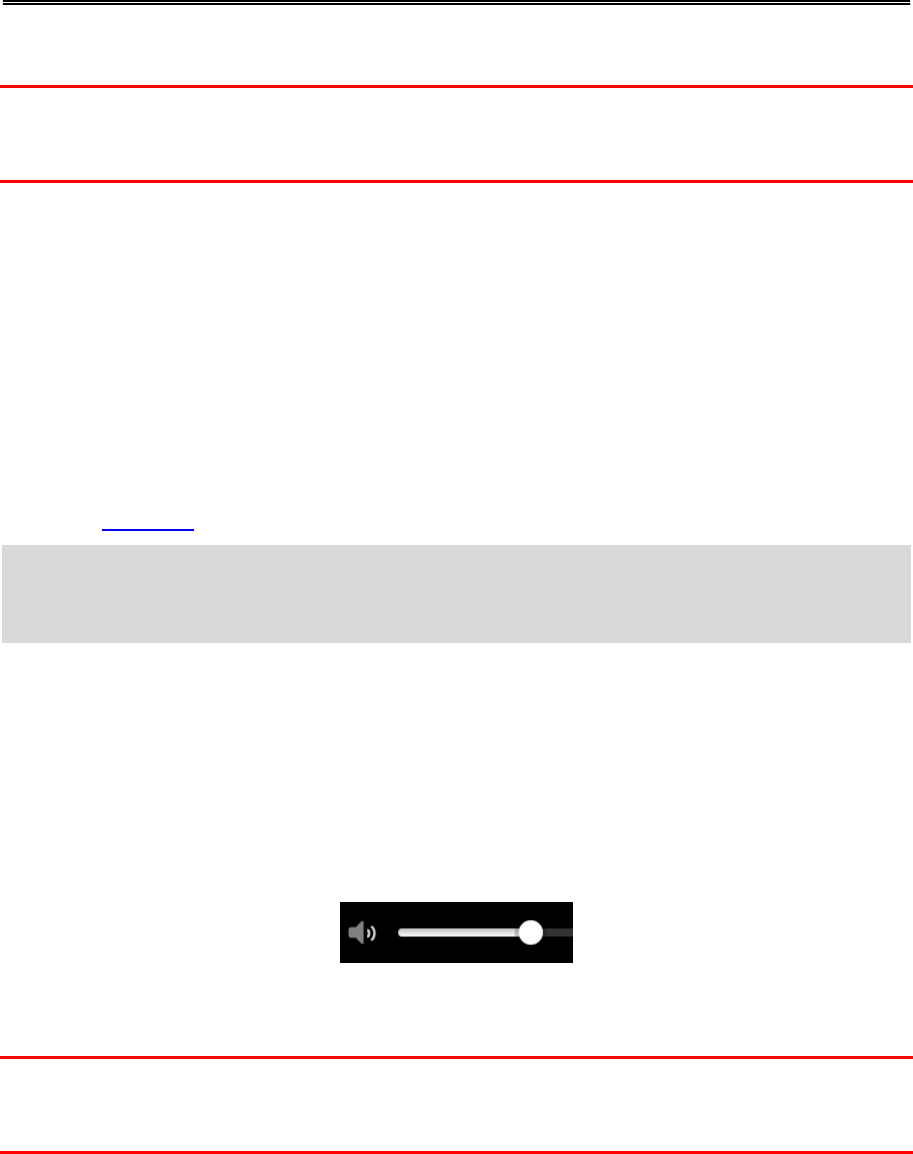Informationen zu Freisprech-Anrufen
Important: Getting distracted while driving is dangerous. To use this feature, you must use a
legally approved hands-free calling system and connect your device to your phone. Keep your
eyes on the road and avoid hands-on interaction with your device while driving.
Sie können über die Freisprechfunktion auf Ihrem TomTom GO PREMIUM Anrufe tätigen und
eingehende Anrufe empfangen. Sie können die Sprachsteuerung oder eine Kombination aus
Sprachsteuerung und Touchsteuerung verwenden, um Freisprechen zu nutzen.
Wenn Sie über ein Android-Smartphone verfügen, können Sie auch mit einer vordefinierten
SMS-Nachricht auf einen Anruf antworten.
Ihr TomTom GO PREMIUM kann auch SMS empfangen, die auch als Textnachrichten bekannt
sind, sowie Chatnachrichten aus anderen Apps.
Sie können über Ihr TomTom GO PREMIUM auch mit dem persönlichen Assistenten auf Ihrem
Telefon kommunizieren.
Um Freisprechen zu verwenden, müssen Sie zunächst Ihr Telefon mit dem TomTom GO
PREMIUM verbinden.
Tipp: Es dauert etwas, bis alle Ihre Telefonkontakte synchronisiert sind. Wenn Sie also direkt
nach der Verbindung Ihres Telefons mit dem TomTom GO PREMIUM einen Anruf erhalten,
sehen Sie die Anruferkennung möglicherweise nicht.
Lautstärkeregelung für das Freisprechen
Bei Freisprech-Anrufen können Sie die Lautstärke über die Lautstärkeregelung Ihres TomTom GO
PREMIUM anpassen. Nur die Anruflautstärke wird geändert. Die Lautstärke der Sprachan-
weisungen und Warnungen bleibt unverändert.
Wählen Sie in der Karten- oder Routenansicht die Hauptmenü-Taste, um das Hauptmenü zu
öffnen. Wählen Sie den Schieberegler für die Lautstärke aus, um die Lautstärke des Anrufs zu
ändern.
Einen eingehenden Anruf entgegennehmen
Important: Getting distracted while driving is dangerous. To use this feature, you must use a
legally approved hands-free calling system and connect your device to your phone. Keep your
eyes on the road and avoid hands-on interaction with your device while driving.
1. Wenn Sie einen Anruf erhalten, wird der Name des Anrufers angezeigt, sofern er sich in der
Kontaktliste befindet, und die Meldung Eingehender Anruf wird eingeblendet.