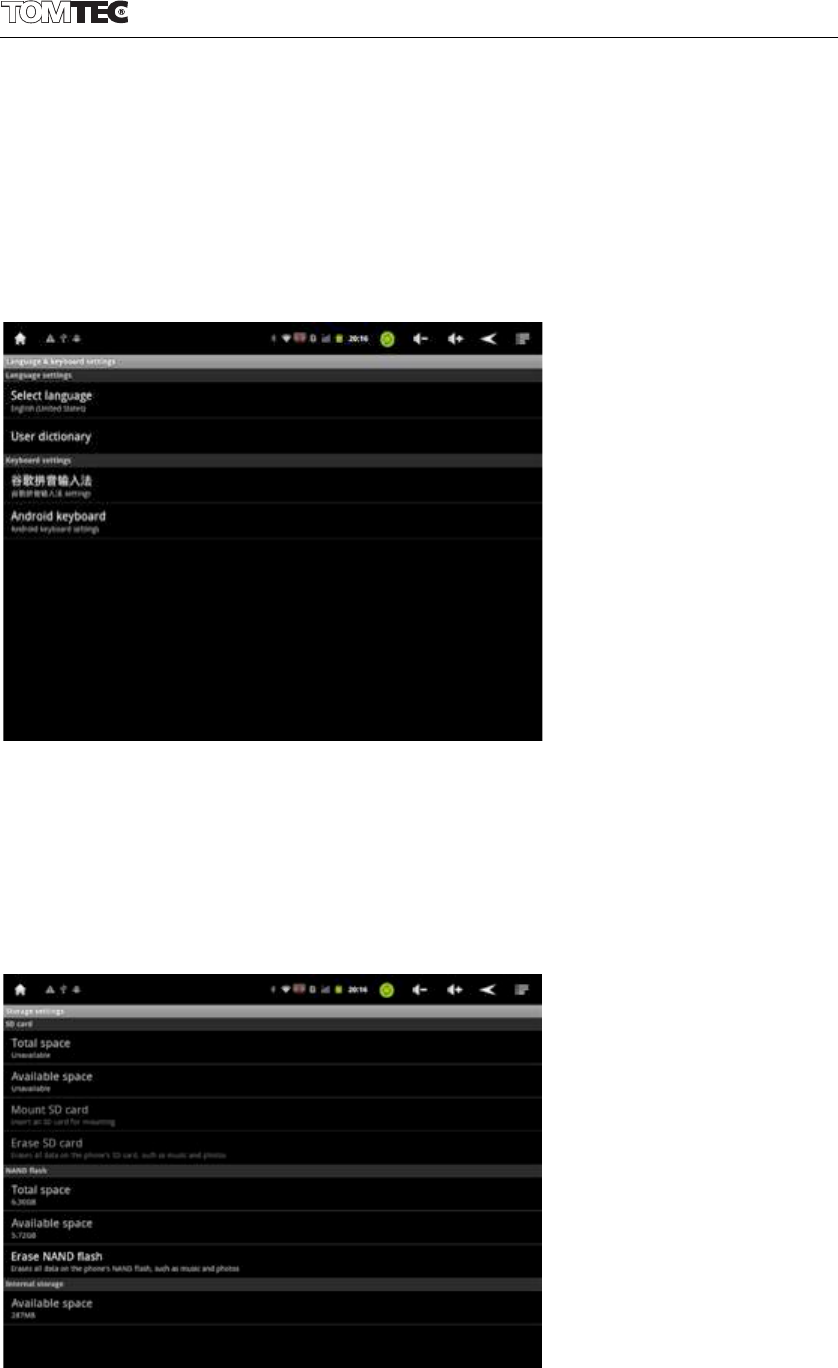tap "running services" to view and control currently running services; tap
"storage use" to view storage used by applications, etc.
7.3 Set language & keyboard
Under “Settings”, tap “Language & keyboard”. You may set your
language or keyboard here. Up to 22 languages are available for your
choice.
7.4 Storage
To view your storage status, tap “Storage” under “Settings”. You can
see your SD card, NAND flash, internal storage status here.
Note: As software takes up your tablet memory, the total memory is
usually less than the actual flash memory.