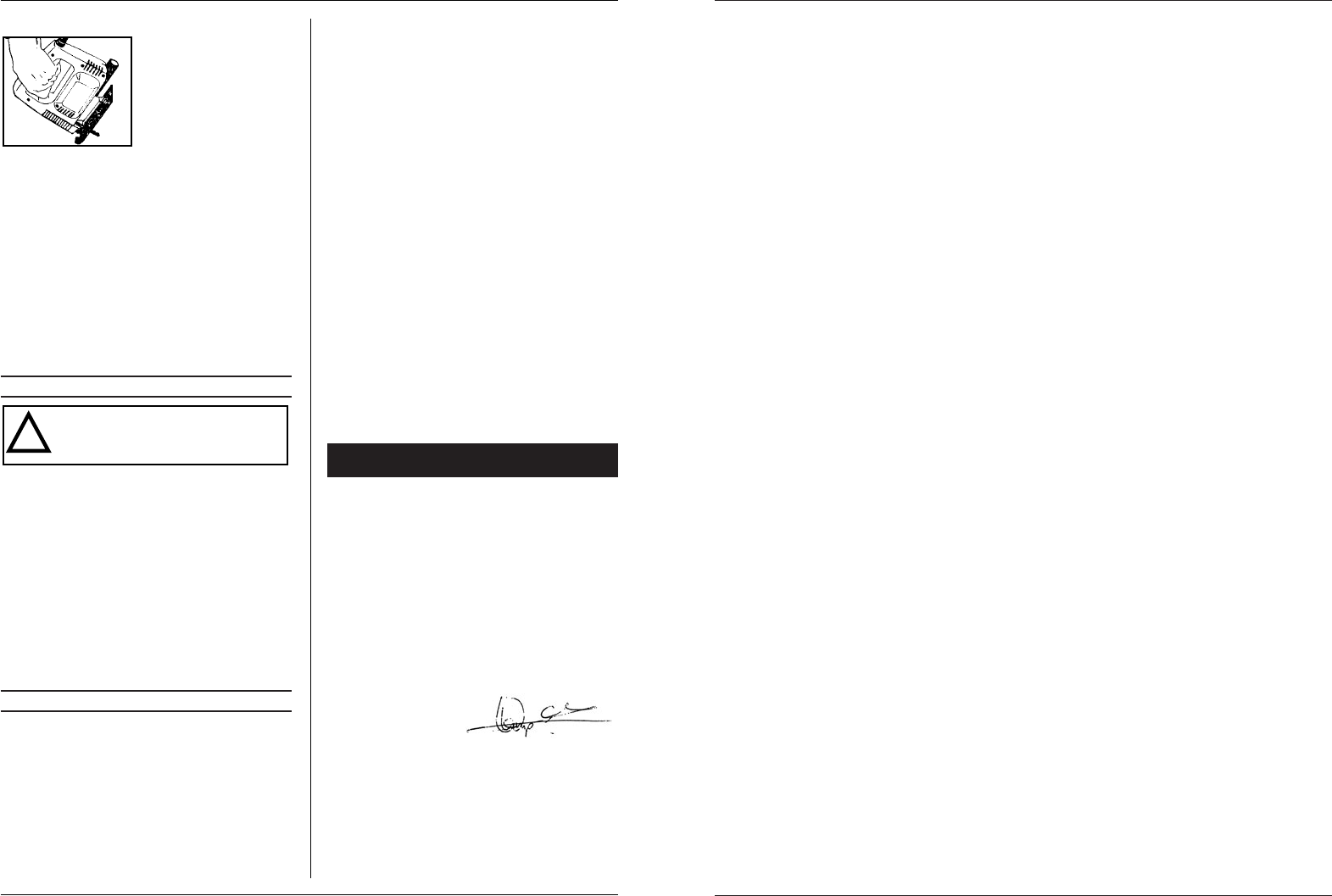Toledo 37
POCKET CUTTING
If the starting position for
cutting is not in the side of
the work, or if no pilot hole
has been drilled in the work,
pocket cutting is the only al-
ternative. Proceed as fol-
lows:
-Tip the tool forward so that the rounded tip of the
bottom plate rests on the work.
- Switch on the tool and slowly lower the rear of the
bottom plate until the blade touches the work.
- Let the blade do the job, allowing it to enter the
work slowly.
- Once the blade has completely entered the work,
tilt the bottom plate to rest flat on its surface and
move the saw forward along its cut.
Alternatively, you can start by drilling a hole in the
work that is big enough to stick the blade through.
Then proceed as indicated above.
For the best result make sure the blade is sharp.
5. MAINTENANCE
Before cleaning or carrying out maintenan-
ce operations always disconnect the tool.
Never use water or other liquids to clean
electrical components of the tool.
REGULAR MAINTENANCE OF YOUR MACHINE
PREVENTS UNNECESSARY PROBLEMS!
- Keep the bottom plate clean to avoid inaccurate
cuts.
-Keep the exterior of the tool clean to make sure all
moving parts move accurately and without wear.
-Keep the ventilating slots of the motor clean to
prevent the motor from overheating.
- If the carbon brushes have been worn down the
motor will stop.
- Oil the saw blade guide of your jigsaw regular.
6. TROUBLESHOOTING
Below we have listed a few probable causes and solu-
tions to which you can refer if your jigsaw does not
function properly.
1. The temperature of the electric motor ex-
ceeds .
The motor has been overloaded by work that is
too big:
- Cut more slowly and allow the motor to cool
down.
The motor is defective:
- Contact your local Toledo dealer to have the tool
inspected and/or repaired.
2. The tool does not work when switched on.
Damaged cord and/or plug:
- Check cord and/or plug.
Defective switch:
- Contact your local Toledo dealer to have the
switch inspected and/or repaired.
3. When cutting it is very difficult to move the
work forward in a straight line and the cut is
not clean.
The blade is bent or dull:
- Replace the blade.
4. The work starts to vibrate violently when
cutting.
The blade is overheated or bent.
- Replace the blade.
5. The jigsaw makes a lot of noise and/or does
not run smoothly.
The carbon brushes are worn.
- Contact your local Toledo dealer to have your
tool inspected and/or repaired.
ClEl
■
DECLARATION OF CONFORMITY
(
GB
)
We declare under our sole responsability that this
product is in conformity with the following
standards or standardized documents
EN50144-2-10, EN50144-1
EN55014, EN61000-3-2, EN61000-3-3, EN55104
in accordance with the regulations:
89/392/EEC
73/23EEC
89/336/EEC
from 27-12-2002
GENEMUIDEN NL
W. Kamphof
Quality department