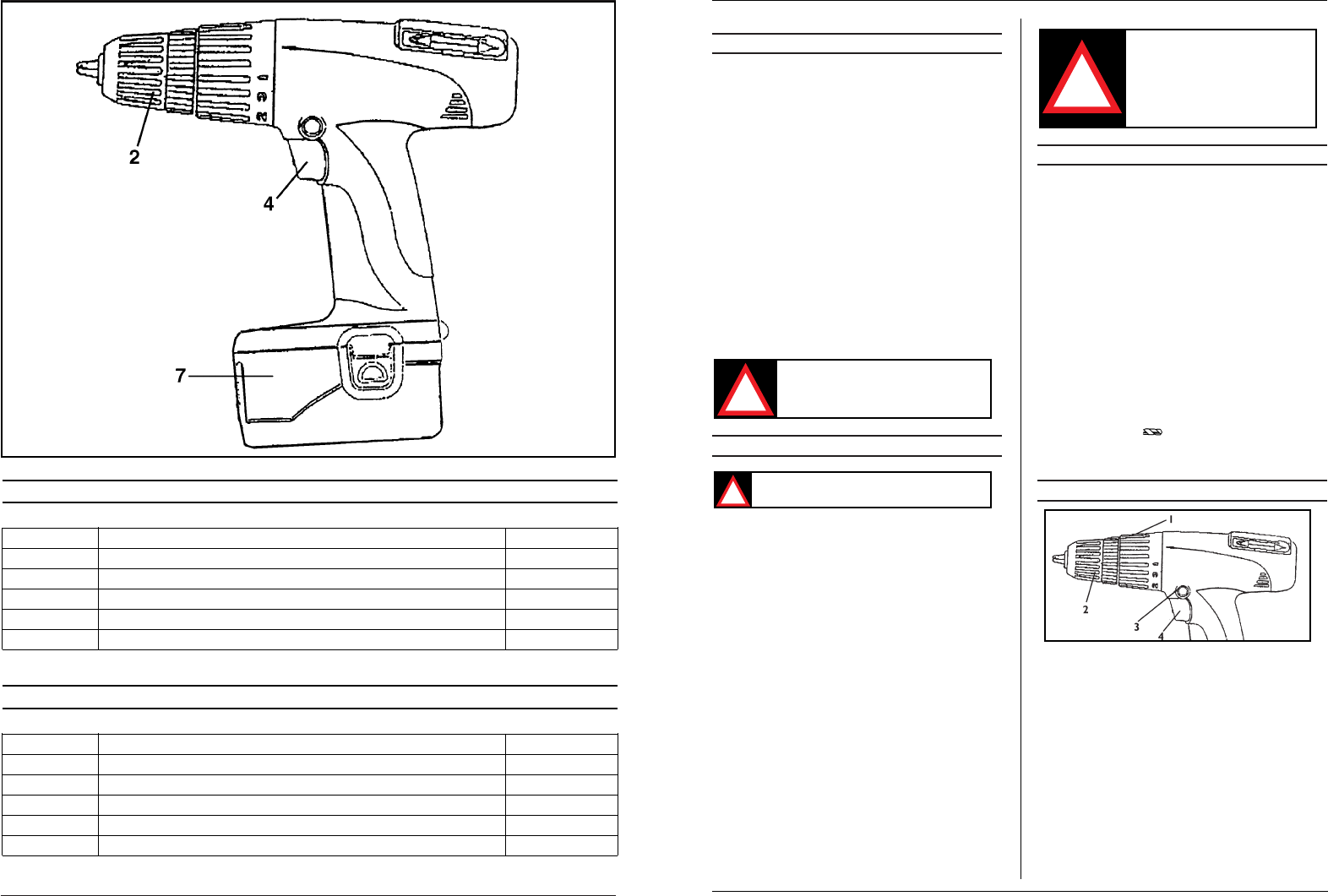34 Toledo
CHARGING THE BATTERY
THE BATTERY THAT COMES WITH THE MACHI-
NE IS NOT FULLY CHARGED.
- Only use the battery charger at temperatures
between +10 and +40 °Celsius.
- Only use the battery charger in dry rooms.
CHARGING
- Place the battery charger on a level surface and the
battery pack in the charger.
- Make sure to align the tongue on the battery pack
with the groove inside the charger. Check that the
‘+’ and ‘-’ terminals of the battery pack and the
charger match.
- Push the adapter plug of the mains adapter into the
connector situated in the side of the charger.
- Plug the mains adapter into the (wall) socket.
- The red light goes on indicating that the battery is
being charged.
- The first time be sure to charge the battery for 5
hours before use. After that, charging takes at least
3 hours to reach full capacity.
The red light will not go out when the bat-
tery is fully charged. Never leave the bat-
tery pack in the charger for more than 5
hours, otherwise it will overheat.
DISCHARGING THE BATTERY
Discharging the battery is just as important as
charging it, maybe even more.
- Once the battery has been fully charged, continue
to use the rechargeable drill until you find it is
becoming less powerful and does not reach maxi-
mum speed.
- This means the battery is low. Now it is ready to
be recharged.
- If you attempt to charge the battery when it has
run down to one third of its full capacity, the so-
called ‘memory effect’ may occur. In this case only
the discharged part of the battery is activated,
which may cause the one third part of the battery
that is still charged to crystallize.
- If this happens, the battery can never be used again.
- Do not discharge the battery completely. As soon
as you find that the machine is becoming less
powerful or does not reach maximum speed,
recharge the battery. If you continue to use the
machine, thus completely discharging the battery,
this may result in the so-called ‘reversal of polari-
zation’, i.e. ‘+’ becomes ‘-’ and ‘-’ becomes ‘+’.
Once this has happened, polarity will remain
reversed, causing irreparable damage to the batte-
ry when you attempt to recharge it.
If the cordless drill is not going to be
used for a long period of time, rechar-
ge the battery before storing. From
time to time recharge the battery for
a short period of time, to prevent it
from running down. Store the battery
separately in the plastic case.
HOW TO USE AS A SCREWDRIVER
By mounting screwdriver bits the drill can be used as
an electric screwdriver.
- The screwdriver bits can be mounted directly in
the chuck. Owing to their hexagonal shape the
screwdriver bits will not rotate in the chuck.
- The extension bar allows you to use the screwdri-
ver bits in spots that are otherwise difficult to reach.
- Drive sockets for tightening/loosening bolts, nuts
and screws can be mounted in the special chuck
adapter.
- The torque clutch can be adjusted by means of the
adjusting ring situated at the front of the drill. The
torque clutch not only prevents the screw from
being driven too deep, but also prevents the screw
head, the screwdriver bit or the drill from being
damaged. Torque setting depends on the material
as well as the diameter and the shape of the screw.
- Make sure the adjusting ring of the torque clutch is
in the position when using drills.
- For best results always start slowly and gradually
speed up.
OPERATION
1. On/off switch
Switch the machine on/off by pressing the trigger
switch (4).
2. Switch lock
When the left-/right switch (3) is in the central
position, the trigger switch is locked.
3. Speed control
The speed can be continuously adjusted by pres-
sing the trigger switch (4) hard or less hard.
4. Adjusting the direction of rotation
The direction of rotation can be changed by push-
ing the switch (4).