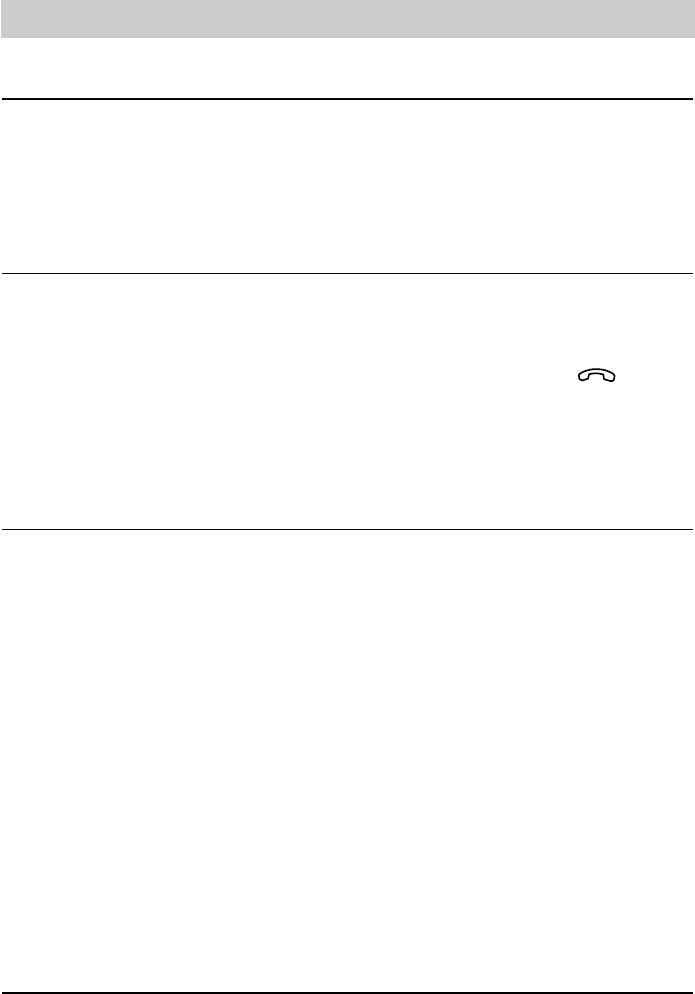6
Inbetriebnahme
Lieferumfang
Das tiptel 82 system plus wird mit folgendem Zubehör ausgeliefert:
❍ Telefonhörer ❍ Spiralkabel
❍ ISDN-Anschlusskabel (IAE) ❍ Bedienungsanleitung
❍ Anschlusskabel RS 232 ❍ Windows Software
❍ TAPI-Treiber “tiptel phone 1” "TipKom phone" für Windows
®
Anschließen
Ihr Systemtelefon tiptel 82system plus ist ausschließlich zum Anschluss an einen internen S
0
-
Port der TK-Anlage tiptel 4011 XT/30xx vorgesehen. Bevor Sie Ihr Gerät in Betrieb nehmen
können, müssen Sie alle notwendigen Anschlusskabel anbringen. Drehen Sie hierzu das
Gerät mit der Unterseite nach oben:
❍ Den Stecker des Hörer-Spiralkabels mit dem langen Ende in die Buchse " " und mit
dem kurzen Ende in den Hörer einstecken.
❍ Das Telefonanschlusskabel in die Buchse "LINE" und mit dem anderen Ende in eine ISDN-
Telefonsteckdose einstecken.
❍ Zur Zugentlastung die Kabel in die Kabelführung drücken.
Anschluss an tiptel 4011 XT
Als System-Endgerät sollte das tiptel 82 system plus nur mit einer internen Rufnummer
betrieben werden. Diese Rufnummer muss entsprechend S. 27 (Eingabe der MSN) eingegeben
werden. Die Eingabe von 5 weiteren Rufnummern ist möglich, wird aber nicht empfohlen.
Die Auswahl der gehenden MSN und die Erkennung, über welche MSN angerufen wird, erfolgt
sinnvollerweise mittels Linientasten (s. S. 38). Tragen Sie die Nebenstellen-MSN zuerst im Kon-
figurationsprogramm der tiptel 4011 XTunter Teilnehmer mit dem Teilnehmertyp "82 system
plus" ein. Sollte diese Option nicht vorhanden sein, können Sie entweder Ihre PC-Software
updaten oder mit einem programmierberechtigten Telefon den Teilnehmertyp über folgende
Ziffernfolge festlegen:
#19999 PIN #809 NN 4# (NN ist die gewünschte Nebenstellen-MSN).
Mit
#19999 PIN #809 NN 0# wird wieder auf Standard zurückgeschaltet.
Beachten Sie auch das Kapitel "Amtskennzahl" (S. 33).
Hinweis:
Für die Benutzung von Systemfunktionen ist in der tiptel 4011 XT die Firmware V 1.117 Mindest-
voraussetzung. Führen Sie ggf. ein Update durch.