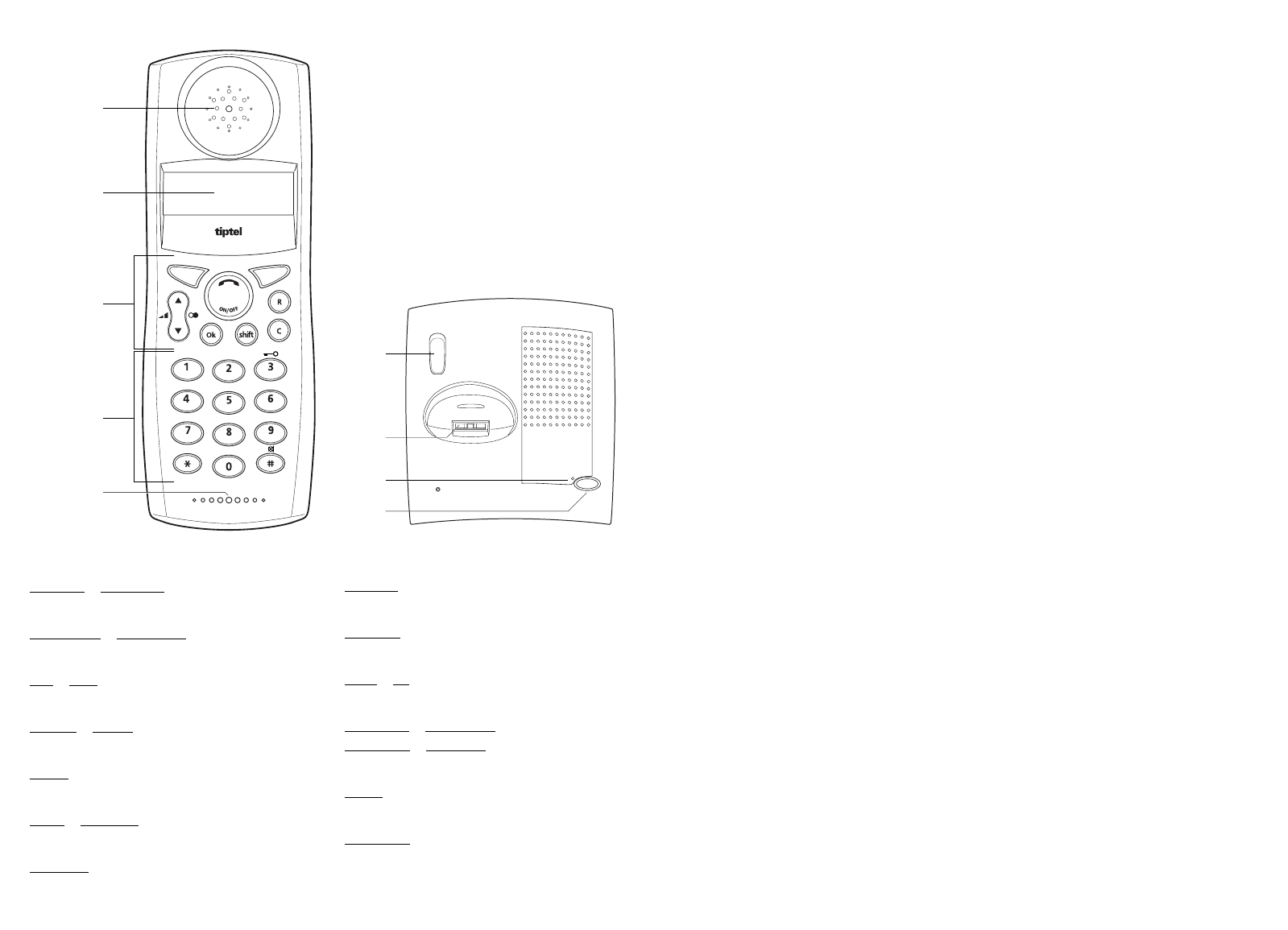Inhalt
Benutzerinformationen 3
Hinweise zur bestimmungs-
gemäßen Verwendung 3
Hinweise zum Gesundheits-
schutz 3
Sicherheitshinweise 4
Einleitung 5
1 Inbetriebnahme 7
1.1 Aufstellort 7
1.2 Anschlüsse 8
1.3 Akkus einlegen 8
1.4 Anschluss des Zubehörs
(optional) 9
1.5 Empfohlene erste Schritte 9
2 Telefonieren 11
2.1 Gehendes Gespräch 11
2.1.1 Wählen
(nach Leitungsbelegung) 11
2.1.2 Wahlvorbereitung 11
2.1.3 Verketten von Rufnummern 11
2.1.4 Wählen der Notrufnummern 12
2.1.5 Wahlwiederholung 12
2.1.6 Direktruf 12
2.1.7 Interngespräch 12
2.2 Kommendes Gespräch 12
2.2.1 Externer Ruf 13
2.2.2 Interner Ruf 13
2.3 Während eines Gesprächs 13
2.3.1 Anklopfen 13
2.3.2 Makeln / Dreierkonferenz 13
2.3.3 Intern vermitteln 14
2.3.4 Lautstärkeeinstellung 14
2.3.5 Lauthören 14
2.3.6 Mikrofon ein– / ausschalten 14
2.3.7 Notizbuchfunktion 14
2.4 Gespräch beenden 15
2.5 Weitere Funktionen 15
2.5.1 Handapparat ausschalten 15
2.5.2 Paging 15
2.5.3 Tastenschutz 15
2.5.4 Telefonieren mit Vollsperre 16
3 Rufnummernspeicher 17
3.1 Anrufliste 17
3.1.1 Anrufliste aufrufen 17
3.1.2 Wählen aus der Anrufliste 17
3.1.3 Einträge löschen 17
3.2 Telefonbuch 17
3.2.1 Telefonbuch aufrufen 18
3.2.2 Neuen Eintrag speichern 18
3.2.3 Einträge kopieren 19
3.2.4 Einträge ändern 19
3.2.5 Notrufnummern markieren 19
3.2.6 Einträge löschen 20
3.3 Notizbuch 20
4 Besondere Funktionen 21
4.1 Lauthören 21
4.2 Sperrwerk / Freigabewerk 21
4.2.1 Nummern eingeben / ändern 21
4.2.2 Nummern löschen 21
4.2.3 Ein- / ausschalten 22
4.3 Vollsperre 22
4.3.1 Einschalten 22
4.3.2 Ausschalten 22
4.4 Direktruf 22
4.4.1 Rufnummer eingeben 22
4.4.2 Einschalten 22
4.4.3 Ausschalten 22
4.5 Babyphone 23
1
Softkeys
ABWEIS / ANNEHM
Anklopfer abweisen / annehmen
ANMELDN / ABMELDN
Ein-/ Ausbuchen
EIN / AUS
Merkmal ein- / ausschalten
GROSS / KLEIN
Groß- / Kleinschreibung
KONF
Konferenz einleiten
LAUT / LT.AUS…
Lauthören ein- / ausschalten
LISTEN…
Anrufliste, Telefon- / Notizbuch
NOTIZ…
Notiz schreiben
NOTRUF
Notrufnummern aufrufen
OK… / JA
Bestätigen
OPTION… / ÄNDERN…
LÖSCHEN / SPEICHN
Editieren und Speichern
RUHE
Rufton abschalten
TRENNEN
Konferenz-Gespräch beenden