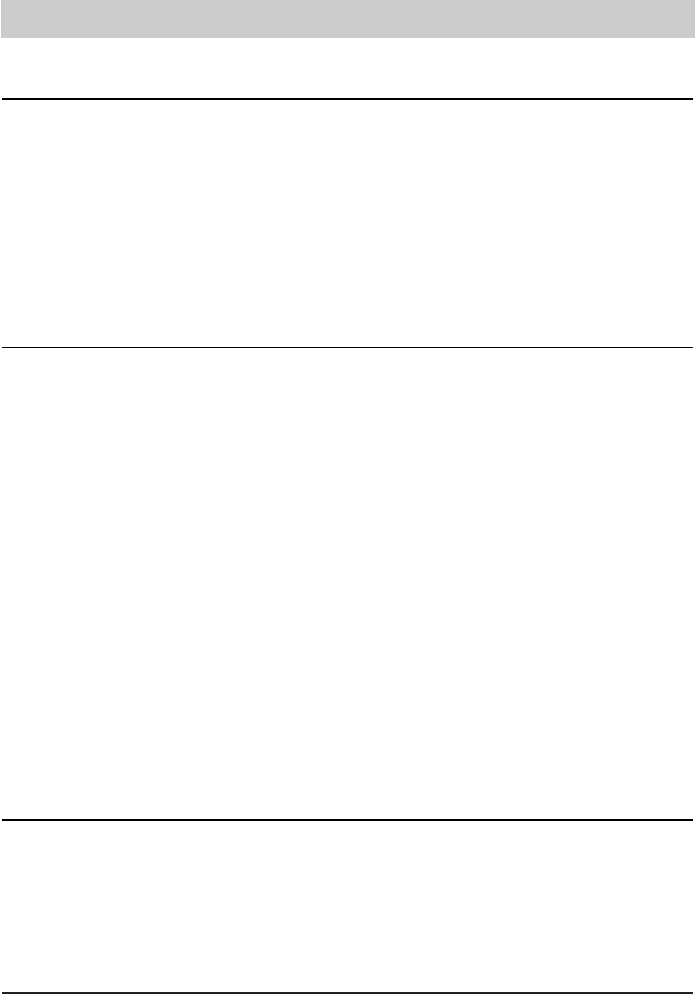46
Systeemfuncties met tiptel 3011/3022 office/system
Oproepomleiding vertraagd (bij geen gehoor) en bij bezet.
Een combinatie van beide hoger beschreven functies. Beide omleidingen hebben hetzelfde doel.
❍ Oproepomleidingen ingeschakeld, LED brandt
❍ Oproepomleidingen niet ingeschakeld, LED uit
Aanwijzing:
Houd er rekening mee dat bij gebruik van meerdere toetsen voor oproepomleidingen, deze
onderling elkanders functie kunnen opheffen. Ook met de toets "Mailbox aan/uit" moet u voor-
zichtig zijn, omdat hierdoor de functie "Oproepomleiding vertraagd (bij geen gehoor) en bij bezet"
voor uw voicebox wordt geactiveerd.
Status mailbox
Uw telefooncentrale ondersteunt de mailbox systemen tiptel 350 ISDN en Call Manager tiptel
355 ISDN. De LED geeft de betreffende status aan:
❍ Uw mailbox is ingeschakeld, LED brandt
Als uw deelnemernummer bezet is of u beantwoordt de oproep niet binnen 15 seconden, dan
neemt uw mailbox het gesprek aan. Als u deze toets indrukt, schakelt u de mailbox uit. Alle
gesprekken komen daarna uitsluitend op uw telefoonnummer binnen.
❍ Uw mailbox staat niet aan, LED is uit
Alle gesprekken komen uitsluitend op uw deelnemernummer binnen. Als u deze toets indrukt,
schakelt u de mailbox in. Als uw deelnemernummer daarna bezet is of u beantwoordt de
oproep niet binnen 15 seconden, dan neemt uw mailbox het gesprek aan.
❍ U heeft nieuwe berichten in uw mailbox, LED knippert
Als u deze toets indrukt, wordt een verbinding met uw mailbox tot stand gebracht. Zie het
hoofdstuk "Afstandbediening" in de betreffende gebruiksaanwijzing voor de momenteel
beschikbare functies van uw mailboxsysteem. In de bijlage staat een verkorte handleiding
voor uw mailbox systeem. Vraag de beheerder van uw telefooncentrale eventueel naar het type.
Aanwijzing:
Zolang er nieuwe berichten in uw mailbox zitten, kunt u de mailbox niet uitschakelen. Zo zorgt u
ervoor dat u steeds alle berichten kunt beluisteren. Bovendien neemt uw mailbox dan tijdens de
aanvraag (uw toestel is dan immers in gesprek) eventuele oproepen aan.
Call pick-up
Met deze toets kunt u gesprekken overnemen die reeds door uw mailbox zijn aangenomen (pick-
up). De LED geeft de betreffende status aan:
❍ Uw mailbox heeft een gesprek aangenomen, LED is aan
Als u deze toets indrukt, wordt het gesprek van uw mailbox overgenomen.
❍ Ruststand, LED is uit
Door het indrukken van deze toets wordt er een verbinding met uw mailbox tot stand gebracht.