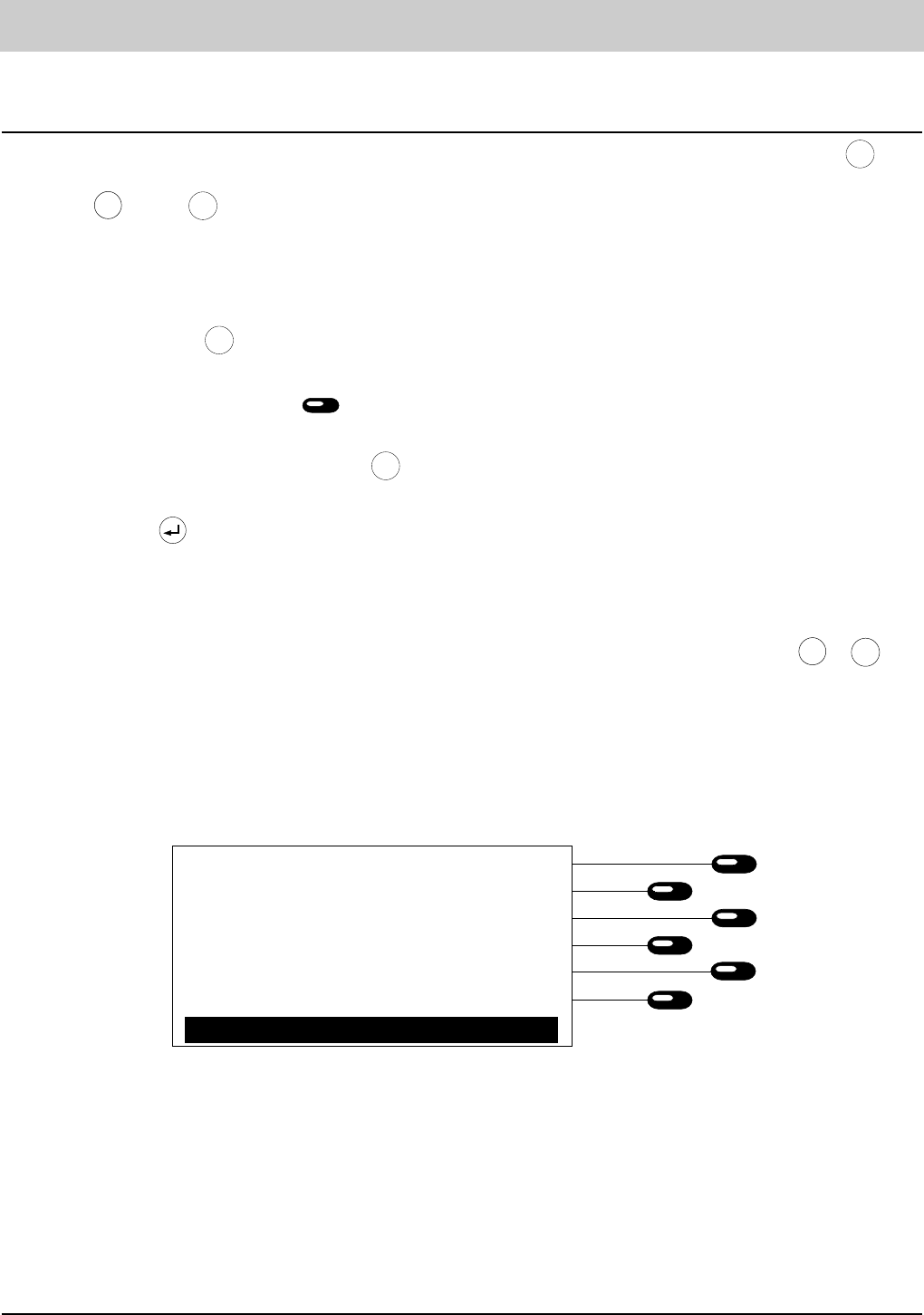15
Operational hints
User interface
A structured menu helps you to operate your tiptel 195. Starting from the main menu ( but-
ton) you are led to the desired function through further sub menus. In addition, the button com-
bination and allows you to select menus directly via a list of functions.
The following is generally valid:
- In the initial state, the handset is replaced and the display shows date and time.
- The menu button brings you to the main menu. If you press the menu button while you
are positioned in a sub menu, you are brought back to the initial state.
- The speed dialling stations on the right side of the display serve to branch to the next
sub menu – always one level deeper.
- Any time you press the stop button , you go back to the corresponding last function level.
If you press the stop button after having changed some information, it is not stored!
- Pressing the button completes the entry of a number and the changed numbers are sto-
red.
- For a better orientation, the last line of the display shows the current function level (<<...). If
you are on a deep level, this is indicated by a corresponding number.
- Wrong entries are indicated by a "?". Ahelp function is available when pressing , .
Main menu
The main menu is the starting point for any function.
- Press the menu button.
- Select the desired function by pressing the assigned speed dialling station.
Answering machine . . . . . . . .This sub menu serves to set-up the answering machine
Incoming messages . . . . . . .This menu item allows to play back or erase messages
Appointments/time control . .Within this sub menu, you can control and change appointments
as well as time control.
Settings . . . . . . . . . . . . .By this menu, you can program the different desired device
settings according to your personal need.
Information . . . . . . . . . . . . . .gives you information on various statistical functions.
answering machine..................................
messages...................................................
appointm./time ctrl....................................
settings......................................................
information................................................
main menu