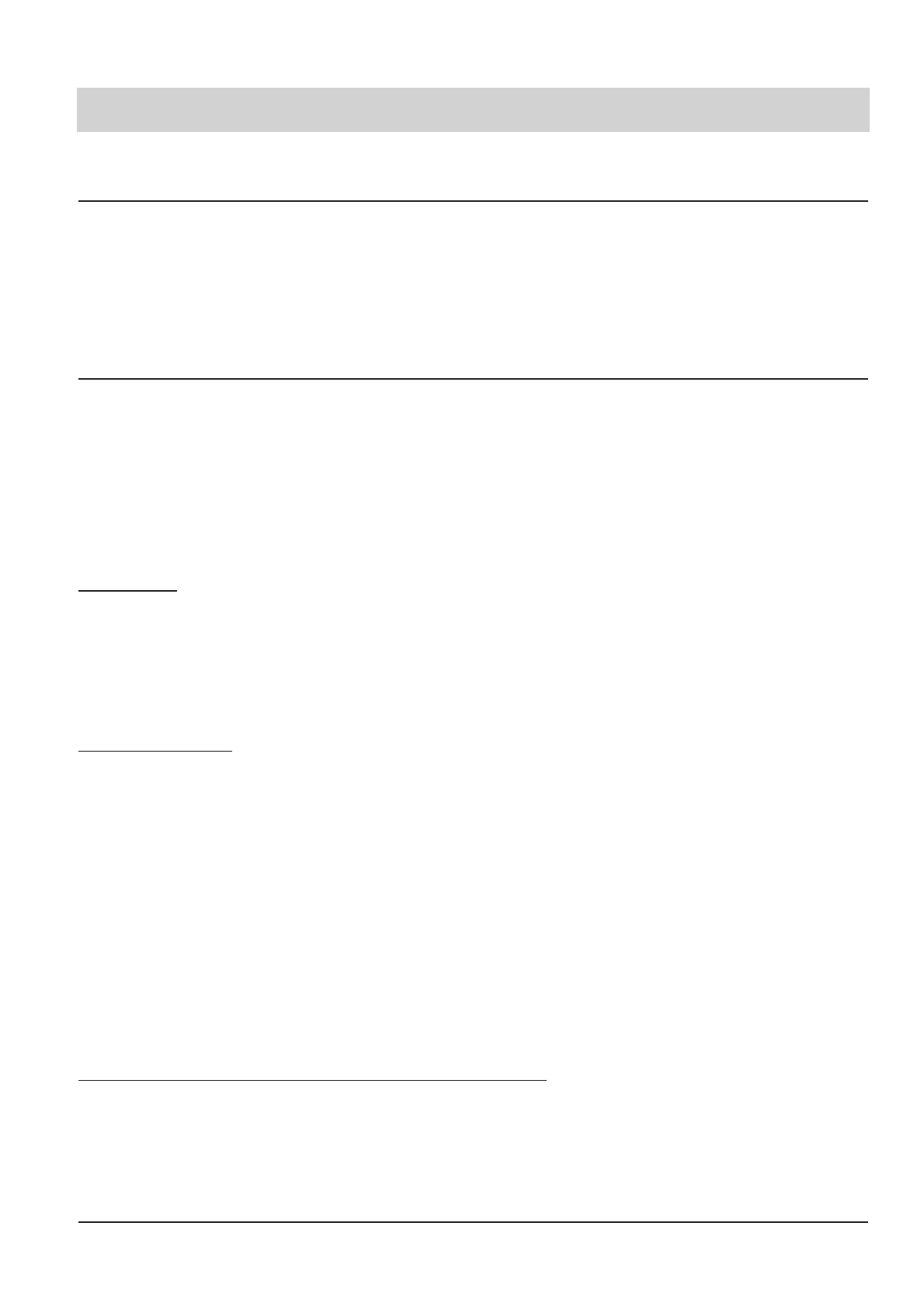8
Inbetriebnahme
ISDN-Anschluß
Ihr tiptel 195 unterstützt eine Reihe von ISDN-Leistungsmerkmalen. Nicht alle werden vom
Netzbetreiber kostenfrei aufgeschaltet und müssen beauftragt werden. Sie erhalten zu Ihrem
Anschluß mehrere Rufnummern vom Netzbetreiber unter denen Ihr Anschluß erreichbar ist.
Diese Rufnummern (MSN) müssen Sie im Menü MSN eintragen, damit Ihr Telefon erreichbar
ist. Alle weiteren Einstellungen für das Telefon und den Anrufbeantworter können individuell für
jede MSN eingestellt werden.
PC-Anschluß/tipkom
Die beigelegte Software "tipkom für Windows" erweitert den Funktionsumfang des tiptel 195
um viele Möglichkeiten, z.B.
m Laden und Sichern des Textspeichers
m Laden und Sichern des Sprachspeichers
m Verwaltung von Gesprächsdaten
m Verändern der Einstellungen u. v. a.
Installation
- Verbinden Sie tiptel 195 mit einer beliebigen seriellen Schnittstelle des PC's. Sollten Sie nur
einen 25poligen Anschluß am PC frei haben, verwenden Sie einen handelsüblichen Adapter:
9polig <> 25polig.
- Legen Sie die tipkom-Diskette ein und starten Sie das Programm "SETUP". Folgen Sie
einfach den Anweisungen.
Weitere Hinweise
Auf der Diskette befindet sich eine ausführliche Softwaredokumentation, aus der Sie die
Bedienung und den Funktionsumfang entnehmen können. Starten Sie hierzu die Hilfefunktion
im Programm TT195.
Vorhandene Datensätze von einem tiptel 175 können konvertiert und weitervermittelt werden.
Systemvoraussetzung: 486/DX 66 oder besser
4 Mb RAM
VGA-Monitor
Maus
Soundkarte (optional)
Windowsfi 95, Windows® 3.1x
Windows ist eingetragenes Warenzeichen der Microsoft Corporation.
Wählen über AT-Befehl (Hinweis für PC-Spezialisten)
Konfiguration PC-Schnittstelle: . . . . . . . . . .9600, 8, N, 1 ohne Datenflußkontrolle
Befehl: ATD Rufnummer <CR> . . . . . . . .Verbindung aufbauen
ATH <CR> . . . . . . . . . . . . . . . . . .Verbindung beenden
ATA <CR> . . . . . . . . . . . . . . . . . .Anruf annehmen