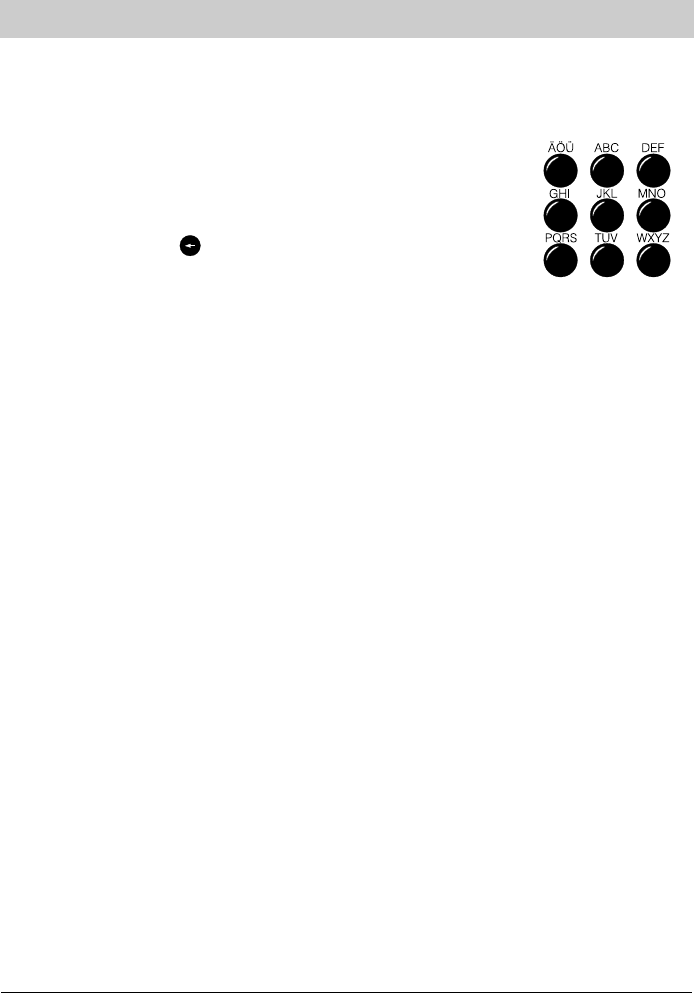37
Important information
How to enter a name in the telephone directory?
Three to four different letters are assigned to all numeric keys:
You can select the desired letter by pressing the corresponding
numeric key either one, two, three or four times - depending on the
position of the letter.
Shortly after having pressed the last button, the cursor moves one
digit further and the next letter can be entered. Wrong entries can be
deleted by pressing the button.
Example:
In order to enter "TIPTEL" in your telephone directory, press the fol-
lowing buttons:
1 x no. 8 = T
3 x no. 4 = I
1 x no. 7 = P
1 x no. 8 = T
2 x no. 3 = E
3 x no. 5 = L
Malfunctions
Use the information provided in chapter "Troubleshooting" or plug another telephone at the cor-
responding telephone wall socket in order to detect whether the malfunction was caused by your
tiptel 172 or not. Do not open or connect a defective device! Bring the device to your local dea-
ler or service centre or call the TIPTEL hotline.
Cleaning and maintenance
Just use a soft slightly moist cloth to clean your telephone. Never use chemicals, alcohol or abra-
sive cleaning products. Some furniture lacquers or furniture cleaning products may attack the
rubber at the feet of your tiptel 172.
Ecological information
During the normal use of the telephone you will not have any contact to substances damaging
to your health. When discharged, the batteries from the scope of supply will be hazardous waste.
Please grant appropriate disposal by using local hazardous waste depots. The synthetic materi-
al and plastics used for manufacturing this device exclusively consist of partially recycled gra-
nules. Our packaging materials exclusively consist of partially recycled cardboard and paper.