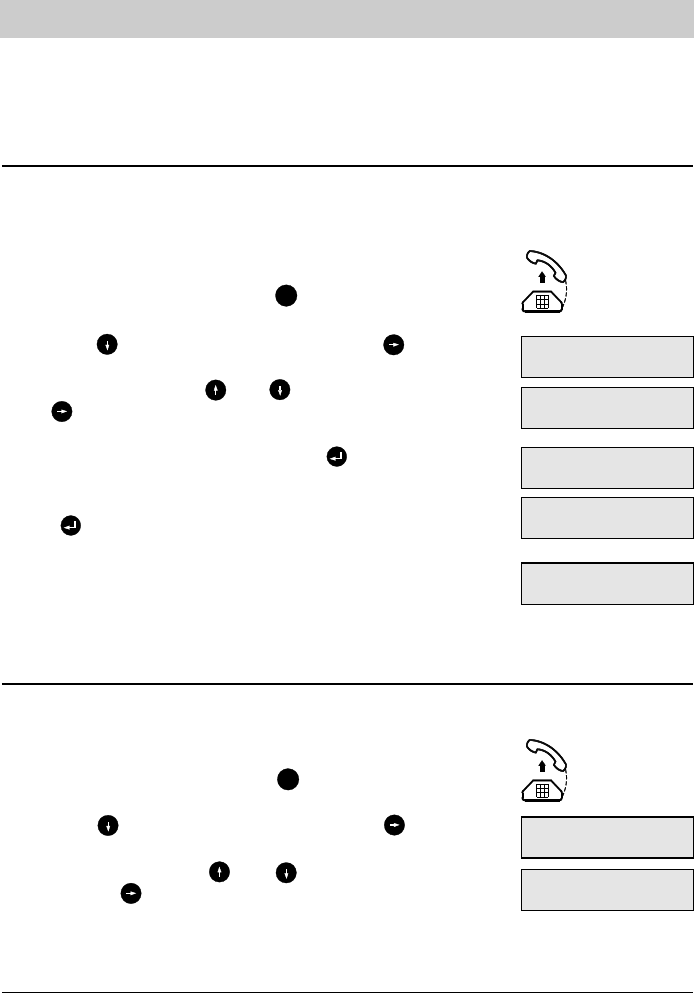32
Settings
PIN
You can assign a personal identification code in order to protect your telephone against unaut-
horised use and against accidental changes in the most important settings. This PIN must be
entered at any time, when you want to open a programming menu. If the PIN is "0000" (which is
the factory pre-set) an entry of the PIN is not required.
Your tiptel 172 has an automatic dialling tone identification feature and thus shortens the dialling
pause automatically if no dialling tone is identified.
1. Pick-up the handset and press the button.
2. Press the button and select "settings" via the button.
3. Scroll the options by the and buttons and select "PIN" via
the button.
4. Enter a new, four-digit PIN and press the button.
5. Confirm the new PIN by entering the same code again and pres-
sing .
6. The new PIN is now stored and will be valid immediately.
Ringing tone
With your tiptel 172, you will have 100 different ringing tone variants at choice. In addition, you
can set an incremental volume for the ringing tone. The tone will start at a low volume and beco-
mes louder by every single ringing tone.
1. Pick-up the handset and press the button.
2. Press the button and select "settings" via the button.
3. Scroll the options by the and buttons and select "ringing
tone" via the button.
4. Enter a new, four-digit PIN and press the button.
settings
settings
ringing tone
new PIN
_ _ _ _
confirm PIN
_ _ _ _
PIN
PIN
entry stored