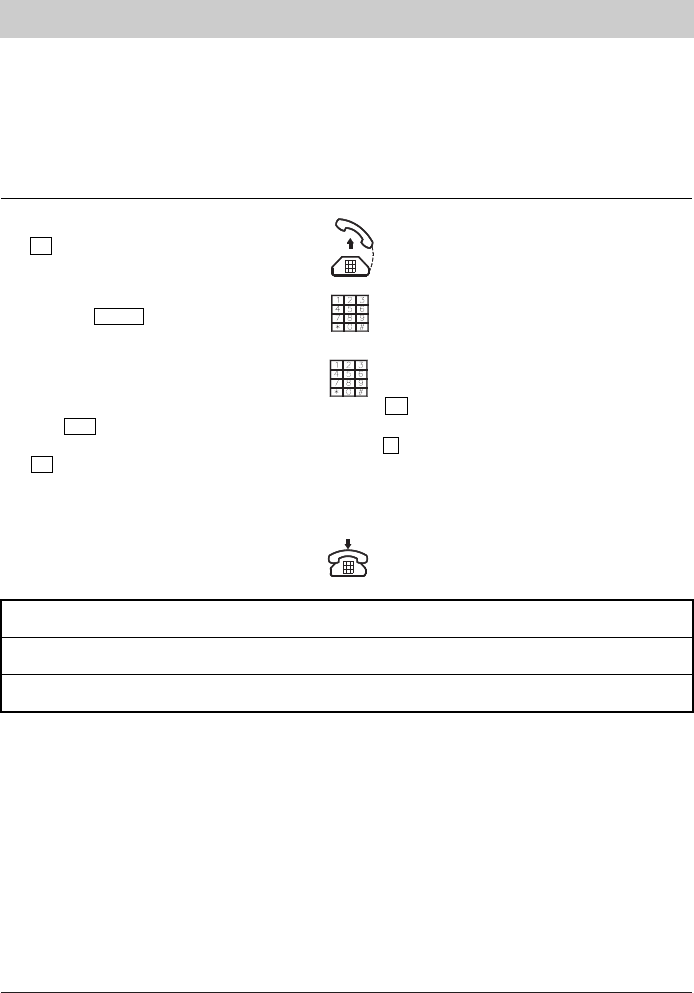47
Réglages
L'ouverture de la porte peut être commandée par chaque téléphone de l'installation téléphonique
lorsque le module pour interphone de porte est enfiché sur la platine. Cette autorisation peut être
activée ou désactivée individuellement pour chaque téléphone.
Désactiver ou activer l’autorisation d’ouverture de la porte
1. Décrochez le combiné du téléphone
41 .
2. Composez l'indicatif de program-
mation 19999 .
3. Composez l'indicatif pour la sélec-
tion souhaitée de l'ouverture de la
porte selon le tableau suivant. Par
ex. 403 afin de désactiver l'ouver-
ture de la porte pour le téléphone
43 . Plusieurs indicatifs de sélection
peuvent être composés successive-
ment.
4. Raccrochez le combiné.
Vous entendez la tonalité de composition
interne du central téléphonique.
Vous entendez un signal d'accusé de
réception
Comme confirmation, vous entendez un
signal d'accusé de réception Le téléphone
43 n'a plus d'autorisation pour l'ouverture
de la porte. Lors de la sélection du chiffre
6 pour l'ouverture de la porte, l'ouverture
n'est pas actionnée. Vous entendez le
signal occupé.
La programmation est terminée.
Téléphone 41 42 43 44 45 46 47 48 Tous
491 492 493 494 495 496 497 498 490
401 402 403 404 405 406 407 408 400
Activation de l'ouverture
de la porte
Désactivation de
l'ouverture de la porte