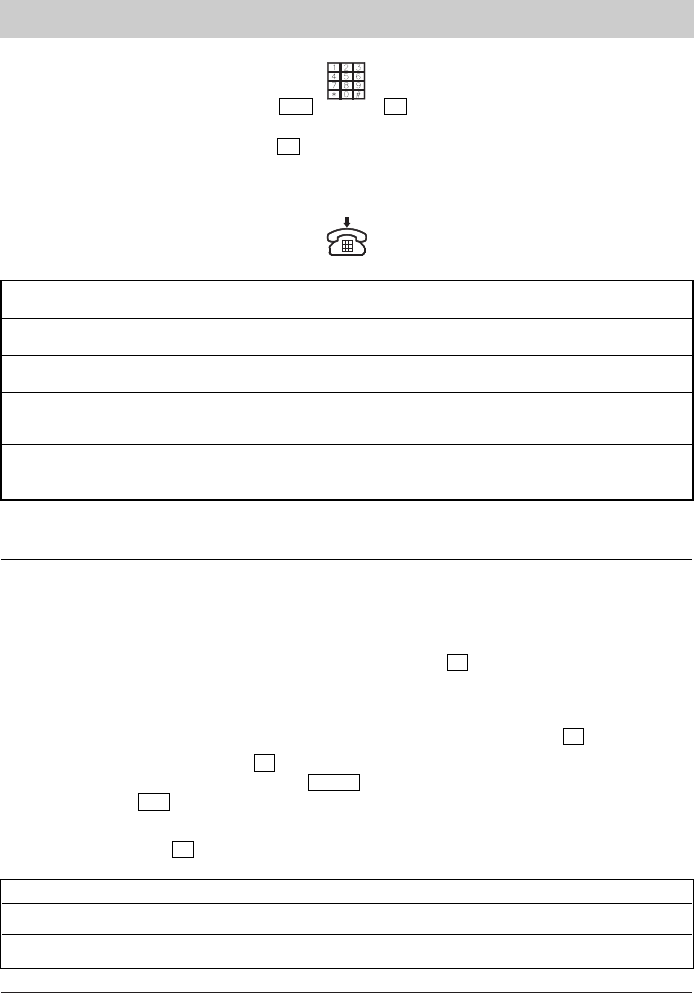35
Réglages
3. Composez l'indicatif pour la sélection
souhaitée de l'accès a la ligne réseau
selon le tableau suivant. Par ex. 223
afin de désactiver l'accès à la ligne
réseau No. 1 pour le téléphone 43 .
Plusieurs indicatifs de sélection peu-
vent être composés successivement.
4. Raccrochez le combiné.
Comme confirmation, vous entendez un
signal d'accusé de réception. Le téléphone
43 n'a plus l'accès à la ligne réseau No.1
et reçoit lors de la sélection de l'indicatif "
0 " la ligne réseau 2.
La programmation est terminée.
Téléphone 41 42 43 44 45 46 47 48 Tous
211 212 213 214 215 216 217 218 210
221 222 223 224 225 226 227 228 220
231 232 233 234 235 236 237 238 230
241 242 243 244 245 246 247 248 240
Exemple : L'accès automatique au réseau doit être programmé pour le poste 44 .
1. Décrochez le combiné du poste 41 .
2. Introduisez le code de programmation " 19999 ".
3. Entrez le code " 374 ".
4. Raccrochez le combiné.
Si le combiné du poste 44 est décroché, un accès externe est immédiatement établi.
Téléphone 41 42 43 44 45 46 47 48 Tous
371 372 373 374 375 376 377 378 370
381 382 383 384 385 386 387 388 380
Activation de l'accès
a la ligne réseau No.1
Désactivation de l'accès
à la ligne réseau No.2
pour tiptel 2/8 seulement
Activation de l'accès
a la ligne réseau No.2
pour tiptel 2/8 seulement
Désactivation de l'accès
à la ligne réseau No.1
Accès automatique au
réseau oui
Accès automatique au
réseau non
Accès automatique au réseau oui / non
Si l'accès automatique au réseau est activé et le combiné est décroché, une connexion externe
est immédiatement établie. En composant le code “ étoile “ moins de 3 secondes après avoir
décroché le téléphone revient sur la tonalité de composition interne.
La fonction accès automatique au réseau peut être programmée pour chaque téléphone. La
configuration correspondante est effectuée avec le téléphone 41 . Les codes de programmation
sont indiqués dans le tableau mentionné ci-dessous. Dans la configuration d'usine, la fonction
accès automatique au réseau est désactivée pour tous les téléphones.