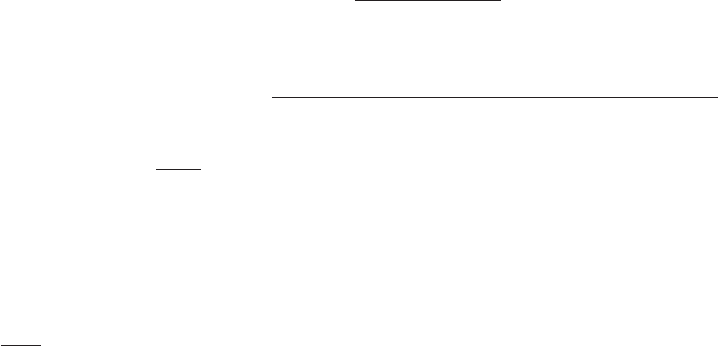O U kunt op om het even welke knop op het horloge drukken om het
alarm te stoppen wanneer het afgaat.
O Als u het alarm niet stilzet voordat de waarschuwing is afgelopen,
klinkt er na 5 minuten een tweede alarm.
Onderhoud
Digitale hartslagmonitor
O Om ophopen van stoffen te voorkomen die verhinderen dat de digitale
hartslagsensor een geldige puls ontvangt, moet u de digitale
hartslagsensor met schoon water afspoelen.
O Reinig de sensor van de digitale hartslagmonitor of de borstband niet
met schurende of corrosieve stoffen. Schurende reinigingsmiddelen
kunnen krassen op de kunststof onderdelen en corrosie in het
elektronische circuit veroorzaken.
O Stel de digitale hartslagmonitor niet bloot aan overmatige kracht,
schokken, stof, temperatuur of vochtigheid. Dit kan storing, een kortere
levensduur van de elektronica, beschadigde batterijen of vervormde
onderdelen tot gevolg hebben.
O Knoei niet met de inwendige componenten van de digitale
hartslagmonitor. Hierdoor kan de garantie van de monitor vervallen en
dit kan schade veroorzaken.
O De digitale hartslagmonitor bevat geen onderdelen die door de
gebruiker kunnen worden gerepareerd, met uitzondering van
batterijen.
339
Het alarm instellen
1. Druk op MODE totdat de modus Alarm verschijnt.
2. Houd STOP/RESET/SET ingedrukt totdat SET even op het display
verschijnt, gevolgd door de tijd met de knipperende uurwaarde. De
waarde AM/PM knippert ook als u het horloge op de 12-uurs indeling
hebt ingesteld.
3. Druk op START/SPLIT (+) om de uurwaarde te verhogen of op HEART
RATE (-) om de uurwaarde te verlagen.
OPMERKING: Om de in te stellen waarde snel te veranderen, houdt u
START/SPLIT (+) of HEART RATE (-) ingedrukt.
4. Druk op MODE (VOLGENDE) om naar de minutenwaarde te gaan.
5. Druk op START/SPLIT (+) om de minutenwaarde te verhogen of op
HEART RATE (-) om de minutenwaarde te verlagen.
6. Druk op STOP/RESET/SET (VOLTOOID) om de veranderingen op te slaan
en het instellingsproces af te sluiten.
Aantekeningen en tips voor de modus Alarm
O Om een alarm AAN of UIT te zetten zonder naar de instelstatus te
gaan, drukt u in de modus Alarm op START/SPLIT.
O Als u alarminstellingen verandert, zet u het alarm automatisch aan.
O Wanneer u het alarm instelt, verschijnt het wekkerpictogram (a) op het
display in de modus Time of Day.
338