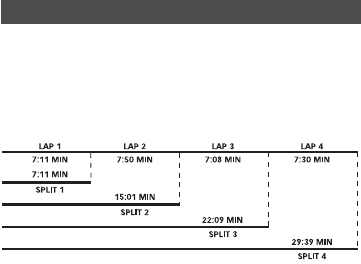7. Enquanto o POD e o relógio estiverem se comunicando,
pressione o botão ON repetidamente para passar pelos
mostradores da distância, velocidade, passo e cronógrafo.
DICAS:
• Quando o cronógrafo estiver funcionando,
w aparece no
mostrador do tempo.
• Ao armazenar um exercício, o mostrador indicará qual
a quantidade de memória disponível (número de voltas
que faltam para ser armazenadas). Cada exercício
armazenado guarda um número igual de voltas mais
uma volta extra para armazenar os tempos totais do
exercício ou MEMÓRIA CHEIA (MEMORY FULL).
• Se não houver memória suficiente para armazenar o
exercício completo, o tempo total, a data e as primeiras
voltas serão armazenadas de acordo com a capacidade
remanescente.
• Para apagar o último exercício do cronógrafo, mantenha
pressionada a tecla STOP/RESET enquanto o cronógrafo
é redefinido. Para apagar todos os exercícios, continue
mantendo pressionado o botão STOP/RESET até CLEAR
CHRONO MEM ser exibido no mostrador e o relógio
emitir um bipe.
FORMATO PERSONALIZADO DO MOSTRADOR:
Esse recurso determina o que é mostrado nas linhas
superiores e inferiores do mostrador enquanto o cronógrafo
estiver funcionando.
1. Pressione a tecla SET.
2. Pressione + / – para selecionar LAP/SPLIT (“Lap” em
dígitos grandes), SPLIT/LAP (“Split” em dígitos grandes)
ou TOTAL RUN.
3. Pressione a tecla SET para sair.
OBSERVAÇÃO: O formato TOTAL RUN permite rever
o tempo total transcorrido e o tempo total de atividade
(tempo total de atividade = tempo total transcorrido –
tempo de pausa durante o exercício).
73
CRONÓGRAFO
O relógio conta até 99 voltas (100 horas máx.) e armazena
50 voltas.
O tempo da volta (lap time) equivale ao tempo transcorrido
em um segmento (volta) de um evento. O tempo fracionado
(split time) equivale ao tempo total desde o começo
do evento.
PARA UTILIZAR O CRONÓGRAFO:
1. Pressione a tecla MODE até CHRONO ser exibido.
2. Pressione a tecla START/SPLIT para iniciar o cronógrafo.
O cronógrafo continua a funcionar mesmo saindo
desse modo.
3. Pressione a tecla START/SPLIT para utilizar o tempo
fracionado. O número de voltas é exibido na parte
superior esquerda do mostrador.
4. O mostrador parará por 10 segundos. Se o POD estiver
ativo, os passos médios e a distância total referentes à
volta são mostrados depois de 5 segundos. Pressione a
tecla MODE para liberar o mostrador e ver o cronógrafo
em funcionamento.
5. Pressione a tecla STOP/RESET para parar ou pausar o
cronógrafo. Pressione a tecla START/SPLIT para reiniciar.
6. Ao terminar o exercício, há duas possibilidades:
Pressionar e manter pressionada a tecla SET para
armazenar o exercício ou pressionar e manter pressionada
a tecla STOP/RESET para apagar o exercício (ambos
redefinem o cronógrafo para 00:00:00).
72