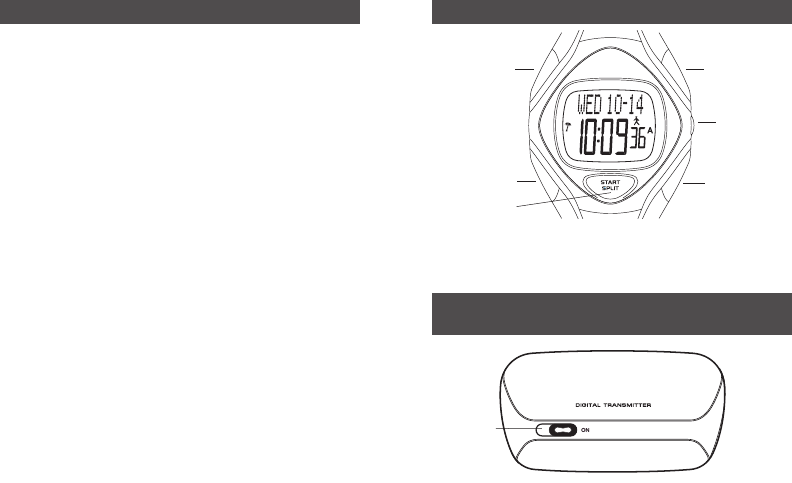FUNCIONES DE LOS BOTONES
Como se indicó anteriormente, al programar, cada botón
tiene una función diferente. La pantalla muestra cuando el
botón cambia de función.
INICIANDO EL SISTEMA MONITOR
DE ESTADO FÍSICO
1. Para encender el POD, deslice el interruptor a la posición
ON.
2. Abroche el POD a su pretina o cinturón. Asegúrese que el
POD esté en la cadera y paralelo al suelo. Para mejores
resultados, coloque el POD y el reloj en el mismo lado
del cuerpo.
3. Para encender el receptor, pulse el botón ON/OFF en el
51
MODOS DEL RELOJ
Las funciones de este reloj están agrupadas en modos a los
cuales se accede pulsando el botón MODE: cada vez que se
pulsa el botón MODE se observa el siguiente modo en la
secuencia. Los modos están dispuestos en el siguiente
orden:
TIME (hora)> CHRONO (cronógrafo)> RECALL (revisión)>
TIMER (temporizador)> INT TIMER (temporizador interválico)
> ACTIVITY > (actividad)> CALIBRATE > (calibración) >
ALARM (alarma)
TIME Muestra la hora y fecha del día
CHRONO Usa el cronógrafo para medir el tiempo
RECALL Se utiliza para revisar eventos cronometrados
anteriores
TIMER El temporizador de cuenta regresiva es útil
para medir eventos de tiempo fijo
INT TIMER El temporizador interválico (de intervalos
consecutivos) es excelente para medir eventos
de intervalos fijos durante las prácticas
ACTIVITY El modo Activity lleva cuenta de los pasos,
metas de la actividad y calorías consumidas
CALIBRATE El modo Calibrate se utiliza para configurar el
dispositivo POD de estado físico y hacerlo muy
preciso
ALARM Tres alarmas están disponibles para que usted
sea puntual
50
SET
(PROGRAMAR)
ON/OFF
(ENCENDER/
APAGAR)
STOP/RESET
INDIGLO
®
MODE
START/SPLIT
ON/OFF
(ENCENDER/
APAGAR)