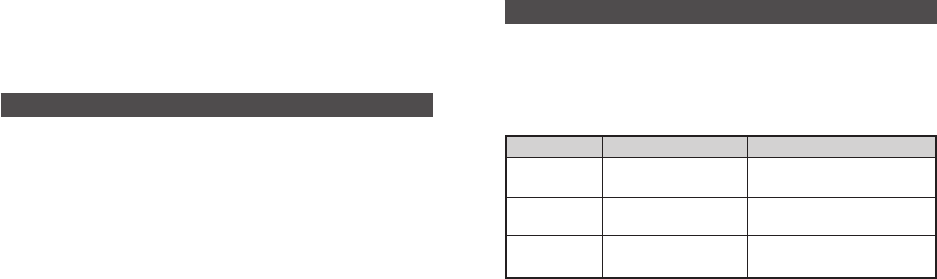CHRONOGRAPH
Der Chronograph zählt bis zu 99 Runden (maximal 100 Stunden) und
speichert 50 Runden.
iPod-FUNKTION IM MODUS CHRONO:
p und U iPod-Funktionen teilen dieselben Knöpfe mit wichtigen
Chronographfunktionen (START/SPLIT und STOP/RESET/SET):
Alle anderen iPod-Funktionen funktionieren normal.
ZUM GEBRAUCH DES CHRONOGRAPHEN:
1. MODE drücken, bis CHRONO erscheint.
2. START/SPLIT drücken, um Chronograph zu starten. Stoppuhr läuft
weiter, wenn Modus verlassen wird.
3. START/SPLIT drücken, um eine Zwischenzeit zu nehmen. Mit den
letzten zwei Stellen werden alternativ Rundenanzahl oder der
momentane Modus angezeigt.
4. Anzeige steht für 10 Sekunden still. MODE drücken, um laufende
Stoppuhr zu sehen.
5. STOP/RESET/SET drücken, um Zeitmessung zu beenden oder zu
pausieren. START/SPLIT drücken, um fortzufahren.
6. Nach Beendigung des Workouts STOP/RESET/SET drücken und halten,
um den Chronograph zurückzusetzen.
TIPP: Bei laufender Stoppuhr erscheint
w auf der Zeitanzeige.
75
Diese Einstellung befindet sich im Menü Einstellungen
auf dem iPod.
NUR iPod TOUCH:
• Mit jedem Drücken der iControl®-Taste Lautstärke (+) oder Lautstärke
(–) wird die Lautstärke um zwei Stufen erhöht oder reduziert.
ZEIT/DATUM/STUNDENSIGNAL
ZEIT UND DATUM EINSTELLEN:
1. Im Zeitmodus STOP/RESET/SET drücken und halten. Zeitzone blinkt.
2. + / – drücken, um ZEITZONE 1, 2 oder 3 zu wählen.
3. NEXT drücken, um Stunde einzustellen. Stellen blinken.
4. + oder - drücken, um Stunde zu ändern. Für AM/PM 12 Stunden
durchlaufen lassen.
5. NEXT und + / – drücken, um Minuten einzustellen.
6. NEXT und + / – drücken, um Sekunden auf Null zu stellen.
7. Nach dem gleichen Prinzip Tag, Monat, Datum, Jahr, 12-Stunden-
(AM/PM) oder 24-Stundenformat, MM-DD- (Monat/Tag) oder DD-MM-
(Tag/Monat) Format einstellen, Stundensignal und Signalton an- oder
abschalten. Wenn Signalton eingestellt ist, ertönt er bei jedem
Knopfdruck, jedoch nicht beim Drücken des INDIGLO®-Knopfes.
8. NEXT drücken, um nächste Zeitzone einzustellen, nach o.g. Methode.
9. DONE drücken, um Vorgang zu beenden.
TIPPS:
• START/SPLIT drücken und halten, um kurz nächste Zeitzone
einzusehen. Nochmals kurz drücken, um dritte Zeitzone einzusehen.
• START/SPLIT drücken und halten, während die nächste Zeitzone
angezeigt wird, um jene Zone zu ändern. Ein Signal ertönt und
bestätigt die Änderung.
74
Chronograph ist: START/SPLIT-Knopf STOP/RESET/SET-Knopf
Zurücksetzen
(00:00.00)
START - Drücken
p - Drücken und halten
Drücken - Anzeigeformat ändern
U - Drücken und halten
Laufen
SPLIT - Drücken
p - Drücken und halten
STOP - Drücken
U - Drücken und halten
Gestoppt
START - Drücken
p - Drücken und halten
U - Drücken
RESET - Drücken und halten