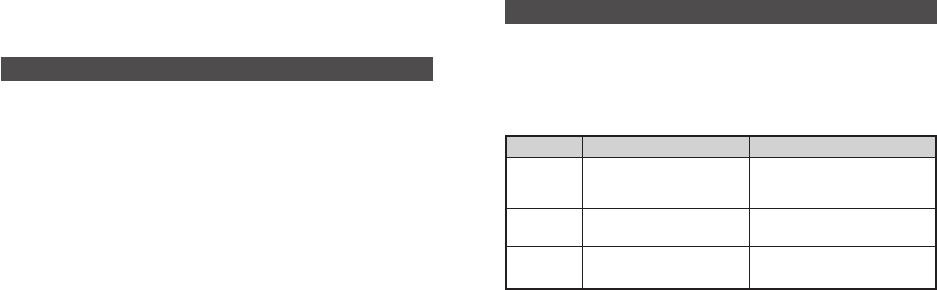CHRONOGRAAF
De chronograaf telt maximaal 99 ronden (max. 100 uur) en slaat
50 ronden op.
iPod FUNCTIE IN DE MODUS CHRONO:
De iPod-functies p en U delen de knoppen met belangrijke
Chrono-functies (respectievelijk START/SPLIT en STOP/RESET/SET):
Alle andere iPod functies werken normaal.
DE CHRONOGRAAF GEBRUIKEN:
1. Druk op MODE totdat CHRONO verschijnt.
2. Druk op START/SPLIT en laat hem los om Chrono te starten.
De chronograaf blijft lopen als u de modus afsluit.
3. Druk op START/SPLIT en laat hem los om een tussentijd te nemen. Het
rondenummer wisselt af met de laatste twee cijfers van het display.
4. Het display stopt 10 seconden. Druk op MODE om het display vrij te
geven en de lopende chronograaf te zien.
5. Druk op STOP/RESET/SET en laat hem los om de chronograaf te stoppen
of te pauzeren. Druk op START/SPLIT en laat hem los om te hervatten.
6. Wanneer de training is voltooid, houdt u STOP/RESET/SET ingedrukt
om de chronograaf terug te stellen.
TIP: Wanneer de chronograaf loopt, verschijnt
w op de tijdweergave.
89
ALLEEN iPod TOUCH:
• Het volume neemt steeds wanneer u op de toets harder (+) of
zachter (–) van de iControl® drukt, met twee stappen toe of af.
TIJD/DATUM/UURSIGNAAL
TIJD EN DATUM INSTELLEN:
1. Houd STOP/RESET/SET (stoppen/terugstellen/instellen) ingedrukt in
de modus TIME. De tijdzone knippert.
2. Druk op + of – om tijdzone 1, 2 of 3 te selecteren.
3. Druk op NEXT (volgende) om het uur in te stellen. De cijfers knipperen.
4. Druk op + of - om het uur te veranderen. Loop door 12 uur heen om
AM/PM te veranderen.
5. Druk op NEXT en + / – om de minuten in te stellen.
6. Druk op NEXT en + / – om de seconden op nul in te stellen.
7. Ga verder met dit patroon om de dag, maand, datum, het jaar,
12-uurs (AM/PM) of 24-uurs militaire tijdsindeling, MM.DD of DD.MM
datumindeling in te stellen en het uursignaal en de pieptoon aan of
uit te zetten. Als u Pieptoon aan selecteert, hoort u de pieptoon elke
keer dat u op een knop, behalve de knop INDIGLO®, drukt.
8. Druk op NEXT om de volgende tijdzone in te stellen aan de hand van
de bovenstaande procedure.
9. Druk op DONE (voltooid) om af te sluiten.
TIPS:
• Houd START/SPLIT (starten/tussenronde) even ingedrukt om de volgende
tijdzone te zien. Druk snel nogmaals om de 3e tijdzone te zien.
• Houd START/SPLIT ingedrukt terwijl de volgende tijdzone wordt
weergegeven, om naar die tijdzone te gaan. Het horloge geeft een
pieptoon om de verandering te bevestigen.
88
De chronograaf: De knop START/SPLIT De knop STOP/RESET/SET
Is teruggesteld
(00:00.00)
Indrukken en loslaten - START
Ingedrukt houden - p
Indrukken en loslaten -
Display-indeling veranderen
Ingedrukt houden - U
Loopt
Indrukken en loslaten - SPLIT
Ingedrukt houden - p
Indrukken en loslaten - STOP
Ingedrukt houden - U
Staat stil
Indrukken en loslaten - START
Ingedrukt houden - p
Indrukken en loslaten - U
Ingedrukt houden - RESET