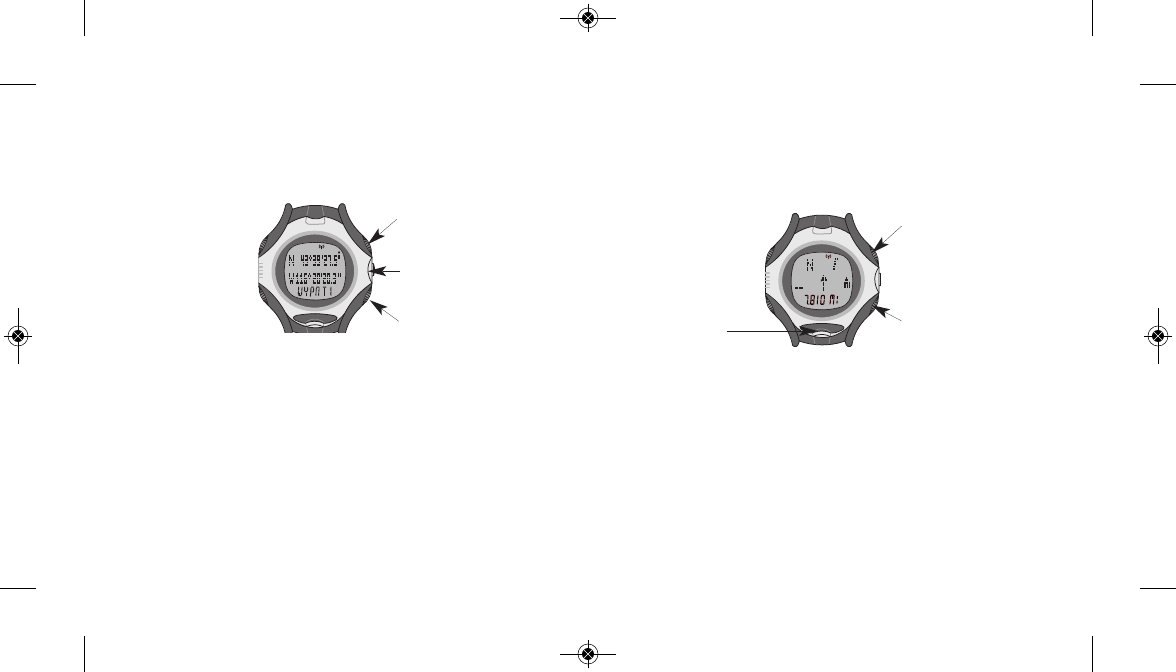ウェイポイントを 1 つ消去しても、その他のウェイポイント
の番号の並べ替えはされません。例えば、ウェイポイントに
WAYPNT 1、2、3 という名前を付けてあると、WAYPNT 2
を消去しても WAYPNT 1 と 3 の番号はそのままです。
トラックバック機能の操作方法
現在位置から登録したウェイポイントの1つまで後戻りしたいとき
には、トラックバック機能を作動させることができます。トラック
バック機能を作動させると、トラックバック機能がウェイポイント
モードに代わります。トラックバックを解除するまで、その他の
機能を使うことはできません。
1. ▲ (DISPLAY) ボタンを押して目的のウェイポイントを選択
します。
2. START/SPLIT ボタンを押し続けます。HOLD TO BEGIN
TRACK というメッセージが表示されます。
登録したウェイポイント
を呼び出します
トラックバックを
解除します
トラックバックを
作動させます
10 を超えてウェイポイントを登録しようとすると、MEMORY
FULL というメッセージが表示されます。
注意: ウェイポイントはナビゲートモードでも登録できます。
ウェイポイントの表示・編集方法
1. ▲ (DISPLAY) ボタンを押して登録したウェイポイントを
呼び出します。
2. ウェイポイントを表示または編集するには、下記のオプション
を 1 つ選択します。
❖
あるウェイポイントを表示するには、そのウェイポイント
が見つかるまで ▲ (DISPLAY) を押します。
▲ (DISPLAY) を押し続ければ現在位置に戻せます。
❖
ウェイポイントの名前を変更するには、 使用したい名前が
見つかるまで SET/FORMAT を押し続けます。
❖
あるウェイポイントを消去するには、STOP/RESET を
押し続けます。
登録したウェイポイントを
表示します
登録したウェイポイントの
名前を変更します
登録したウェイポイントを
消去します