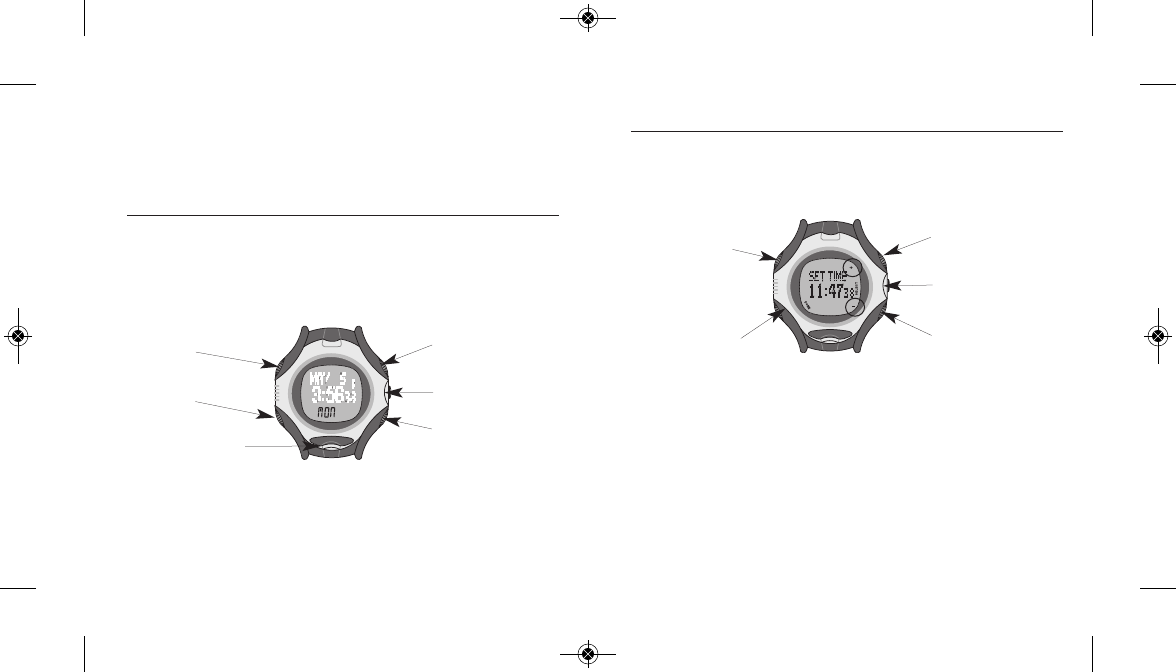設定ボタン
ウォッチボタンは、ウォッチの機能の設定にも使用します(時刻や
目標心拍数ゾーンなど)。ウォッチのディスプレイに+と-のシン
ボルが表示されると、設定プロセスを開始したことを示します。
ウォッチ機能の設定
下記のステップに従ってウォッチの機能を設定します。
1. SELECT (SET/FORMAT) を押し続けます。HOLD TO SET
というメッセージが表示されることもあります。
2. ディスプレイに一瞬 SET と表示されてから点滅する数値が
表示されるまで、SELECT (SET/FORMAT) を押し続けます。
3. + (DISPLAY) または – (STOP/RESET) を押して最初の数値
を設定します。
ウォッチボタンの機能
ウォッチに付いているボタンには複数の機能があり、3 つの目的を果
たします。各モードでのボタンの機能を記憶する必要はありません。
ウォッチの案内に従って下さい。
ウォッチケースのボタン
ほとんどの場合、ウォッチのボタンはケースに印字されているラベ
ル通りに機能します。ディスプレイ上に何の記号も見えない場合
は、ウォッチケースに印字されている指示に従ってボタンを操作
して下さい。
MODE
次のモードに
進むときに押します
START/SPLIT
時間の計測を開始するか、
スプリットを取るときに
押します
INDIGLO®
ナイトライト
ウォッチを点灯
するときに押します
DISPLAY
運動データを表示させる
ときに押します
SET/FORMAT
表示形式を設定したり
変更したりするときに
押します
STOP/RESET
停止するときに押し、
リセットするときには
押し続けます
DONE
設定を完了したら
押します
INDIGLO®
ナイトライト
ウォッチを点灯
するときに押します
+
表示の数値を大きくする
ときに押します
SELECT
設定を開始するか、次の
数値に移動するときに
押します
–
表示の数値を小さく
するときに押します