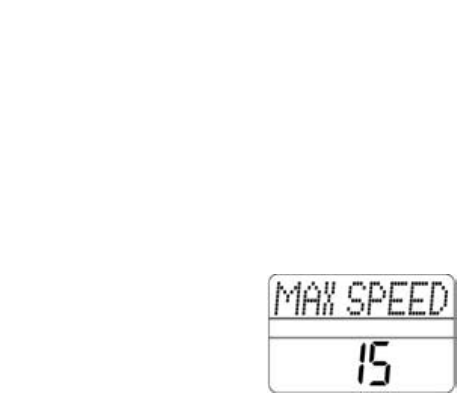201
B. Druk op START [Start] om de knipperende waarde te wijzigen.
C. Druk op MODE [Modus] om TENS OF MINUTES [Tiental van de
minutenwaarde] in te stellen, vervolgens voor MINUTES [Minuten] en tot
slot nogmaals voor het alarmtype(dagelijks, op weekdagen of in het
weekend).
D. Druk op SET [Instellen] om de instellingen op te slaan en de modus
Alarm [Alarm] te verlaten.
Het alarm ON [Aan] of OFF [Uit] zetten:
In de modus Alarm [Alarm] drukt u op START [Start] om het alarm aan
(ON) of uit (OFF) te zetten. Wanneer het alarm aanstaat (ON), verschijnt een
klokpictogram op het horlogedisplay in de modus Time of Day [Normale
tijdweergave].
Optiemodus
Het horloge biedt u een aantal opties
om het systeem voor snelheids- en
afstandsmeting nog nuttiger te maken.
In de modus Options [Opties] drukt u
op SPEED/DISTANCE DISPLAY
[Snelheid/afstand weergeven] om de
ingestelde opties te bekijken.
Om niet-numerieke opties (zoals Aan/uit, eenheden, snelheid of tempo,
enz.) aan te passen, kunt u gewoon op START [Start] drukken om de
instelling aan te passen.
200
Om numerieke instellingen te wijzigen:
1. Houd SET [Instellen] ingedrukt om de instelprocedure te starten. De
waarde (of een gedeelte ervan) begint te knipperen.
2. Druk op START [Start] om de knipperende waarde in te stellen en
gebruik MODE [Modus] om het volgende cijfer te selecteren. Merk op
dat sommige opties slechts één instelling of cijferwaarde hebben zodat
MODE [Modus] niets doet.
3. Wanneer u klaar bent met het instellen, drukt u SET [Instellen] om de
wijzigingen op te slaan en het instellen te verlaten.
SMOOTHING [Afvlakken] – met deze optie wordt het makkelijker om de
waarden voor snelheid en afstand te lezen terwijl u het horloge gebruikt,
doordat kleine snelheidsvariaties worden “afgevlakt”. Wellicht wilt u deze
optie activeren wanneer u tempo-informatie bekijkt en de weergegeven
waarden te snel verspringen. Afvlakken heeft geen effect op de
nauwkeurigheid van de weergegeven gegevens en al evenmin op de
geaccumuleerde afstand.
UNITS [eenheden]– kies de eenheid waarin u het horloge de afstand en de
snelheid wilt laten weergeven: mijl, kilometer (KM) of zeemijl (NM).
Wanneer u zeemijlen kiest, wordt de snelheid weergegeven in knopen
(KTs). (1 knoop=één zeemijl per uur).
ZONE ALERTS [Zonealarmen] (Snelheid of afstand) – deze functie is alleen
beschikbaar op het model met 100 rondetijden.
ZONE ALERTS [Zonealarmen] gaan af wanneer u zich buiten een zone
bevindt die is gedefinieerd op basis van een minimum- en maximumwaarde
voor snelheid of tempo (één van beide, niet beide gelijkertijd). U kunt deze
functie ook uitschakelen.