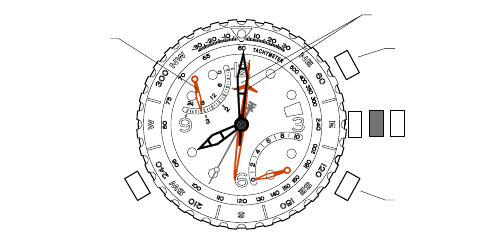2) Nacisn¹Æ B, aby czwart¹ wskazÓwkÊ ijrodkow¹ przesun¹Æ do przodu.
PrzytrzymaÆ przycisk, aby szybko przesun¹Æ wskazÓwkÊ. WskazÓwki gÓrna i
czwarta ijrodkowa przesuwaj¹ siÊ razem; gdy czwarta ijrodkowa wskazÓwka
wykona jeden pe³ny obrÓt, gÓrna wskazÓwka przesunie siÊ o jedn¹ godzinÊ.
Zak³adaj¹c, ¿e w drugiej strefie czasowej liczba minut jest taka sama jak w strefie
podstawowej, wskazÓwki czwarta ijrodkowa i minutowa powinny na³o¿yÆ siÊ.
3) Nacisn¹Æ A, aby przesuwaÆ gÓrn¹ wskazÓwkÊ do przodu w odstÊpach
1-godzinnych. PrzytrzymaÆ przycisk, aby szybko przesun¹Æ wskazÓwkÊ.
4) Po zakoÑczeniu wcisn¹Æ koronkÊ do normalnej pozycji.
Je¿eli u¿ytkownik sobie tego ¿yczy, skalÊ czasu drugiej strefy czasowej mo¿na
alternatywnie u¿yÆ do przedstawienia czasu w strefie podstawowej w systemie
24-godzinnym. Przy ustawianiu w ten sposÓb drugiej strefy czasowej nale¿y
upewniÆ siÊ, ¿e wskazywanie godziny i minut koresponduje z formatem
24-godzinnym, sprawdzaj¹c czy zmiana daty nastÊpuje o pÓ³nocy, a nie w
po³udnie.
d r u g a s t r e f a c z a s o w a
GÓrna wskazÓwka zazwyczaj wskazuje godzinÊ w drugiej strefie czasowej. Nale¿y
zauwa¿yÆ, ¿e jest to 24-godzinna skala, na ktÓrej pÓ³noc znajduje siÊ na dowol-
nym z jej koÑcÓw, a po³udnie w ijrodku.
Aby ustawiÆ czas w drugiej strefie czasowej:
1) Wysun¹Æ koronkÊ do pozycji ijrodkowej. GÓrna wskazÓwka pokazuje godzinÊ w
drugiej strefie czasowej, a czwarta ijrodkowa wskazÓwka - minuty.
A
B
C
23
Czas w drugiej strefie
czasowej =
19:00 (7:00 PM)
WskazÓwki czwarta
ijrodkowa i minutowa
powinny siÊ nak³adaÆ
GÓrn¹ wskazÓwkÊ
przesun¹Æ do
przodu o jedn¹
godzinÊ
Czwart¹ ijrodkow¹
wskazÓwkÊ
przesun¹Æ do
przodu, aby
ustawiÆ minuty