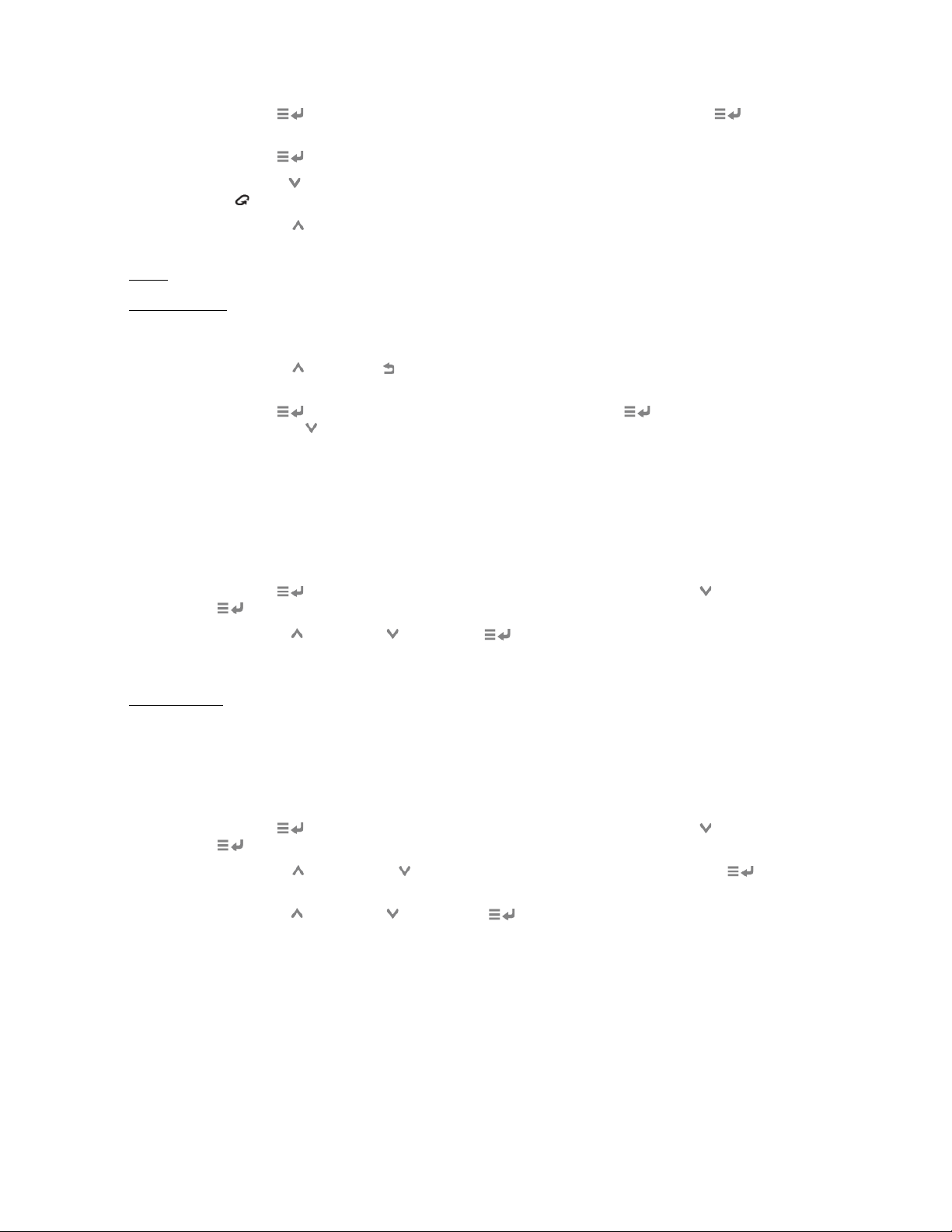59
EEN TRAINING MET CHRONOGRAAF UITVOEREN
1. Druk op HOOFD om het hoofdmenu te openen. Druk nogmaals op HOOFD om
CHRONOGRAAF te selecteren.
2. Druk op HOOFD of tik op het display om de training te starten.
3. Druk op OMLAAG of tik op het display om de ronde- en tussentijd te markeren (het
pictogram ) verschijnt..
4. Druk op OMHOOG om de displayconfiguraties te doorlopen voor rondenummer, tussentijd
en rondetijd.
HINT: Hard tikken met zoveel mogelijk van uw vingertoppen.
OPMERKING: Als u streeftijd (zie hieronder) gebruikt, toont het display AHEAD OF TARGET (vóór
op doel), ON PACE (op tempo) of BEHIND TARGET (achter op doel), samen met
een eventueel tijdverschil.
5. Druk op OMHOOG of TERUG of wacht ongeveer acht seconden om naar het display van
de lopende chronograaf terug te keren.
6. Druk op HOOFD om de training te pauzeren. Druk op HOOFD of tik om te hervatten
of druk op OMLAAG om de trainingsgegevens op te slaan (SAVE) of weg te gooien
(DISCARD).
STREEFTIJDEN GEBRUIKEN
Met de streeftijdfunctie van het horloge kunt u een streeftempo en optionele streefafstand voor de
training instellen. Wanneer u rondetussentijden neemt, geeft het horloge een hoorbare
waarschuwing en toont het of u op of vóór of achter op uw streeftempo bent. Gebruik deze functie
in een training of wedstrijd om zeker te zijn dat u op uw streeftempo blijft.
1. Druk op HOOFD om het hoofdmenu te openen en gebruik dan OMLAAG en
HOOFD om SETUP > TRG TIME (instellen > streeftijd) te selecteren.
2. Gebruik OMHOOG , OMLAAG en HOOFD om TRG PACE (streeftempo), RANGE
(bereik) (+/- tolerantie in het streeftempo) en TRG DIST (optionele streefafstand) te selecteren,
in te schakelen en in te stellen.
OPMERKING: Wanneer streeftempo en streefafstand zijn ingevoerd, geeft het horloge de
resulterende totale verwachte eindtijd voor de training weer als TRG TOTAL FINISH.
DE TIMER EAT OF DRINK GEBRUIKEN
Gebruik de timer Eat of de timer Drink van het horloge om u eraan te herinneren om na een
bepaalde periode nadat u een training bent begonnen, te eten of te drinken.
1. Druk op HOOFD om het hoofdmenu te openen en gebruik dan OMLAAG en
HOOFD om SETUP > SYSTEM > EAT TIMER of DRINK TMR te selecteren.
2. Druk op OMHOOG of OMLAAG om ON (aan) te selecteren. Druk op HOOFD om te
selecteren.
3. Gebruik OMHOOG , OMLAAG en HOOFD om de timer in te stellen.
(HARD)LOOPTRAINING MET INTERVALLEN
VOORDELEN VAN INTERVALTRAINING
Intervaltrainingen zijn krachtige middelen om doelen te bepalen en te trainen voor het verbeteren
van loopsnelheid, uithoudingsvermogen en drempels. Perioden van intense activiteit zoals
hardlopen, afgewisseld met herstelperioden van minder activiteit zoals gewoon lopen, helpen u
langer en harder te trainen. Het op deze wijze combineren van aerobic en anaërobe activiteit helpt
u om:
• Trainingen te richten op het verbeteren van snelheid, cardiovasculair uithoudingsvermogen,
uithoudingsvermogen van de spieren en andere waarden.