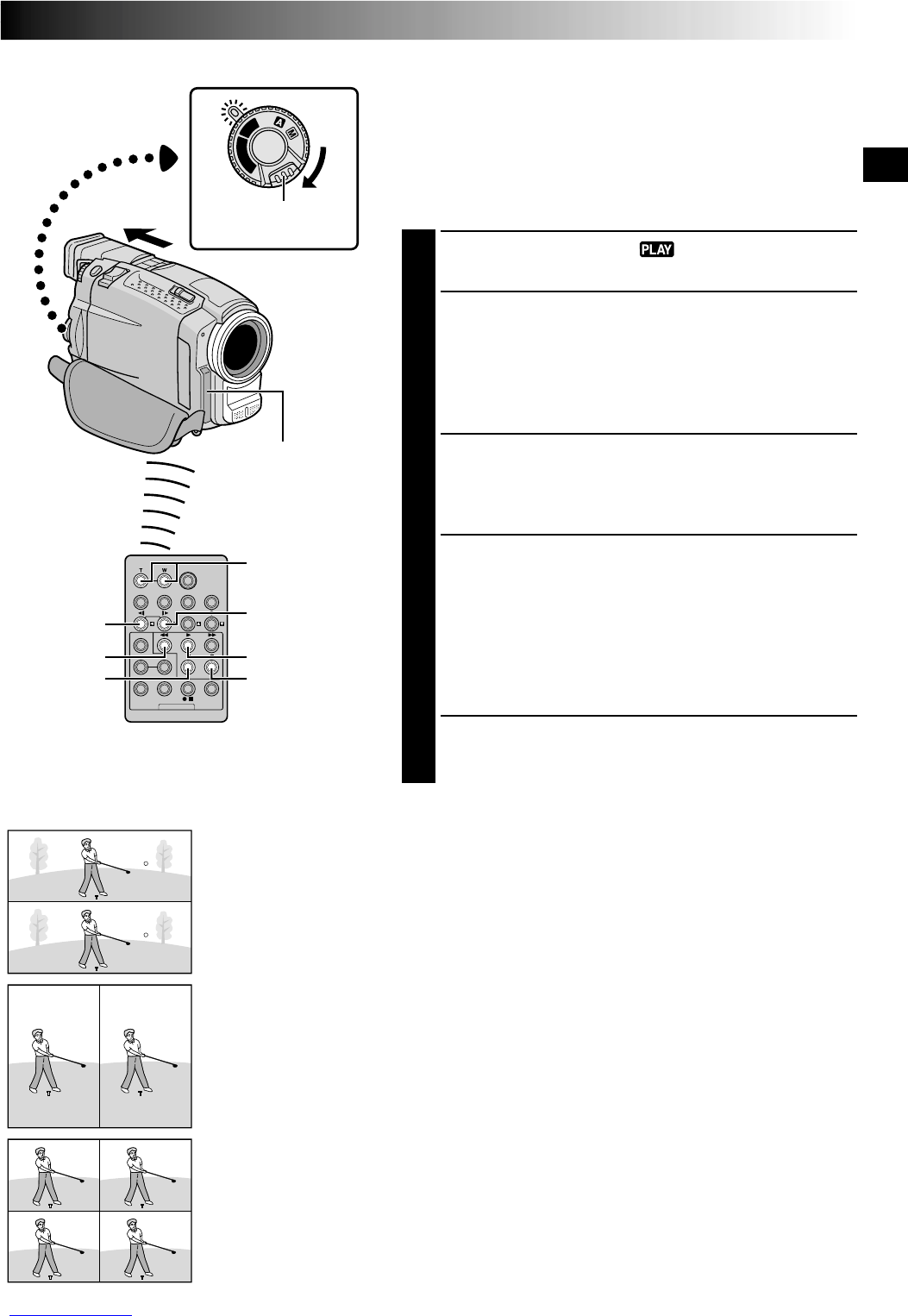EN29
O
FF
D
S
C
P
L
A
Y
P
L
A
Y
PLAY
PAUSE
STOP
REW
Playback image on a video unit other than the
VMD20/VMD10 or when the camcorder is
connected to a monitor via DV OUT.
Power Switch
Lock Button
TC200M (provided)
SLOW Rewind
Button
PROGRESSIVE SLOW-MOTION PLAYBACK
Images recorded in High Speed Recording mode will offer
less blur than normal images when played back in slow-
motion. You can watch fast-moving action in slow-motion
with superior quality.
NOTE:
Use the remote control unit to perform this procedure.
1
Set the Power Switch to “ ” while pressing down
the Lock Button located on the switch.
2
To find a section recorded in the High Speed
Recording mode, press PLAY (
4
), then REW (
2
).
When the desired section is found, press PAUSE (6).
•To see how images recorded in the High Speed
recording mode are played back on this camcorder,
੬ pg. 28.
3
Press SLOW (
9
) for more than approx. 2 seconds to
view reverse Progressive Slow-Motion. Press SLOW
(
0
) for more than approx. 2 seconds to return to
forward Progressive Slow-Motion.
•To resume normal playback, press PLAY (
4
).
•To start frame-by-frame playback, press SLOW (
9
or
0
) and release it quickly.
•To zoom in during Progressive Slow-Motion, press
T/W on the remote control at the desired scene.
•After approx. 1 minute in Slow Rewind or approx. 2
minutes in Slow Forward, normal playback
resumes.
4
To end Progressive Slow-Motion, press STOP (5).
NOTES:
●
To protect the video heads, Progressive Slow-Motion
Playback is performed only up to 2 minutes in Slow
Forward and only up to 1 minute in Slow Rewind.
●
If a tape recorded in High Speed Recording mode is
dubbed between 2 video units (except when the player
is VMD20 or VMD10 and the recorder is VMD20),
Progressive Slow-Motion Playback of the dubbed tape is
not possible.
●
When editing with JLIP Video Producer (provided
software), Playback Special Effects and Fade/Wipe
effects do not function properly in images recorded in
High Speed Recording mode.
●
During Progressive Slow-Motion Playback, the following
functions are disabled: “STROBE” and “VIDEO ECHO”
of Playback Special Effects (
੬
pg. 71).
●
If the tape reaches a portion which was not recorded in
High Speed Recording mode during Progressive Slow-
Motion Playback, Progressive Slow-Motion changes to
normal Slow-Motion.
2X horizontal high-
density
2X vertical
high-density
4X high-density
Zoom Buttons
(T/W)
Remote sensor
SLOW Forward
Button