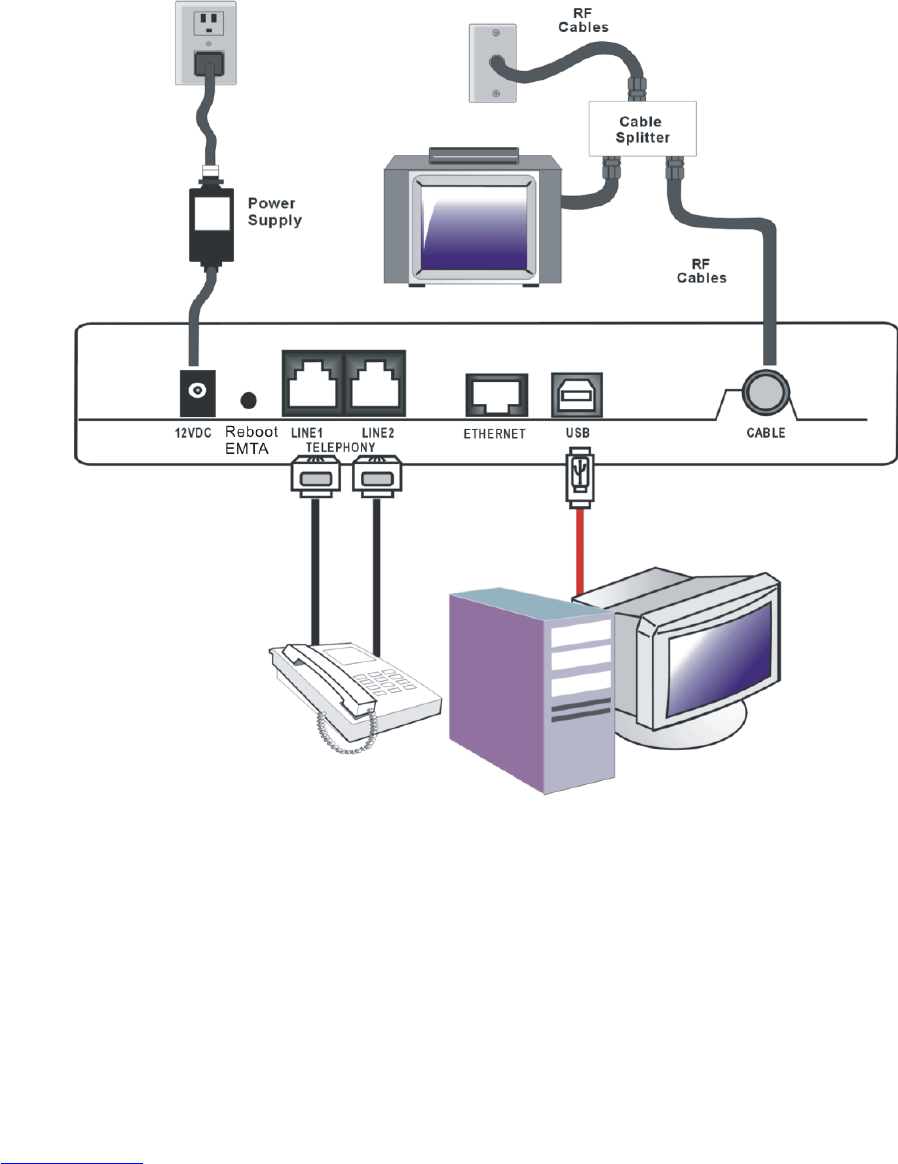Chapter 1: Connections and Setup
Illustrations contained in this document are for representation only.
11
Important Connection Information
The cable modem supports Ethernet and USB connections simultaneously.
USB Connection to One Computer
Note: Only use the power supply
provided with this unit. Using
other power supplies may damage
the unit.
Fig. 2: USB Connection
If you received an Installation/Quick Start kit with the purchase of your modem, you should use
the software provided in that kit. If not, the Voice over IP Cable Modem CD included with your
modem contains the drivers, Installation Wizard, and other information you need to install your
Voice over IP Cable Modem. The Installation Wizard serves as your step-by-step guide to
connecting and configuring your Voice over IP Cable Modem.