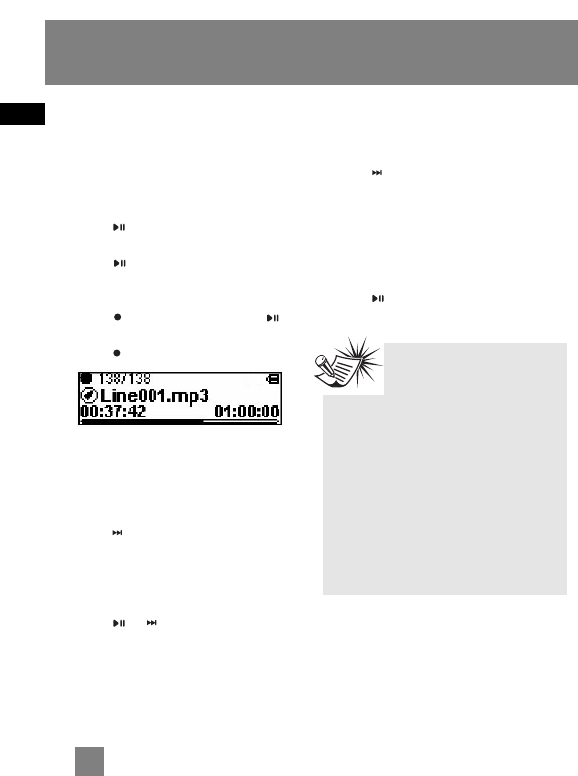EN
13
Line-in Recording
Line-in Recording
Recording as mp3 files can be made
through a line-in cable connected to the
headphone jack.
1. While playback is stopped, press M to
access the player’s menu.
2. Press while “Go to” is highlighted.
3. Press – to select “Line-in Recording”.
4. Press , “Ready” shows on the
display.
5. Start playback of the line-in source.
6. Press to start recording. Press to
pause recording. Press again to resume.
7. Press to stop recording.
Listening to Line-in
Recordings
1. In the navigation menu, press – to
select "Voice / Line-in Recs".
2. Press to view recordings and then
press – to select a desired recording.
Line-in recordings are indicated by
“Line” at the beginning of the file
names.
3. Press or to play the selected
recording.
Deleting Line-in Recordings
1. In the navigation menu, press – to
select "Voice / Line-in Recs".
2. Press to view recordings and then
press – to select an unwanted
recording. Line-in recordings are
indicated by “Line” at the beginning of
the file names.
3. Press M and then – to select "Delete
File".
4. Press to confirm deletion.
Tips:
Adjust the volume level of
the source audio device in
order to achieve the optimum
recording quality. The source output
varies from model to model. You might
want to experiment with a few
recordings to determine the proper
volume output of the source to get
optimum recording quality from the
player. Recommend starting the
source at a volume level that
adequate at room volume level.