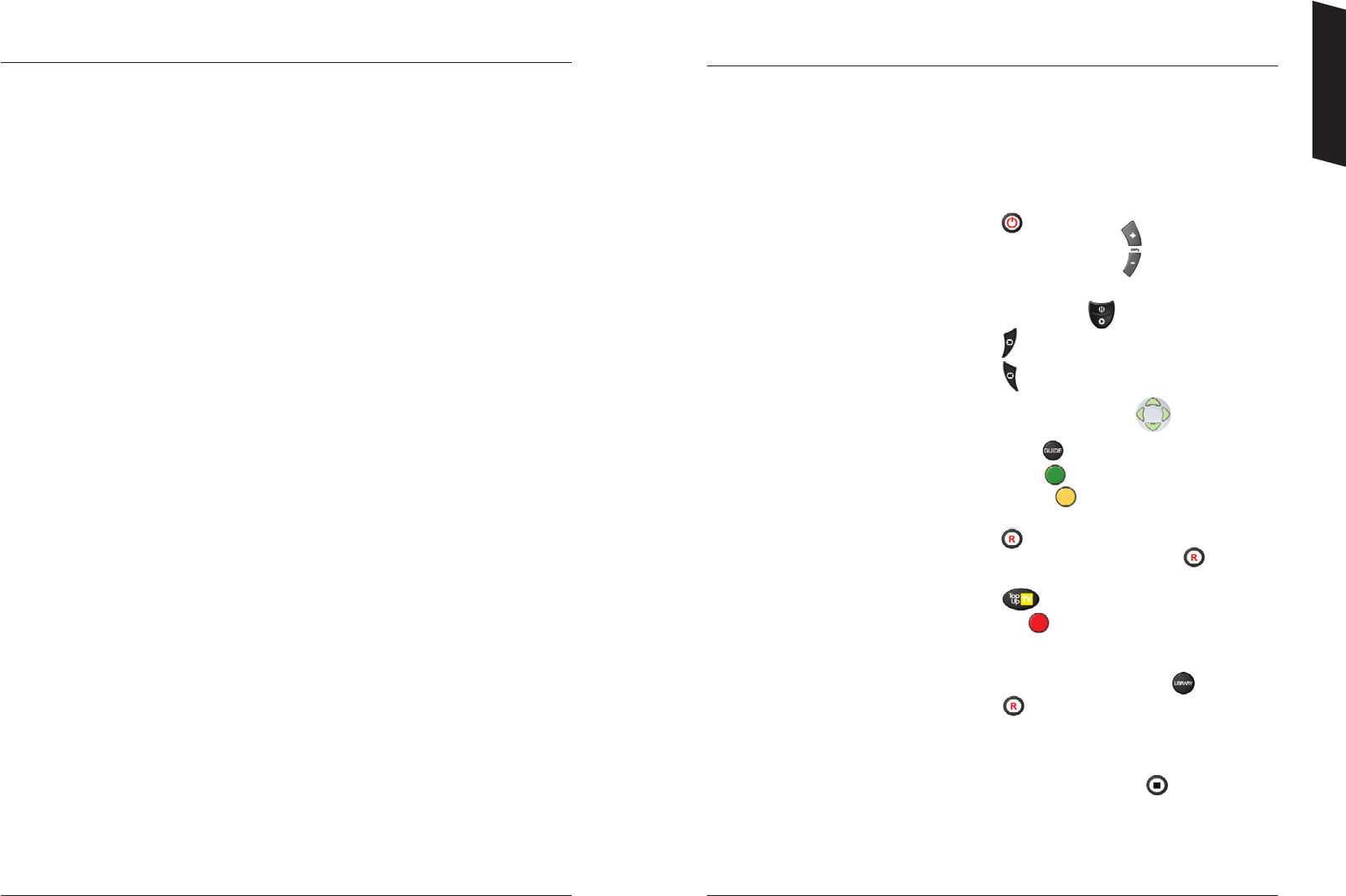10
11
To ensure the best operation of your DTR, we recommend that you leave your DTR
in STANDBY whenever it is not in use. Note that turning the power off at the mains
will prevent your DTR from receiving Top Up TV programmes.
If the installation fails, check the points below and try to rescan
for channels again.
• Check that all the connections have been made as shown in the diagram on
page 6 and the power is switched on to all of the equipment.
• Check that the batteries in the remote control are in the right way round
and press the DTR button. Check that the DTR button flashes when pressed.
• Make sure the TV aerial is connected directly to your DTR (1st in chain).
• Check any signal boosters are Digital TV compatible and switched on.
• Repeat the installation by following the channel scan instructions on page 8
of the main user manual.
If the installation still fails, please refer to the Troubleshooting
guide and/or the help pages on the website topuptv.com
You may also call Top Up TV on 08444 159 159 for further
assistance.
If your viewing card has not been inserted into the DTR for 5 days after receipt,
then you may need to call Top Up TV on 08444 159 159 to reactivate the
viewing card.
Using your DTR remote control
The next few pages of this manual will help you to get the most out of your DTR.
It is worth keeping this manual to hand for a few days whilst you get to know how
it works. For reference, a few of the basic functions are shown below. Note they
are all described in more detail later on in this manual.
Getting Started
Basic Functions
Turning your DTR on Press the button.
Changing channels Press the CH+ or CH- buttons.
Selecting a channel by number Press the appropriate digits into the number keypad.
Pause Live TV or recorded programmes Press the top half of the button.
Fast Forward Press the button. Press it again to go forward faster.
Rewind Press the button. Press it again to rewind faster.
To view the Quick TV Guide Select the UP or DOWN arrows,
use all arrows to navigate.
Using the Programme Guide Press the GUIDE button. Navigate using the arrow buttons.
Look at a future day’s programmes Press the GREEN button whilst in the GUIDE.
Setting a Reminder Press the YELLOW button whilst that programme is
highlighted in the GUIDE.
Recording a programme from the GUIDE Press the button whilst on a highlighted
programme in the GUIDE. Then press the button
to confirm in your Planned Recordings list.
Viewing TV Favorites programmes Press the button whilst in the GUIDE.
Search for a programme by name Press the RED button whilst in the GUIDE. Use the
numbered buttons to enter text.
Using your Programme Library Your Library is where all of your recorded and Top Up TV
programmes are stored. Press LIBRARY to access.
Instant Record Press the button and hold for three seconds,
whilst watching the programme.
Watch whilst still recording Select a programme to watch from the Planned
Recordings screen, even if it hasn’t finished yet.
To stop a recording press and hold for three seconds.
Choose your channels Keep your Top Up TV Channel selections up to date and
ensure you’re making the most of the disk space available
by selecting option 4 from the main menu.