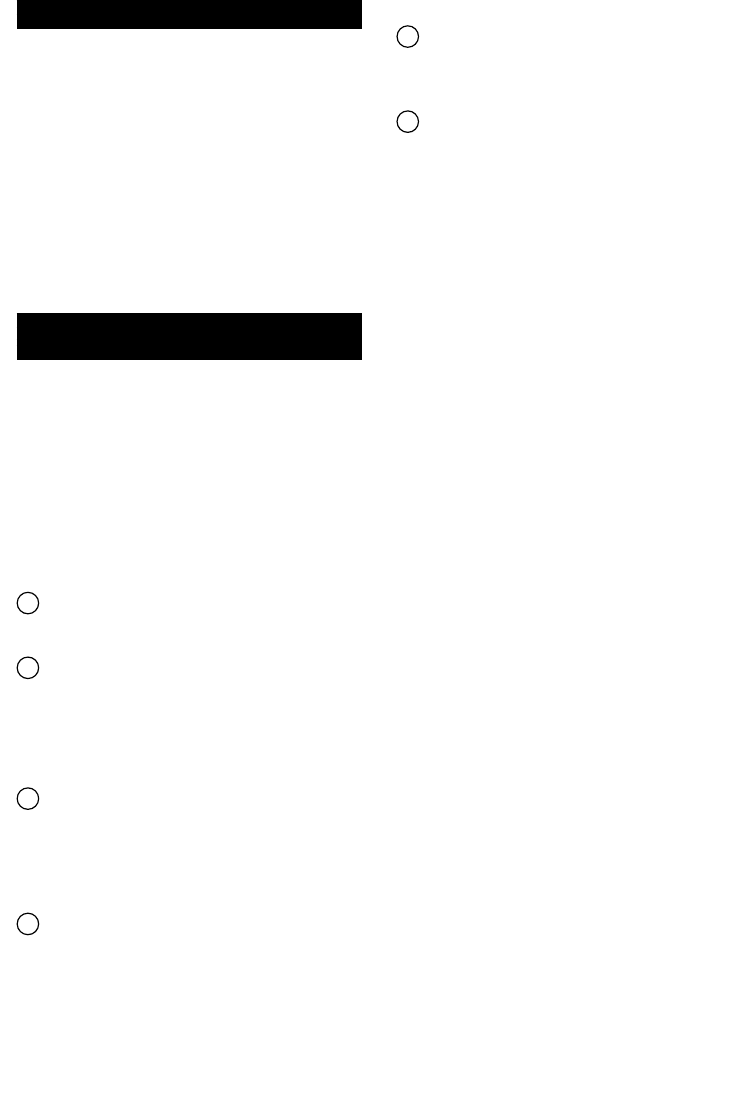Using the appliance
The THOMAS POWER EDITION is a multi-purpose
appliance.
• It is suitable for use in living areas, hobby
rooms, cellars, workshops, garages and in
yards - anywhere where dirt can accumulate.
• Fluids (water-based) can be vacuumed from
the floor or extracted from containers.
• It is also suitable to remove blockages in
drains and other outlets with the aid of the
siphon nozzle (optional).
General preparation/assembly
of the appliance
Unpack the appliance, remove all packaging
material and identify the individual parts with the
aid of the illustrations at the beginning of these
instructions.
For packaging reasons, the castors are packed
separately and must be fitted to the appliance
before use.
Fitting the castors
A Open the fastening clip (8) and lift off the
motor assembly (7). Remove the accessories.
B Insert the pins (27) in the bottom of the
container (1) and press on the castors (9) to
their fullest extent. Place the container (1) on
the castors and check the correct function.
Mounting the motor assembly
A Set the motor assembly (7) on the container (1)
so that the power switch (3) is positioned
above the suction inlet. Press the two securing
clips (8) home.
Connecting the suction hose
C Inset the suction hose (5) into the suction inlet
(2) so that the markings on the hose and the
inlet correspond to each other ond the button
engages. The desired accessory can then be
fitted.
The suction hose can be subsequently removed
by twisting.
Retaining the cable
D After use, the cable (6) can be coiled by hand
and secured under the carrying handle (4) as
shown in the illustration.
J Model POWER EDITION 1530 SE
The unit is fitted with a socket for external
appliance.
Electrical devices with wattages between
60 – 2000 W can be connected here.
The POWER EDITION 1530 SE model has
two operating modes, selected by means of
selector switch (22) on the unit.
Selector switch (22)
N: Normol operating (manual)
Immediate start-up of general purpose vacuum
cleaner for all cleaning tasks.
A: Automatic operation
The red light indicates that the appliance is
ready for operation.
Select this mode of aperation when an electric-
al tool fitted with a dust extraction device is to
be connected to the vocuum cleaner.
Connect the electrical tool to the coupler
socket on the vacuum cleaner and attach the
suction hose to the appropriate outlet located
on the tool.
Now, when the electrical tool is switched
on/off, the vacuum cleaner will function
simultaneously.
10