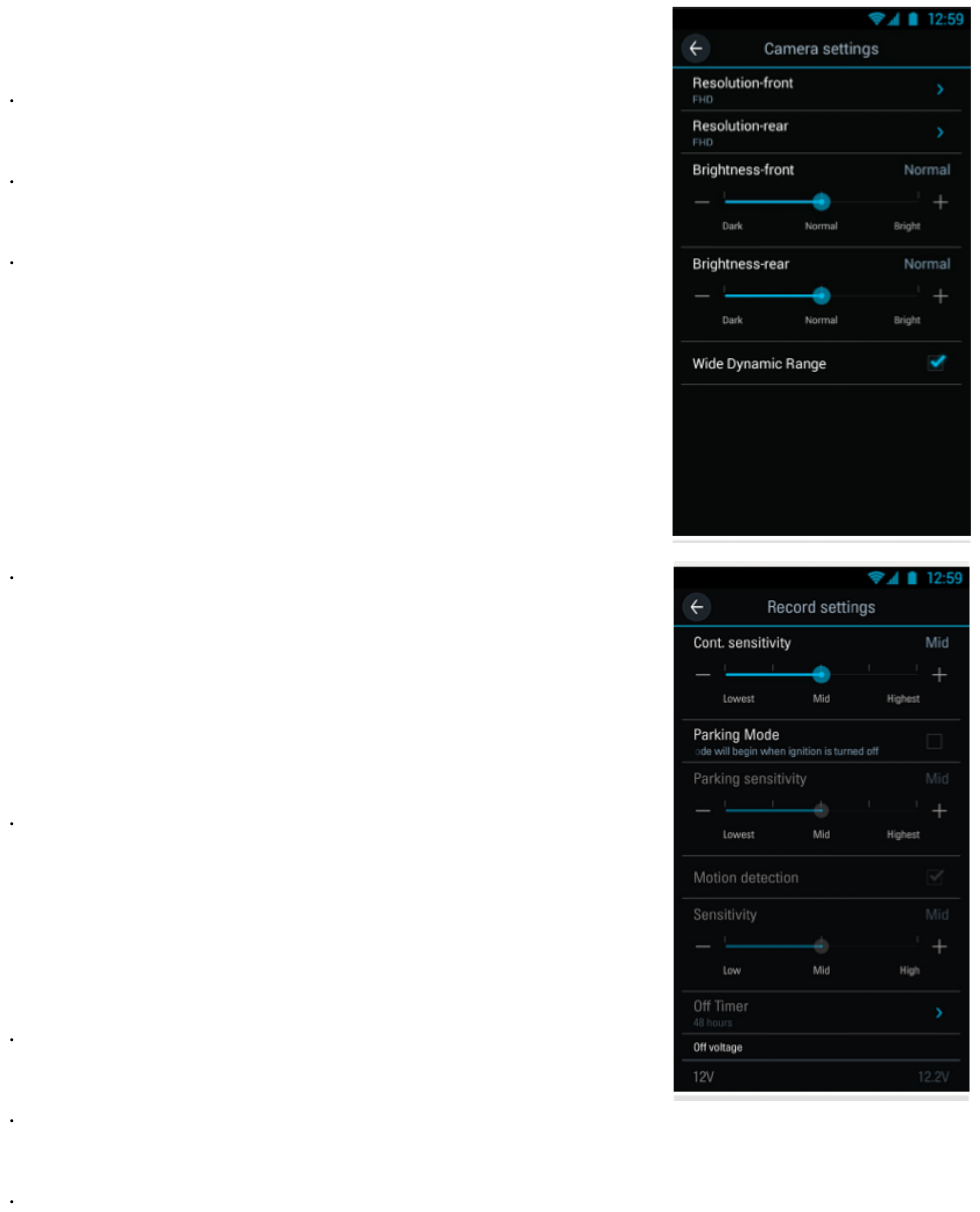28
3.1.6 Dashcam instellingen
> Camera Instellingen
“Front / Rear Resolution”: Hiermee wordt de video-opname
resolutie van de voor- of achtercamera ingesteld.
“Front / Rear Brightness”: Stelt de helderheid van de video-
opname van de voor- of achter camera in.
“Wide Dynamic Range”: Stelt de WDR-modus in om
duidelijke video's onder grote variatie van achterlicht
verlichting op te nemen.
> Opname instellingen
“Continuous sensitivity”: Stelt de gevoeligheid van de
impactwaarneming tijdens het continu opnemen van opnames
in. Het wordt aanbevolen dat u de gevoeligheid instelt
afhankelijk van het type voertuig. Een hoge instelling wordt
aanbevolen voor auto’s die comfortabel rijden, zoals luxe
sedans. Stel de impactwaarneming laag in bij grotere en
zwaardere auto’s zoals vrachtwagens of SUV's die de vaak een
stijvere afstelling voor de vering hebben.
“Parking mode”:
De camera veranderd automatisch van modus wanneer de accu
uitgezet wordt. De dashcam moet bevestigd zijn aan de accu
van het voertuig voor het gebruiken van de parkeer modus.
“Parking sensitivity”: Stelt de gevoeligheid in van de impact
gevoeligheid tijdens de parkeer modus.
“Super Night Vision”: Verbetert de opnamekwaliteit in
parking mode bij situaties waar er weinig licht is.
“Off timer”: Hiermee stelt u de timer in die de dashcam tijdens de parkeer modus automatisch
uitzet om te voorkomen dat de accu volledig wordt leeggehaald.
“Off voltage”: Hiermee stelt u het aantal voltage in. Wanneer de dashcam in parkeer modus
staat zal bij het bereiken van de ingestelde voltage de camera uit worden gezet om te
voorkomen dat de accu volledig wordt leeggehaald.