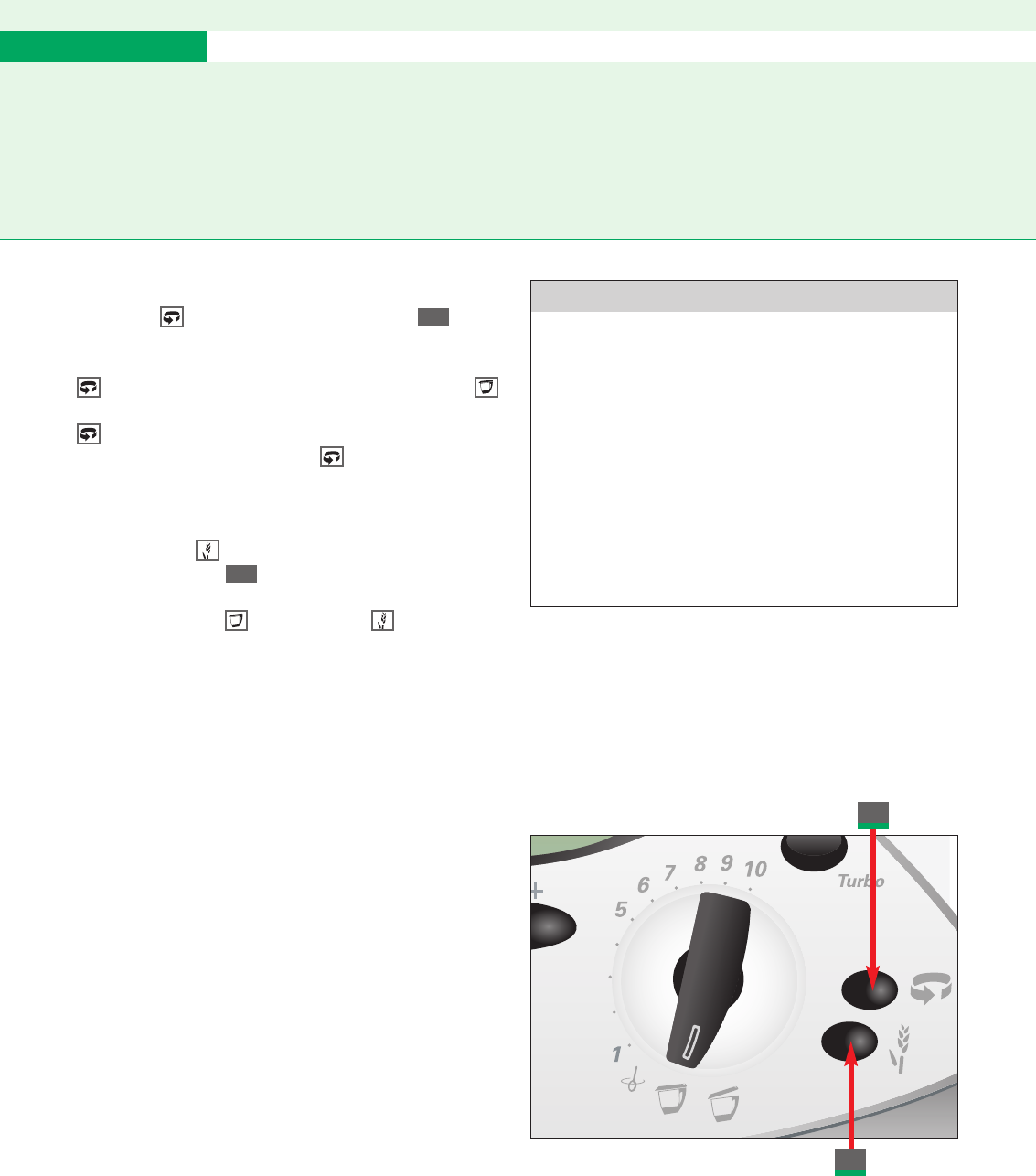34
Working with the Thermomix TM 31
Clockwise/counter-clockwise operation
Press the button on the control panel to
reverse the rotating direction of the mixing knife
from clockwise to counter-clockwise. Pressing
button is possible at any speed selection and .
Counter-clockwise operation is indicated by the
symbol on the display. To switch of counter-clock-
wise operation just press the button again.
Counter-clockwise operation is intended for gently
stirring delicate food which is not to be chopped.
Dough mode
Use dough mode to make heavy yeast dough
or bread dough. To activate the dough mode set the
speed selector to and press the button on
the control panel.
This will start the alternating operation to process
the dough evenly in the mixing bowl. This is an
imitation of a special kneading procedure used in
the baking trade to achieve a high-quality dough.
Dough mode is only available if the mixing bowl has
cooled down after cooking to a temperature below
60°C (140°F). If the temperature is higher, a buzzer
will sound. To prevent accidental heating of bread
dough the electronic system blocks the heating
system when dough mode has been selected.
2
1
CAUTION
Thermomix TM 31 can move
Place your Thermomix TM 31 on a clean, solid
and even surface so that it cannot slip. Keep a
sufficient distance from the edge of this surface
to prevent Thermomix TM 31 from falling down.
When preparing dough or chopping food, an
imbalance can develop in the mixing bowl
which, under certain circumstances, may cause
the whole appliance to move. Do not, therefore,
leave the appliance unattended while it is opera-
ting as it might fall from the work surface.