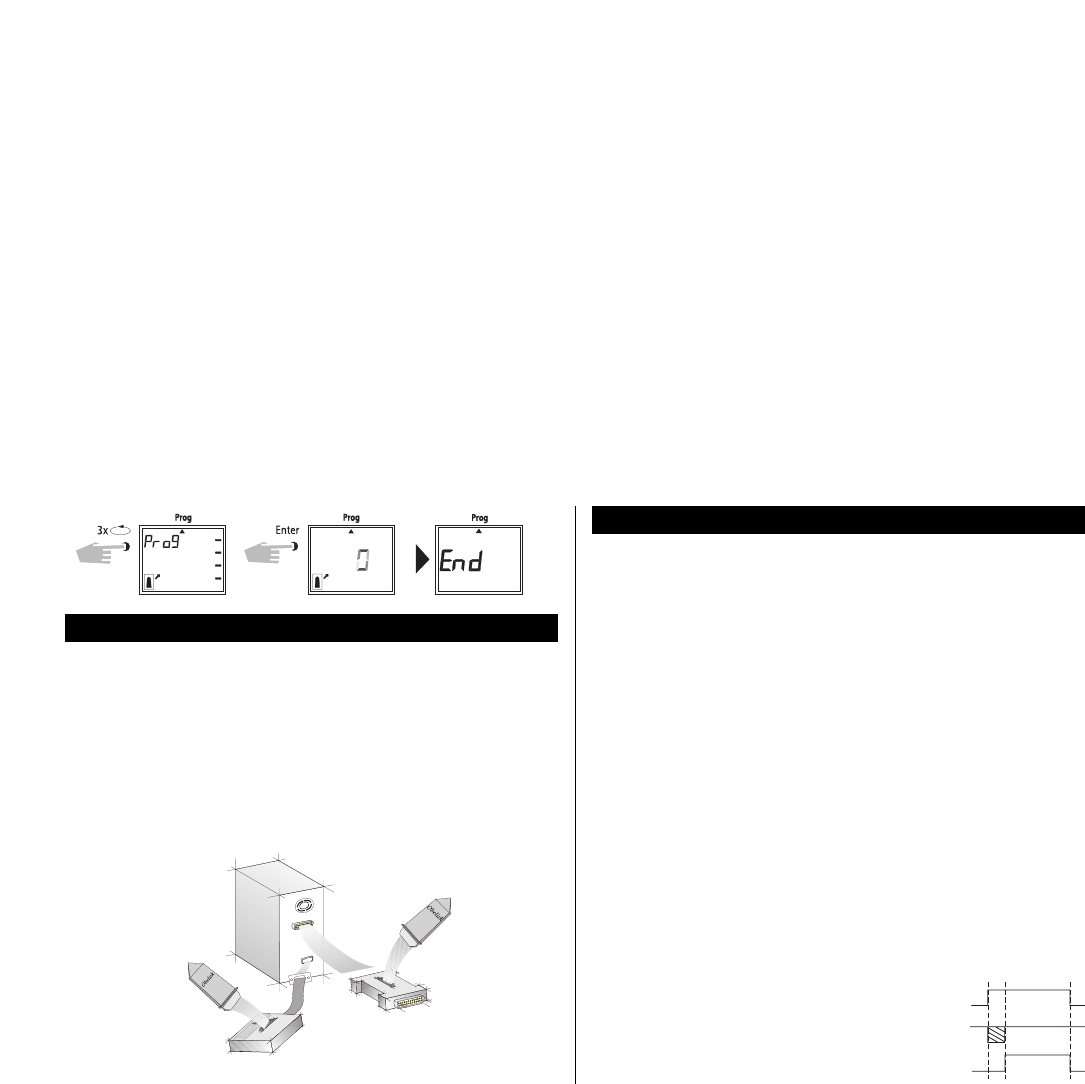13.0 Tipps & Zusätzliche Möglichkeiten
1. Prioritätsprogramm mit Zufall
Möglichkeit um während der Urlaubs- oder Ferienzeit automatisch ein zufälli-
ges Programm zu starten:
1. Wochenprogramm mit den gewünschten Ein- und Ausschaltzeiten und der
Prioritätszuordnung P1... P9 programmieren (Kapitel 8.1)
2. Zeitraum für das Wochenprogramm festlegen (Kapitel 8.2)
3. Zufallsprogramm von Hand einmalig aktivieren (Kapitel 6.7)
2. Spezielles Programm für Feiertage
Vorgehensweise um an Feiertagen angeschlossene Verbraucher entsprechend
zu anderen Zeiten ein- und auszuschalten:
1. Programmieren Sie Ihr gewünschtes Feiertagsprogramm.
Die Ein- und Ausschaltzeiten müssen täglich erfolgen. Den Schaltzeiten
muß eine Prioritätszuordnung P1..P9 zugeordnet sein (Kapitel 8.1)
2. Zeitraum für das Wochenprogramm festlegen
z. B.: Nur für den 1. Mai ➔ Beginn 01.05, Ende 01.05 (Kapitel 8.2)
3. Impulsprogramm für zeitverzögerte Einschaltungen
Eine Einschaltzeit, z. B.: um 7 Uhr und 10 Sek. kann erreicht werden, durch:
1. Programmieren einer Einschaltzeit, z. B.: 7
00
Uhr Ein (o) (Kapitel 7.1)
2. zusätzliches Impulsprogramm (Kapitel 7.4) mit zeitgleicher Einschaltzeit
1. Einschaltzeit Bsp.: 7
00
o
2. Zusätzlich um 7
00
Impuls-Aus (p)
für die Dauer von 10 Sek.
3. Bewirkt um 7 Uhr 10 Sek. einschalten.
30
12.3 Vorschau Programmierung mit Software Obelisk
Als Option besteht die Möglichkeit mit dem Softwareprogramm ein Programm
am Computer zu erstellen. Das erstellte Programm kann auf die Speicherkarte
geschrieben und auch ausgedruckt werden. Die Speicherkarte kann nun als
Datensicherung oder zum Einlesen in eine andere Schaltuhr verwendet werden.
Voraussetzung: – PC ab 486 freie Festplattenspeicherkapazität ca. 1 MB
– Ab WIN 95 / WIN 98 / WIN NT
Best.-Nr. 0230 enthält:
Programmsoftware Obelisk + Systemadapter +
Speicherkarte Obelisk.
Über Programmieradapter Anschluß parallele oder serielle Schnittstelle möglich.
Funktionsschema:
parallelseriell