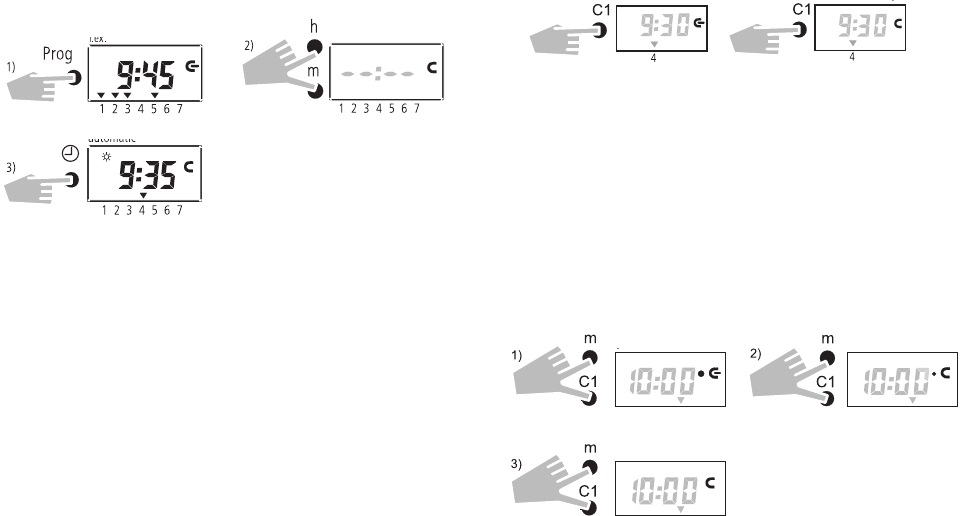5.0 SCHAKELVOORKEUZE
5.1 Tijdelijke in-/uitschakeling
In automatisch bedrijf kan, door het indrukken van de toets
i
of
C1, het contact met de hand worden in- of uitgeschakeld. Deze
instelling wordt door het eerstvolgende schakelcommando opge-
heven.
5.2 Permanente in-/uitschakeling
Gedurende automatisch bedrijf kan het contact permanent hand-
matig worden in- of uitgeschakeld.
Hierbij moet eerst de toets m ingedrukt worden gehouden.Daarna
drukt men op toets
i
of C1. Op het display wordt het symbool
●
o
weergegeven, wat permanente inschakeling betekent.
Wanneer men opnieuw op de toets
i
drukt, terwijl nog steeds
de toets m ingedrukt wordt gehouden, duidt het display het sym-
bool ●
p
aan voor de permanente uitschakeling.
Wanneer een permanente schakeling wordt opgeheven, dan ver-
dwijnt de punt naast
o
of
p
(zie figuur 3). Hierbij moet de toets
m ingedrukt worden gehouden waarna men één of tweemaal op
de toets
i
of C1 drukt. Wanneer de permanente schakeling is
opgeheven, stelt de schakelklok de juiste schakeltoestand weer in.
68
Automaat
Automaat
C1 Permanente
inschakeling
C1 Permanente
uitschakeling
Automaat
4.5 Wissen van een schakeltijd
Met de toets Prog kunnen de opgeslagen schakeltijden gecontro-
leerd worden en, door gelijktijdig drukken op toetsen h + m, een
voor een gewist worden. Hierbij geldt dat alleen de aangegeven
schakeltijd wordt gewist.
4.6 Wissen van alle schakeltijden
LET OP: alle opgeslagen schakeltijden worden gewist!
De werkelijke tijd en de gekozen schakelregel blijven
behouden.
Wanneer in de programmeer- of controlemode de toetsen d + h +
m gelijktijdig worden ingedrukt, dan worden alle schakeltijden
gewist.
67
4.7 ALLES WISSEN (RESET)
LET OP: alle opgeslagen gegevens worden gewist, met
inbegrip van uur en datum.
Toets RES met een scherp voorwerp gedurende ong. 1 sec.
indrukken.
Automaat
Bijv.