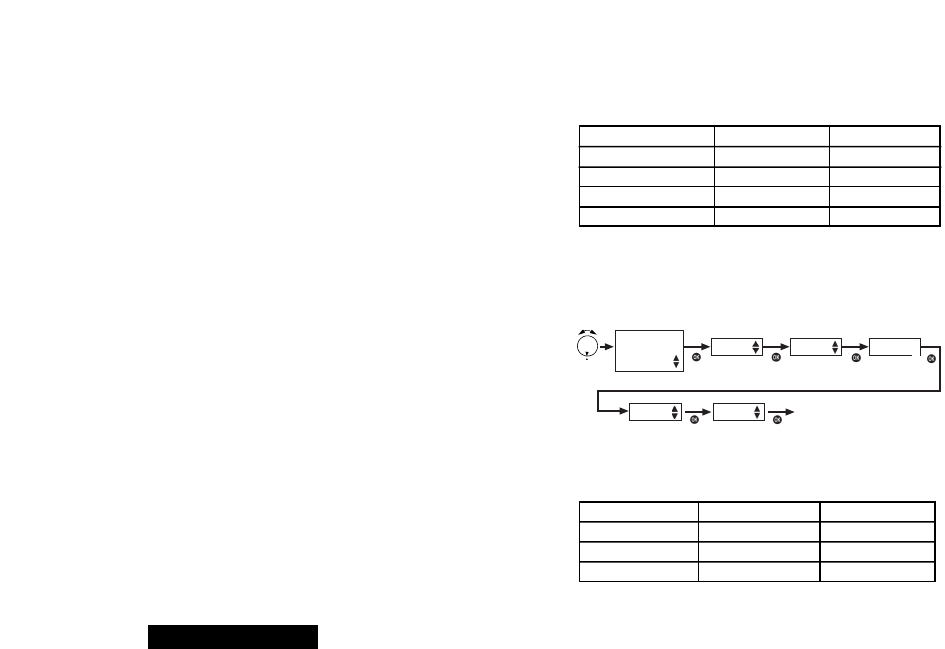5.2. Instelling bij weersafhankelijke regeling
5.2.1. Stooklijn instellen
Bij de weersafhankelijke regeling worden voetpunt en eindpunt van
de lijn ingesteld. Om de verlaagde temperatuur vast te leggen, kan
een parallelle verschuiving van deze stooklijn worden ingevoerd.
1. Open de klapdeksel en zet de draaischakelaar
op MENU.
2. Kies met de toetsen ▲ of ▼ de optie
gewenste temp.
Bevestig met de toets OK.
Parameters voor uw verwarmingssysteem vastleggen
Wat voor een verwarmingssysteem gebruikt u?
Instelbereik Instelling af fabriek
Voetpunt 10 – 75 ˚C 25 ˚C
Eindpunt 25 – 85 ˚C 75 ˚C
P-verschuiving verlaag -50 – 0 ˚C -25 ˚C
Vorstgrens -5 – 10 ˚C 3 ˚C
Type verwarming Aanvoer-/retourtemp
Radiatorverwarming Hoge temperatuur 90 / 70
Radiatorverwarming Gemiddelde temperatuur 70 / 50
Vloerverwarming Laagste temperatuur 40 / 30
5.1.2. Gewenste temperatuur tijdelijk wijzigen
Met deze functie kunt u de in het programma vastgelegde gewenste
temperatuur tijdelijk wijzigen. De gewijzigde gewenste temperatuur
wordt niet blijvend opgeslagen. Ze blijft slechts ingesteld tot de vol-
gende temperatuurwisseling van het programma (bijv. van comfort-
temperatuur op verlaagde temperatuur).
Opmerking: Wanneer een van de programma’s “Permanent
Comfort, “Permanent verlagen” of “Vorstvrij” ingesteld is, blijft de
temperatuurwijziging ingesteld tot het programma gewisseld wordt.
1. Druk op de toets ▲ of ▼ De display geeft de instelde gewenste
temperatuur aan.
2. Wijzig de gewenste temperatuur met de toetsen ▲ of ▼.
3. De weergave op de display keert na ca. 3 sec. automatisch terug
naar de uit-gangstoestand en de kamerthermostaat regelt af op
de gewijzigde gewenste temperatuur.