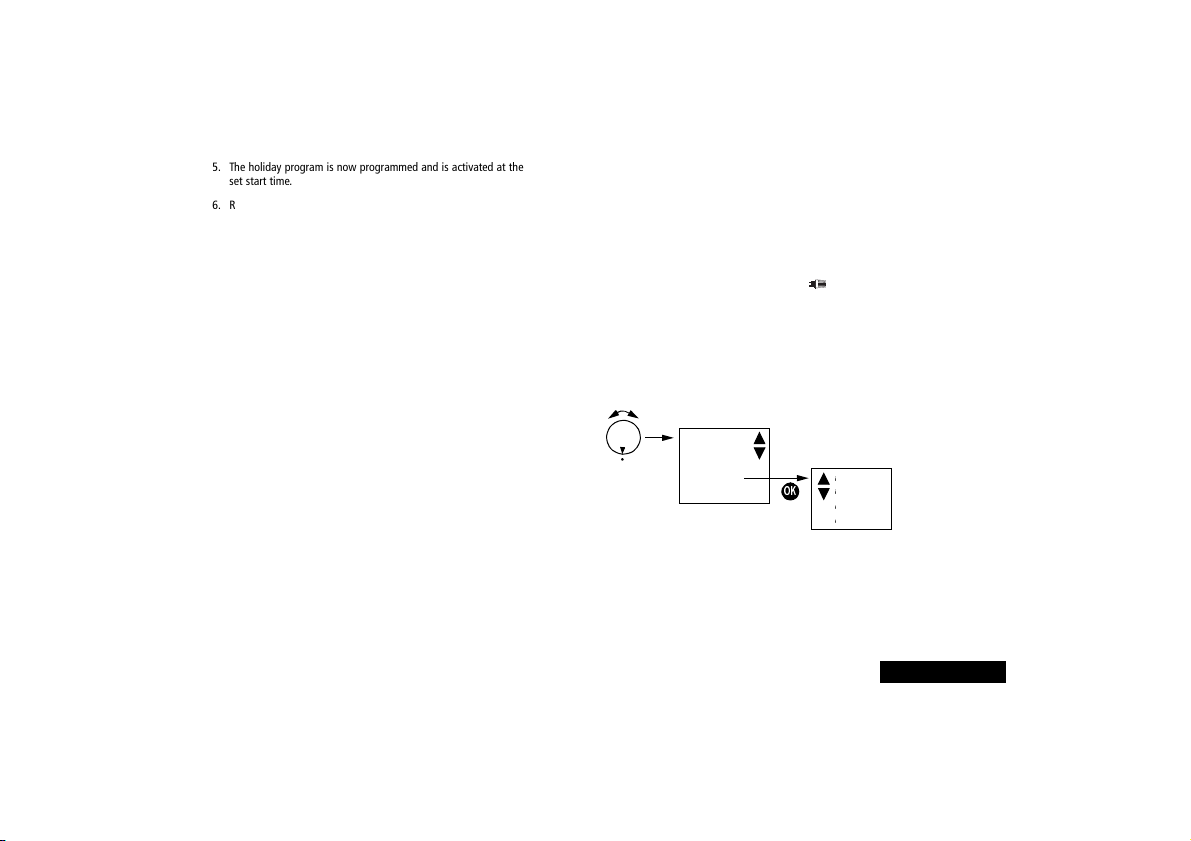Hinweis: DasAbfragen,LöschenoderBeendeneinesFerienpro-
grammsistinAbschnitt4.8aufSeite6 beschrieben.
5.2 Einstellwerte für Solltemperaturen ändern
FürdieTemperaturprofile dereinzelnenProgrammekannzwischen
dreiTemperaturwertenausgewähltwerden:Komforttemperatur,Ab-
senktemperaturund Frostschutztemperatur.
DieseTemperaturwertesindabWerkbereitsvorprogrammiert.Sie
könnendieseauchnachIhrenWünschenändern.
5.3 Programm P3
5.3.1 Übersicht Menü "Programm"
4. WählenSieaus,obSiewährenddereingestelltenZeitdieKom-
forttemperatur, dieAbsenktemperaturoder dieFrostschutztem-
peraturhabenmöchten.BestätigenSiemitderOK-Taste.
5. DasFerienprogrammistnunprogrammiertundwirdzumeinge-
stelltenStart-Zeitpunktaktiviert.
6. StellenSiedenDrehschalteraufdasgewünschteProgramm
zurückundschließenSie den Klappdeckel.
7. WährenddasFerienprogrammaktivist,zeigtdasDisplaydie
Solltemperatur unddieTextzeile
Ferien
an.
1. ÖffnenSiedenKlappdeckelundstellenSiedenDrehschalterin
Stellung MENU.
2. WählenSiemitdenTasten oder denEintrag
Solltemp
.
BestätigenSiemitderOK-Taste.
3. DasDisplayzeigtzuerstdieKomforttemperaturan.
ÄndernSienacheinandermitdenTasten oder dieKomfort-
temperatur, die AbsenktemperaturunddieFrostschutztempera-
tur. JedeEinstellungmitderOK-Tastebestätigen.DieAnzeige
springtautomatischweiter.
4. NachderFrostschutztemperaturistdieEinstellungderSolltem-
peraturenabgeschlossen.DasDisplay zeigt
Ende
undspringt
nach3Sek. automatisch zurück.
5. StellenSiedenDrehschalteraufdasgewünschteProgrammund
schließenSie den Klappdeckel.
MENU
SOLLTEMP
Service
Ferien
PROGRAMM
Uhr/Datum
OK
Neu
Abfragen
Loeschen
Ende
siehe5.3.2
siehe5.3.3
siehe5.3.4
5. The holiday program is now programmed and is activated at the
set start time.
6. Reset the rotary switch to the desired program and close the
hinged cover.
7. While the holiday program is active, the display shows the target
temperature and the text line holiday.
Note: Checking, clearing or cancelling a holiday program is
described in section 4.8.
5.2 Changing the Settings for Target
Temperatures
For the temperature profiles of the individual programs, you can
choose between three temperature values: Comfort, lower and
antifreeze temperature.
These temperature values are programmed ex works. You can
change these according to your wishes.
1. Open the hinged cover and turn the rotary switch to the MENU
setting.
2. With the buttons ▲or ▼, select the entry target temp. Confirm
with the OK button.
3. The display first shows the comfort temperature.
With the buttons ▲or ▼, change the comfort, lower and anti-
freeze temperature one after the other. Confirm each setting with
the OK button. The display changes automatically.
4. After having set the antifreeze temperature, the setting of the target
temperatures is completed. The display shows end and automatically
changes back after 3 seconds.
5. Turn the rotary switch to the desired program and close the
hinged cover.
The menu target temperature is defined by
• 3 Comfort level: Comfort 1 (20 °C), Comfort 2 (18 °C),
Comfort 3 (22 °C),
• 2 Lower level: Lower 1 (17 °C), Lower 2 (15 °C) and
• 1 Frost protection level (Frost 6 °C).
If the target temperature is set to 30 °C, the symbol appears in the display
(thermostat valve). The room temperature is controlled only by the thermostat
valve. The optimising function cannot be set.
5.3 Program P1, P2, P3
5.3.1 Overview “Program” menu
see 5.3.2
see 5.3.3
see 5.3.4
Like P3, programs P1 and P2 are freely selectable.
If restore is selected (programs P1 and P2 only), the programs are reset to
factory settings at the rotary switch. If there is no available space in the
memory, the message full appears in the display.
A total of 32 feely dividable memory locations are available for all 3 programs.