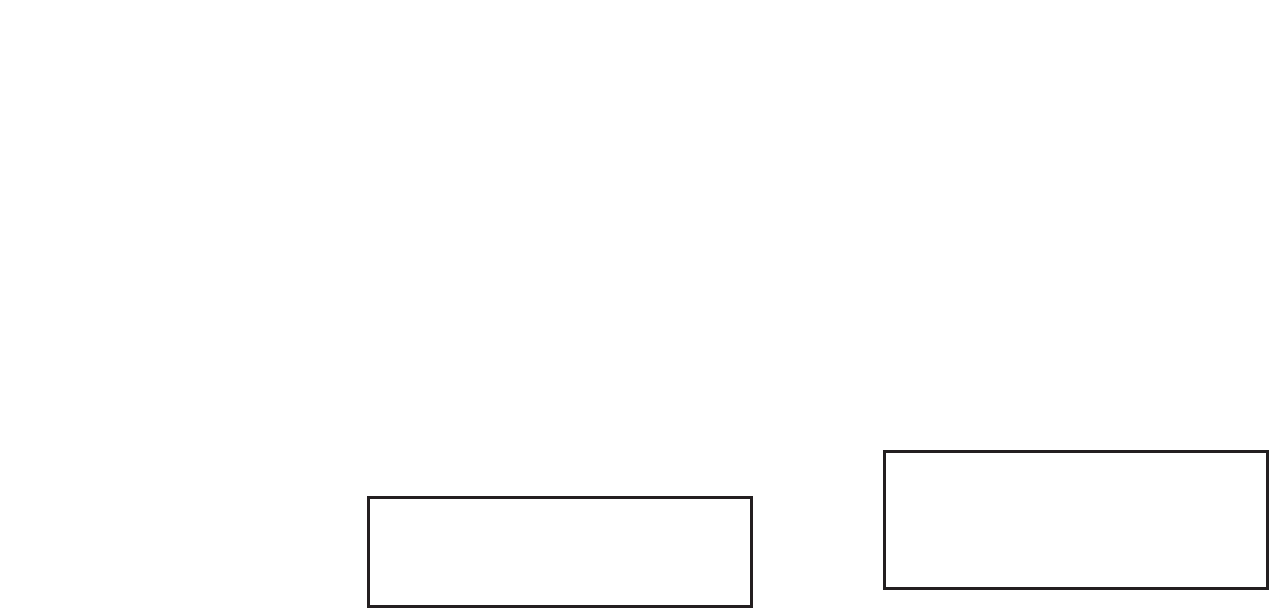40
6.2 Changing program
1. Using the MENU key, select display PROGRAM.
2. Confirm by pressing OK.
3. Using the + or - keys, select the display CHANGE.
Only possible with RAM 366/2 top appliance for
2 heating zones
A. Then select, using the + or - keys, the display
for heating cycle C1 or C2.
B. Confirm by pressing OK .
4. For example, select the day to be changed, using the + or - keys.
5. Confirm by pressing OK.
6. Select the switching time to be changed.
7. Make changes using + or - e.g. ON or OFF.
8. Confirm by pressing OK.
9. Using + or -, change the time.
10. Confirm by pressing OK.
11. Using + or -, change the weekday.
12. Confirm by pressing OK.
6.1 Program retrieval
1. Using the MENU key, select display PROGRAM.
2. Confirm by pressing OK.
3. Using the + or - keys, select the display RETRIEVE.
4. Confirm by pressing OK.
Selection between C1 or C2 possible.
Only possible for appliances for 2 heating zones
RAM 366/2 top.
A. Select, using + or - , the display for
heating cycle C1 or C2.
B. Confirm by pressing OK.
5. Using + or -, select the weekday
on which you want retrieval to begin.
6. Confirm by pressing OK.
7. Press OK several times if necessary, in order to
display the stored program.
Back to automatic program:
8. Using the MENU key, select autodisplay.