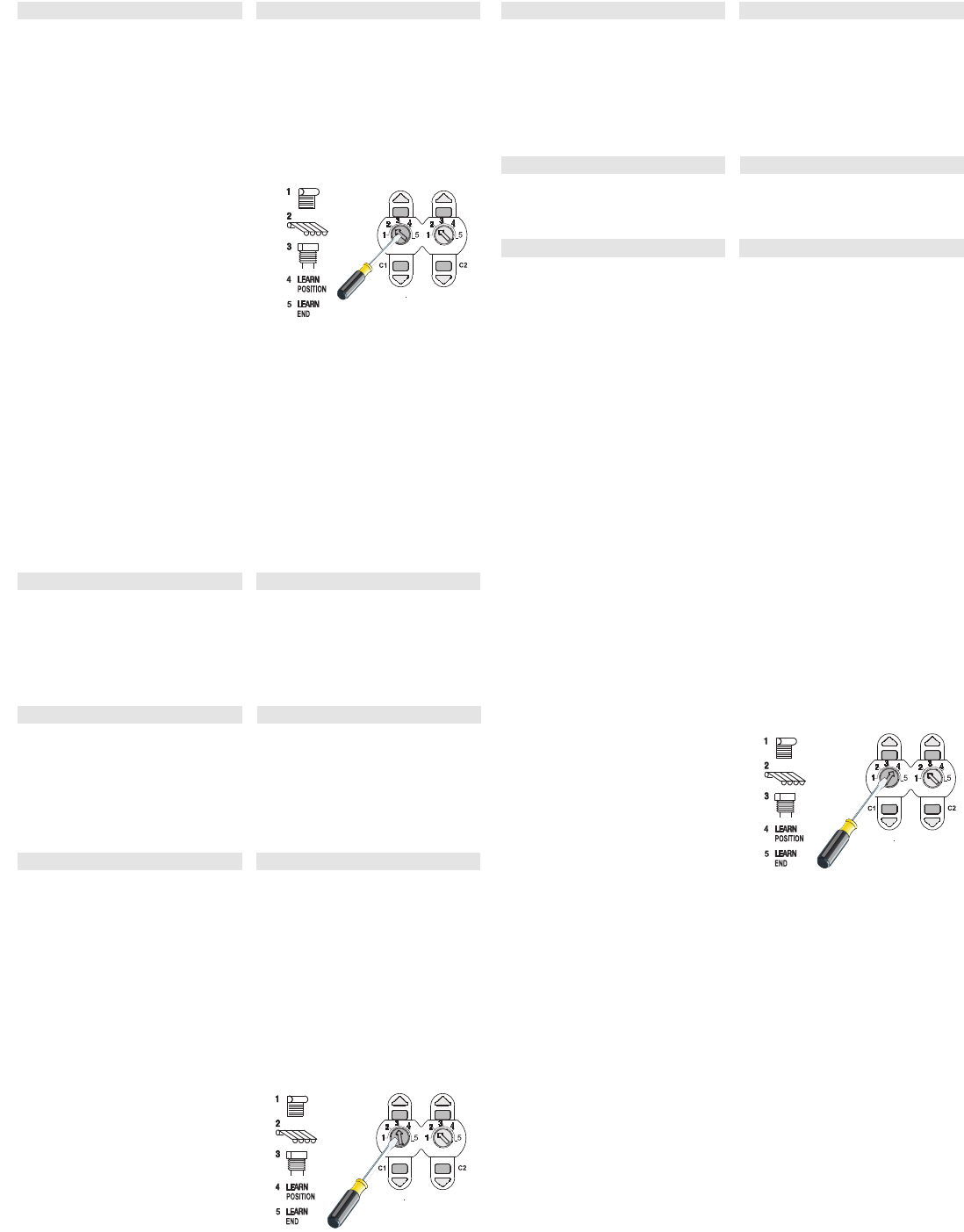TTeeaacchhiinngg--iinn vveennttiillaattiioonn ppoossiittiioonn oorr ffaabbrriicc ttiigghhtteenniinngg//
ttuurrnn ((oonnllyy ffrroomm lloowweerr ffiinnaall ppoossiittiioonn))
Perform the same steps as above. To start and end the teach-in
process, use the external UP push button.
PPrrooggrraamm 22 ((aawwnniinngg))
Program 2 controls the awning.
AAuuttoommaattiicc ooppeerraattiioonn
•
II
t always moves to the assigned taught
position.
• Automatic fabric tightening is performed
providing the fabric tightening time has
been taught-in and moved to the lower end position.
SSeemmii--aauuttoommaattiicc ooppeerraattiioonn
• If the light value of 100 lx is not achieved or is exceeded, the semi-automatic
function is deactivated and the awning is moved to the lower end position.
MMaannuuaall ooppeerraattiioonn wwiitthh kkeeyy ccoommmmaannddss
• Covering comes to a stop if any push button is pressed for the corresponding
channel during the run.
• The LED for the corresponding channel lights up in the direction of travel during
the run.
PPrrooggrraamm 33 ((bblliinnddss))
Program 3 controls the blinds.
AAuuttoommaattiicc ooppeerraattiioonn
•
II
t always moves to the assigned taught
position.
• If a turning time has been taught-in turns
are added – except for moving to the
to the lower end position (with dimming function).
MMaannuuaall ooppeerraattiioonn wwiitthh kkeeyy ccoommmmaannddss
• Covering comes to a stop if any push button is pressed for the corresponding
channel during the run.
• The LED for the corresponding channel lights up in the direction of travel during
the run.
Channel 1
Channel 2
Channel 1
Channel 2
PPrrooggrraamm 44 TTeeaacchhiinngg ““LLEEAARRNN PPOOSSIITTIIOONN””
In program 4 you can teach the intermediate and ventilation position and the
fabric tightening/turning.
TTeeaacchhiinngg iinntteerrmmeeddiiaattee ppoossiittiioonn ((ffrroomm tthhee uuppppeerr eenndd
ppoossiittiioonn))
Important
::
Teach the runtime first before teaching an intermediate
or ventilation position or fabric tightening/turn.
1. Set learning mode
Move selecter switch to position 4.
2. Start of teach-in process
Double click the external
DOWN push button. The start of the
teach-in process is indicated by a jerk
of the covering.
3. Define position
Use the external UP/DOWN push button to move to desired position.
4. Store position
Double click the external DOWN push button. The end of the
teach-in operation is indicated by a jerk.
5. End
Put the selector switch back to the required covering.
PP rreessss DDOOWWNN ppuusshh bbuuttttoonn ttwwiiccee
:
• With taught intermediate position:
Shutters move downwards.
• Without taught intermediate position:
Shutters move right down to
the lower end position.
PP rreessss UUPP ppuusshh bbuuttttoonn ttwwiiccee
:
• With taught ventilation position:
Shutters move down to taught
ventilation position.
• Without taught ventilation position:
Shutters move right down to
the lower end position.
BBrriieeffllyy pprreessss DDOOWWNN ppuusshh bbuuttttoonn
:
• With taught fabric tightening:
Awning moves downwards
(+ fabric tightening).
• Without taught fabric tightening:
Awning moves to lower final position.
PP rreessss DDOOWWNN ppuusshh bbuuttttoonn
:
• With taught fabric tightening:
Awning moves downwards
(+ fabric tightening).
• Without taught fabric tightening:
Awning moves to lower final position.
PP rreessss DDOOWWNN ppuusshh bbuuttttoonn ttwwiiccee
:
• With taught intermediate position:
Awning moves to intermediate
position.
• Without taught intermediate position:
With taught fabric tightening:
Awning moves downwards and com-
pletes fabric tensioning.
Without taught fabric tightening:
Awning moves to lower final position.
BBrri
ieeffllyy pprreessss UUPP ppuusshh bbuuttttoonn
:
•
Awning moves right to the top
(upper end position)
PP rreessss UUPP ppuusshh bbuuttttoonn
:
•
Awning moves right to the top
(upper end position)
PP rreessss UUPP ppuusshh bbuuttttoonn ttwwiiccee
:
• With taught fabric tightening:
Awning performs fabric tightening.
• Without taught fabric tightening:
Awning does not move.
BBrriieeffllyy pprreessss DDOOWWNN ppuusshh bbuuttttoonn
:
•
Blind in upper end position:
Blind moves right down to bottom
(lower final position)
•
Blind not in upper end position:
Blinds move downwards.
PP rreessss DDOOWWNN ppuusshh bbuuttttoonn
:
• Blind moves to lower final position.
PP rreessss DDOOWWNN ppuusshh bbuuttttoonn ttwwiiccee
:
• With taught intermediate position:
With taught turn: Blinds
move to taught-in intermediate po-
sition and complete turn.
Without taught turn: Blinds move to
taught intermediate position
• Without taught intermediate position:
With taught turn:
Blind moves downwards.
Without taught turn:
Blind moves to lower final position.
BBrriieeffllyy pprreessss UUPP ppuusshh b
buuttttoonn
:
•
T
he blind turns upwards.
PP rreessss UUPP ppuusshh bbuuttttoonn
:
• Awning moves right to the top
(upper end position)
PP rreessss UUPP ppuusshh bbuuttttoonn ttwwiiccee
:
• With taught turn:
The blind turns upwards.
• Without taught turn:
The blind does not move.
Channel 1
Channel 2
Press UP push button:
Press DOWN push button:
Press DOWN push button twice: Press UP push button twice:
Briefly press UP push button:
Briefly press DOWN push button:
Press DOWN push button twice:
Press UP push button twice:
Briefly press UP push button:
Press UP push button:Press DOWN push button:
Briefly press DOWN push button:
Press DOWN push button twice: Press UP push button twice: